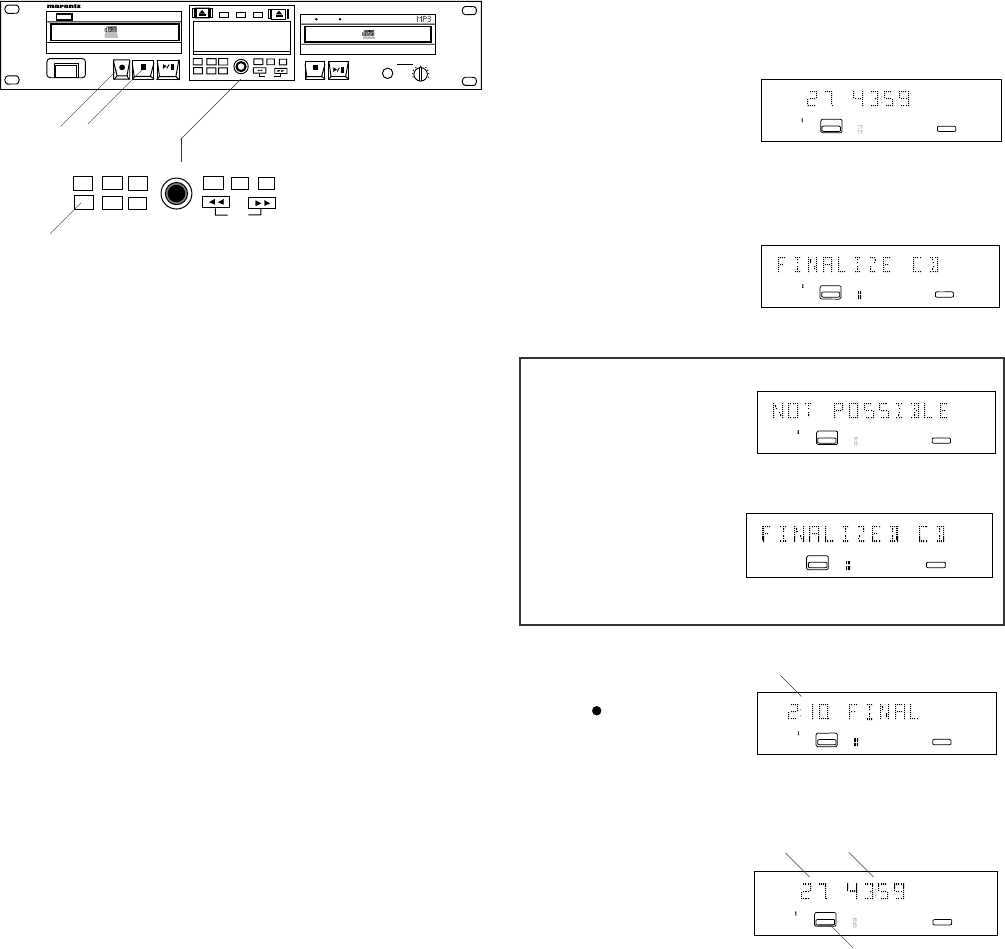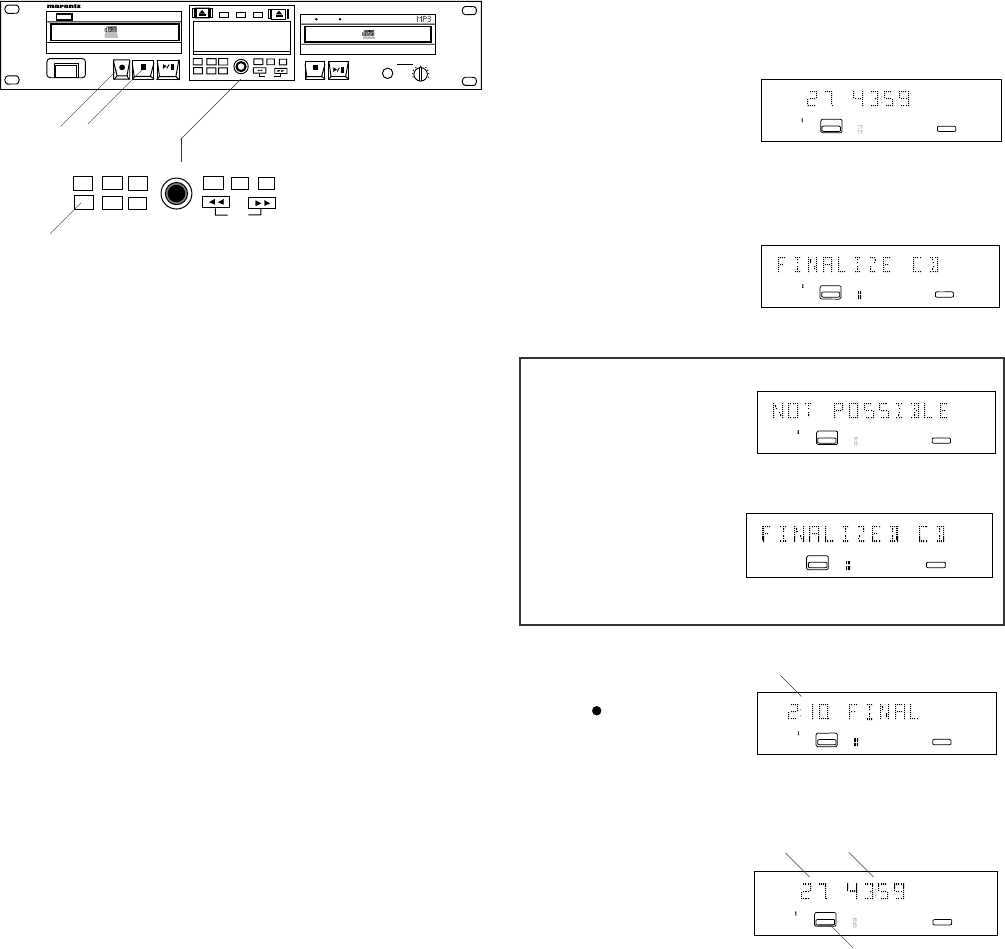
ERASE
Recorda
ble
PLAY MODE
CD RECORDER / CD PLAYER CDR510
I
R
POWER
CDR
CD
FINAL
REC
MODE
MENU/
STORE
INPUT
CANCL/
DELETE
PUSH ENTER
REC LEVEL / SELECT
TIME
TEXT
PROG
ALBUM
MP3 PITCH
HEADPHONE
LEVEL
0
10
PROFESSIONAL
ERASE
REC LEVEL / SELECT
PUSH ENTER
FINAL
INPUT
MODE
MENU/
STORE
TIME TEXT
PROG
ALBUM
REC
CANCL/
DELETE
Finalizing
Finalizing is writing the TOC (table of contents)
on a disc so a CD player can recognize the
number of tracks, their location on the disc, the
total time for each track, and CD text. A recorded
disc must be finalized to playback on a standard
CD player. Once finalized a CD-R disc can be
played on CD players that support CD-R play-
back. CD-RW discs can only be played on CD
players that support CD-RW playback. Consult
your CD player owner's manual to confirm sup-
ported formats.
Finalizing is necessary to:
• be able to play a recorded CD-R or CD-RW
disc on a standard CD player
• prevent further recording on a disc
• avoid erasing tracks on a CD-RW disc
• record CD text information onto a disc you
record
Notes:
• A finalized CD-R disc can never be recorded
onto again
• A finalized CD-RW disc can be unfinalized for
more recording
• The CDR510 can play back unfinalized CD-R
or CD-RW discs in both drives
• The MAKE CD recording mode automatically
finalizes the recorded disc
How to Finalize a CD-R or CD-RW disc:
1. Push Stop on the
CDR drive. The
display shows the
2. Push FINAL.
"FINALIZE CD"
alternates with
"PRESS RECORD".
Note:
If the disc is blank
NOT POSSIBLE is
displayed for sev-
eral seconds.
3. Push the Record
button . The timer
(a) counts down as
TOC (Table Of
Contents) is written.
When done the
display shows the
number of tracks (b)
and their total
playing time (c) of
the disc now ready
If the disc has been
finalized, FINAL-
IZED CD flashes
four times, then the previous display returns.
for playback (example shown).
CD-RW or CD-R changes to CD (d).
TOTAL
CD - R
19181716151413121110986543217 20
+
DIG
CD
L
R
CD - R
L
R
CD
19181716151413121110986543217 20
+
DIG
CD - R
DIG
CD
L
R
ANALOG
CD - R
L
R
CD
13121110986543217
CD - R
L
R
CD
REM
DIG
19181716151413121110986543217 20
+
a
TOTAL
CD
19181716151413121110986543217 20
+
DIG
CD
L
R
b c
d
- 46 -
3 1
2
number of tracks and their total playing time
(example shown).