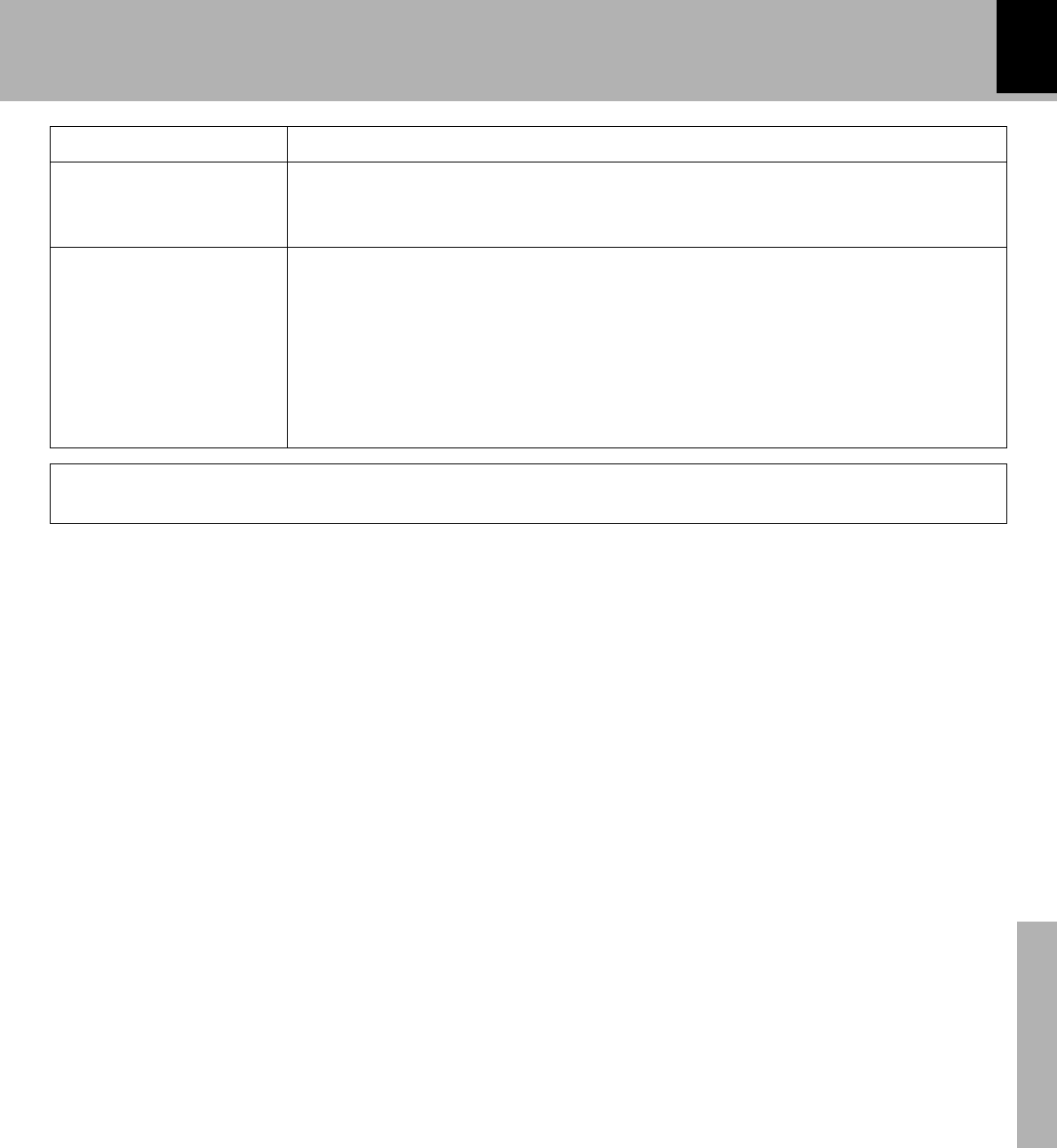
53
Changing the initial setup (DVD)
Application section
"Audio During
Search"
"Dynamic Range
Control"
"On" : Select to output audio during search.
"Off" : Select to mute audio during search.
"Wide" : Select to reproduced the audio at the level recorded in the disc.
"Normal" : Select to reduce the difference between the maximum and minimum
volume levels.
"Midnight" : Select to further reduce the difference between the maximum and
minimum volume levels. This setting is suitable for low-level listening in late at
night, etc.
Function items Setting items
If the power is turned off while the setup screen remains displayed after setting changes, the changes will be
invalid. Be sure to close the setup screen before turning power off.


















