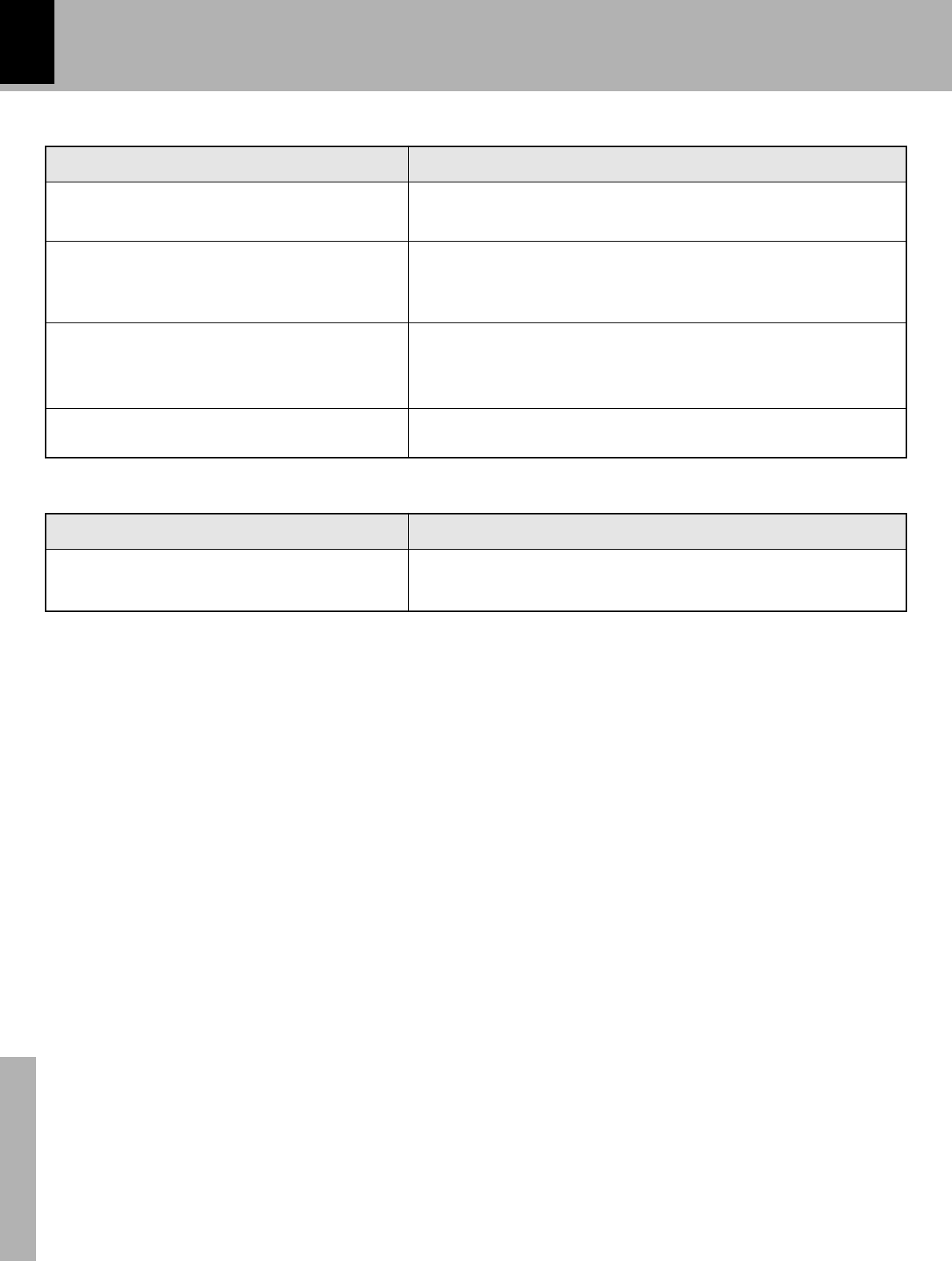
102
In case of difficulty
Knowledge sections
÷ Load a prerecorded disc or playback-only disc.
÷ Change the position of the write protect tab to the write position
or use a recordable disc. ©
÷ Set the input selector to the source to be recorded. °
÷ The recording level is not set properly. Adjust the AUX input level.
‚J
÷ Install the unit at a position apart from an electric appliance or TV set.
Sound is not output even when the play key
is pressed.
Recording is not possible
Recording level is too low. Sound is distorted.
(when the "AUX" or "DIGITAL AUX" input is
recorded).
Noise is noticeable.
RemedySymptom
MD recorder section (other symptoms)
÷ Replace with new batteries. %
÷ Operate the unit inside the remote controllable range. %
Symptom
Remote control operation is not possible.
Remedy
Remote control unit


















