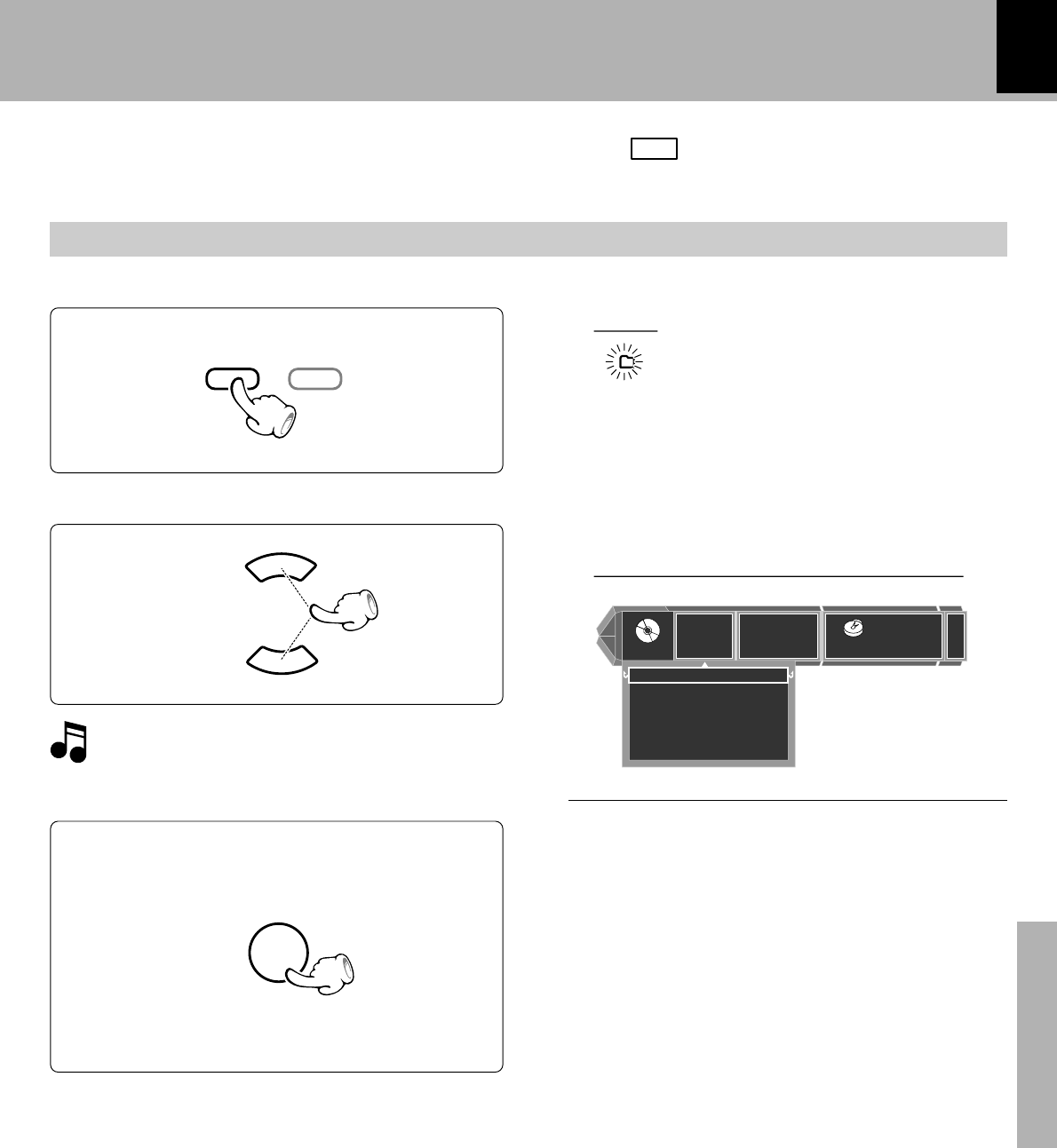
47
Menu playback
Application section
Press the cursor up/down key (
5
∞
) to select the title of the desired folder or file.
MP3 that can be played back with this equipment
Select the “DVD/CD” input
¢
Searching a desired folder/file by its title
MP3
5
5
MP3 files can be searched based on the title of the file or the folder containing the file.
1
Press the TOP MENU/FOLDER SEARCH key.
2
÷ If file search is required, press the MENU/P.B.C./FILE
SEARCH key instead.
÷ In folder search, playback begins with the file with the
minimum file number in the searched folder.
÷ In file search, playback begins with the searched file.
TOP
MENU
FOLDER
- -
FILE
SEARCH
MENU/P.B.C.
Start playback.
3
ENTER
To abort operation, press the TOP MENU/FOLDER
SEARCH key again.
MAIN
1
Folder
File
31
EXIT
2:1 4
1 BITTERPI
2 STAINOFF
3 OVERTEND
4 PREVERSI
5 LOVETOYO
SINGLE
ITB TERPI
O.T.T.
P
GM
12
F
Blinks


















