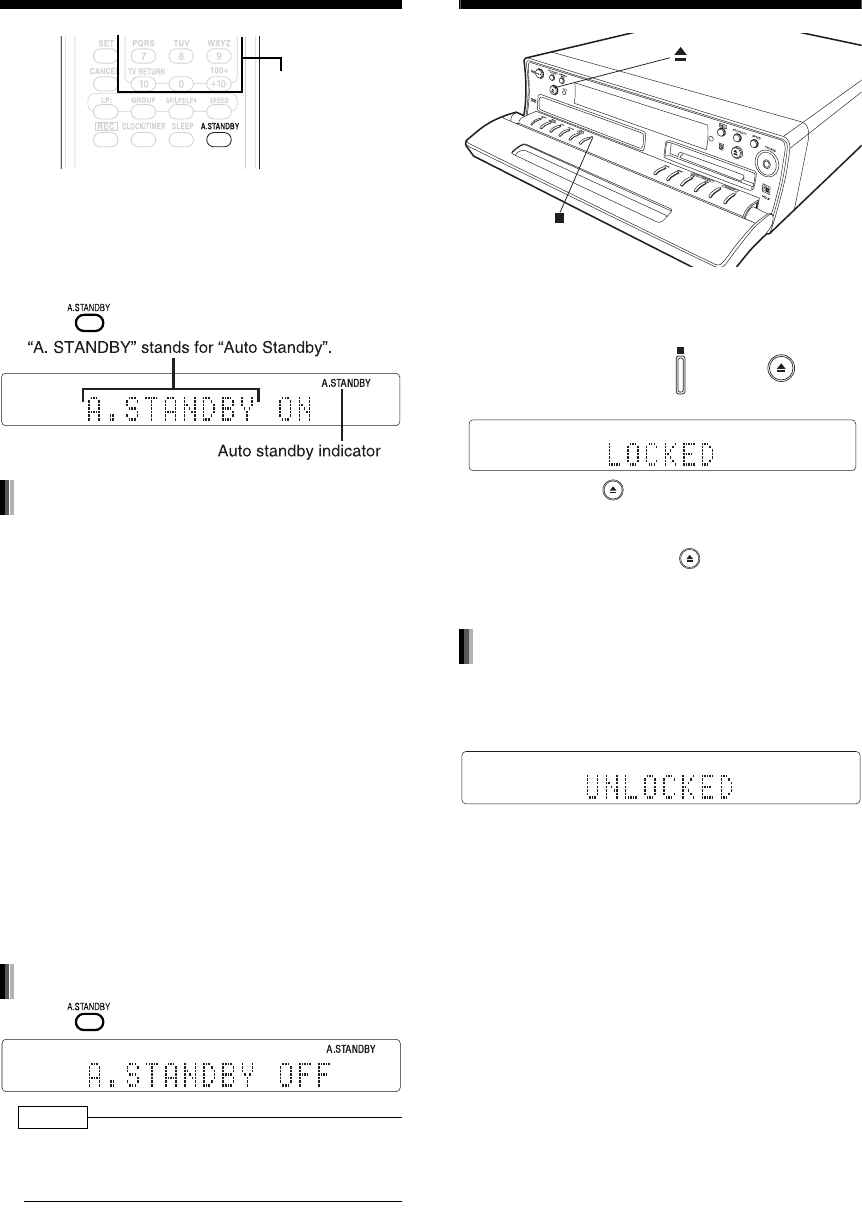
Introduction
69
Auto Standby
If no sound is produced for 3 minutes when a
sound source other than the FM/AM radio is
selected, the main unit automatically turns off.
■When a sound source other than the FM/
AM radio is selected
Press .
While a disc or MD is being played back or
recorded:
When playback or recording finishes, auto standby
starts the countdown (the "A. STANDBY" indicator
flashes). When no operation is carried out within 3
minutes, the main unit automatically turns off.
When you start playback or recording within 3 min-
utes, auto standby starts the countdown again
after playback or recording finishes.
When an operation other than playback and record-
ing finishes and no operation is carried out within 3
minutes, the main unit automatically turns off.
While you are listening to sound from other
equipment:
When no sound is produced, auto standby starts
the countdown (the "A. STANDBY" indicator
flashes). When no operation is carried out within 3
minutes, the main unit automatically turns off.
"A. STANDBY" starts to flash 20 seconds before
the main unit is to turn off.
Press once again.
NOTE
• Leaving the volume at "0" is not the same as produc-
ing no sound, and therefore does not start the auto
standby function.
Disc/MD Ejection Lock
You can prohibit ejection of a disc and MD.
■When the main unit is turned off
While holding down , press on
the main unit.
Even if you press , "LOCKED" appears in the
display window and the disc or MD does not come
out.
In addition, when you press , while the main unit
is turned off, "LOCKED" appears in the display
window and the main unit does not turn on.
■When the main unit is turned off
Carry out the operation explained above once
again.
Number buttons
Auto standby performance
Canceling auto standby
Canceling the disc/MD ejection lock
NX-DV3[UJ]-05.fm 69 ページ 2004年12月28日 火曜日 午後4時13分


















