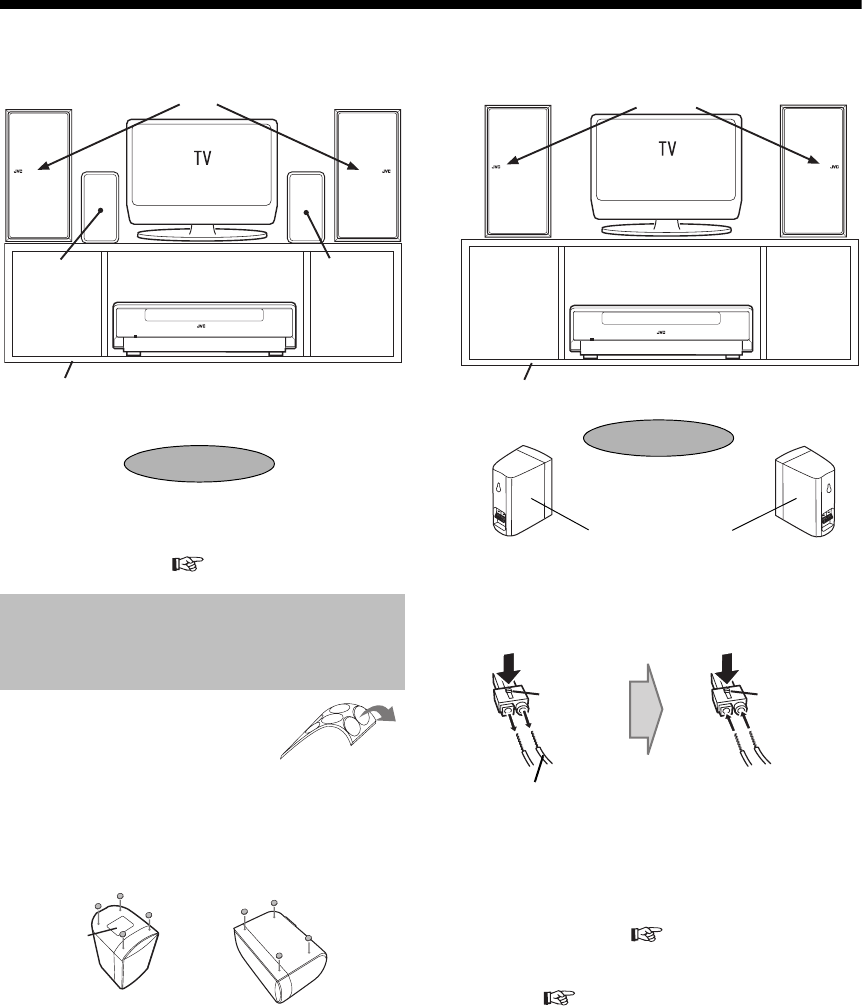
Introduction
9
(Continued)
Setting Up the Unit
■Pattern 2
1 As shown in the
diagram, detach the
foot seals (supplied)
from the backing.
2 Attach four foot seals to the
bottom of each surround speaker.
■Pattern 3
• Place the surround speakers slightly behind the
listening point.
In this case, change the surround speaker cord
to the 10 meter long one (supplied).
• With this setting, select "R" in "Setting the
Speaker Position" ( page 10).
• While the speaker position is set to "R", the
speaker setting icon is added to the initial setting
screen ( page 42).
Attaching the Foot Seals to
the Surround Speakers to
Prevent Them from Slipping
JVC logo is placed
outside.
Left speaker
(SP-NXDV3F)
Right speaker
(SP-NXDV3F)
Surround
speaker
(SP-NX
DV3S)
Surround
speaker
(SP-NX
DV3S)
Center unit
(CA-NXDV3)
TV stand
(not supplied)
Listening Point
• Place the surround speakers close to the front
speaker.
• With this setting, select "F2" in "Setting the
Speaker Position" (
page 10).
• When placing the
unit vertically
• When placing the
unit horizontally
Label
Left speaker
(SP-NXDV3F)
Right speaker
(SP-NXDV3F)
Center unit
(CA-NXDV3)
JVC logo is placed
outside.
TV stand (not supplied)
Listening Point
Surround speakers
(SP-NXDV3S)
White
switch
Bronze
wire -
connect it
to positive
side (+).
White
switch
Silver wire
- connect it
to negative
side (–).
Pull out the wire while
holding down the white
switch on the plug.
Hold down the white
switch on the plug and
connect the 10 meter
long cord.
(+) (–)
Black line
NX-DV3[UJ].book 9 ページ 2004年12月28日 火曜日 午後2時37分


















