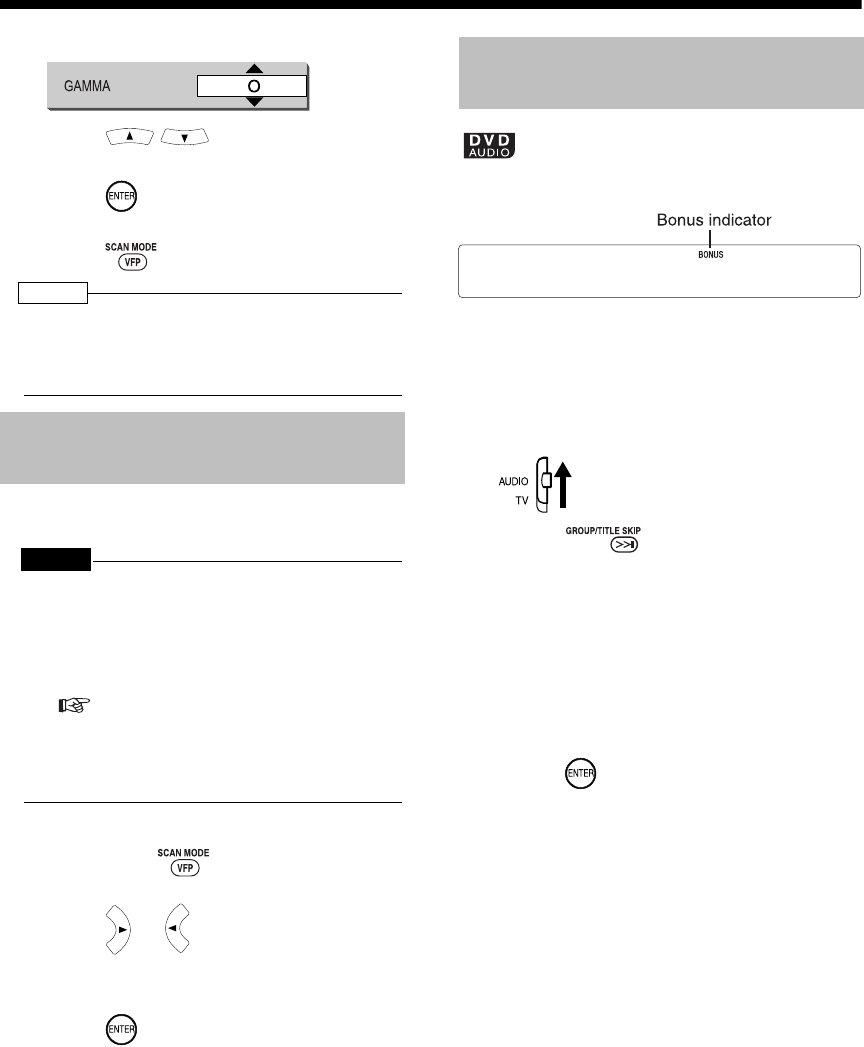
Introduction
31
(Continued)
Convenient Functions of the DVD Player
Example:
5 Press to change the
value.
6 Press .
• To adjust other items, go back to step 3.
7 Press .
NOTE
• If no operation is made for several seconds during
the procedure, the settings made so far will be
automatically stored.
• "VFP" stands for "video fine processor".
In the progressive mode, you can enjoy better
pictures.
CAUTION
• In order to enjoy pictures in the progressive mode,
the following requirements should be met.
• There must be component video input termi-
nals on the TV set connected to the main unit.
• The main unit and the TV set must be con-
nected using a component video cord
( page 17).
When the above requirements are not satisfied,
leave the main unit in the Interlace mode. If the
progressive mode is set, pictures may be
distorted.
■While the disc is stopped
1 Hold down for two or more
seconds.
2 Press or to select
"PROGRESSIVE" or
"INTERLACE".
3 Press
• It returns to sound source display.
• When the progressive mode is selected, the
display window shows "PROGRESSIVE".
There are some DVD AUDIO discs with a special
group, called "bonus group", recorded.
• This operation can be carried out when
"BONUS" is lit in the display window on
the main unit.
■While a disc is being played back
1 Set the remote control mode
selector to AUDIO.
2 Press repeatedly during
playback to select a bonus group.
• "KEY_ _ _ _" appears on the TV screen
and in the display window on the main
unit.
3 Press the number buttons to enter
a pin code (4 digits).
• The method of getting a pin code is
different depending on the disc.
4 Press .
• When a correct pin code is entered,
"BONUS" disappears and the playback
of the bonus group starts.
• If an incorrect pin code is entered, try
entering a correct pin code again.
Enjoying Better Pictures
(SCAN MODE)
Playing Back the Bonus
Group
NX-DV3[UJ].book 31 ページ 2004年12月28日 火曜日 午後2時37分


















