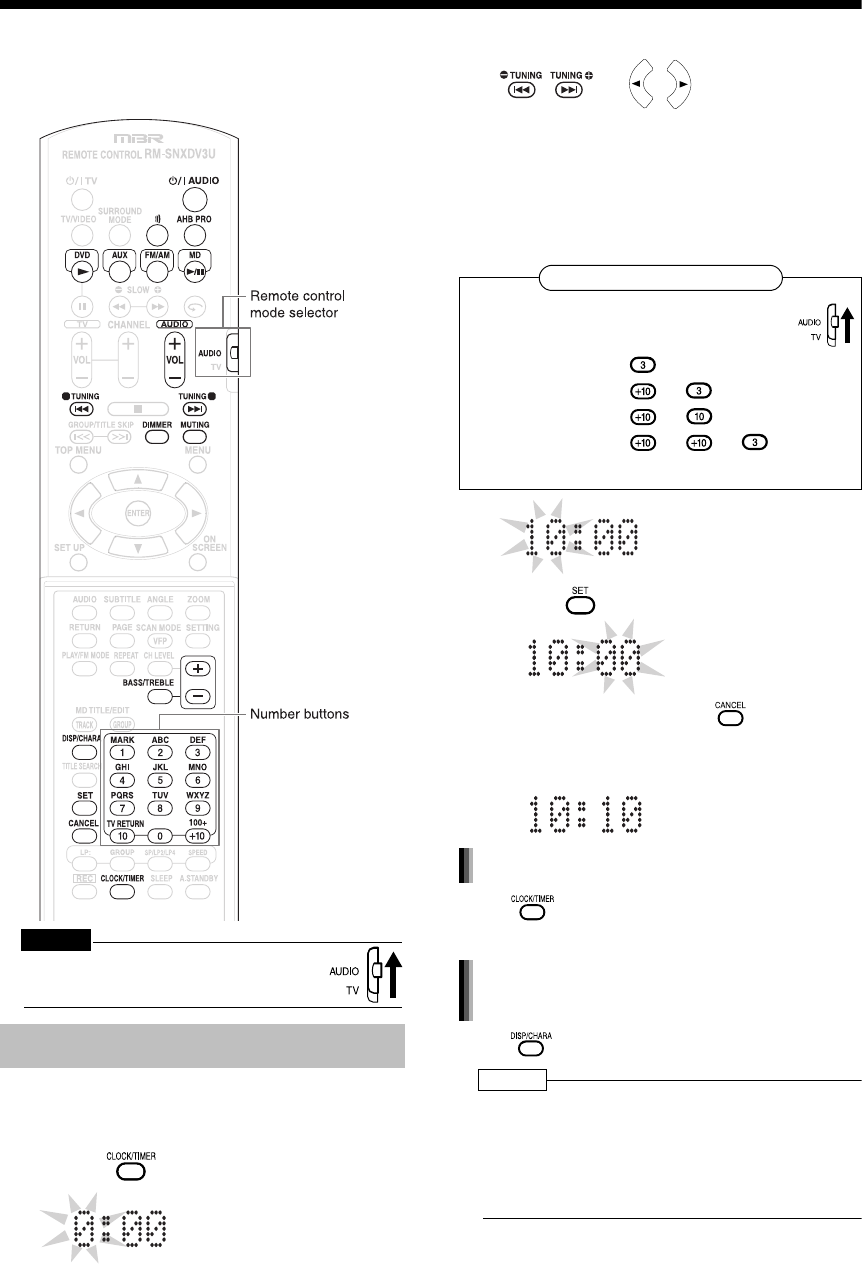
Introduction
19
Basic Operations
Basic Operations
This manual explains the operations assuming that
you will use the remote control. Some buttons on
the main unit are the same as those on the remote
control. You can use either button in this case.
CAUTION
• Set the remote control mode selector to
AUDIO before using the number buttons.
You can set the clock while the main unit is turned
either on or off.
Example: To set the clock to 10:10 a.m.
1 Press .
2 Set the hour.
or
Back Next Back Next
• Holding down the button causes the hour to
increment.
• You can use the number buttons to specify
the hour.
Refer to "Using the number buttons" shown
below.
3 Press .
• To return to step 2, press .
4 Set the minute in the same manner
as steps 2 and 3.
Press five times to display the clock, and
then adjust the clock starting from step 2.
Press repeatedly.
NOTE
• The time display on the main unit is a 24-hour
clock.
• The clock will gain or lose approximately 1 minute
per month.
• Set the clock again after you have disconnected
the power plug or a power cut has occurred.
Setting the Clock
Using the number buttons
Examples:3:
13: →
20: →
23: → →
Set the remote control mode selector to
AUDIO before using the number buttons.
Adjusting the clock
Displaying the clock while using the
main unit
NX-DV3[UJ].book 19 ページ 2004年12月28日 火曜日 午後2時37分


















