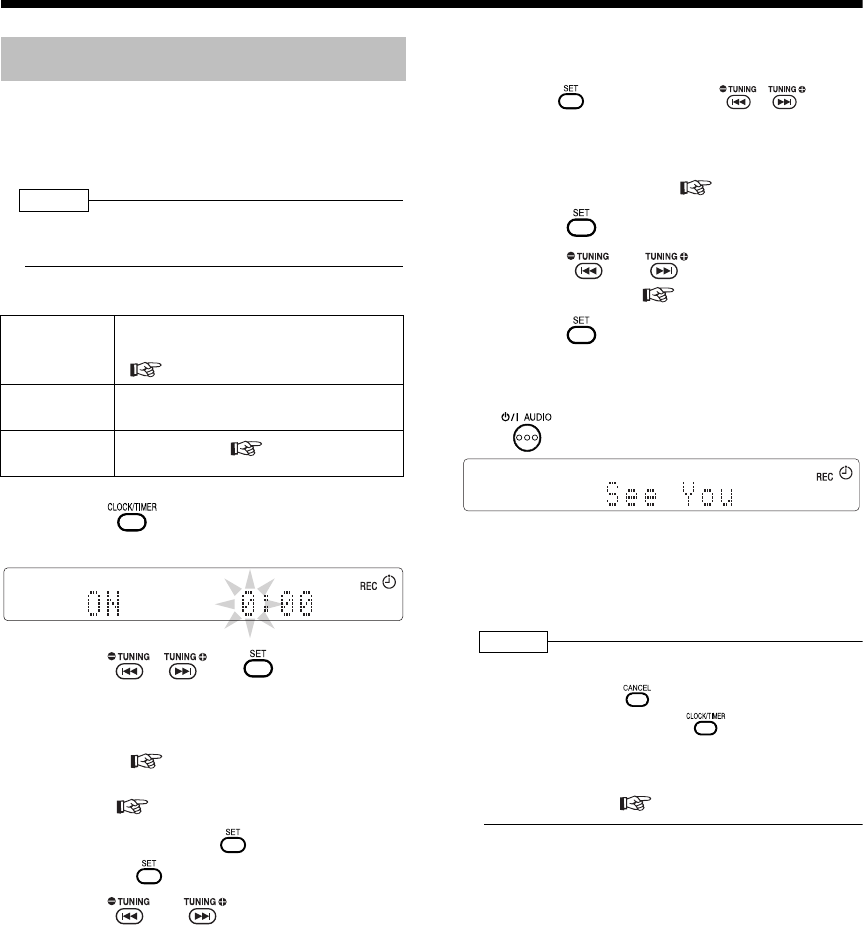
66
Convenient Functions
You can use the recording timer function to record
FM/AM broadcasts or sound from other equipment
to an MD.
This operates only once after it has been set.
NOTE
• Timer settings remain unchanged until the timer is
replaced by new setting.
1 Prepare to record.
2 Press twice to go to the start
time setting display for REC Timer.
3 Press , or to set the
starting time and ending time.
• You can use the number buttons to set the
recording time. Refer to "Using the number
buttons" ( page 19).
• For setting the clock, refer to "Setting the
Clock" ( page 19).
Entering the "hour" → → Entering the
"minute" →
4 Press or to select
"TUNER FM/AM", "AUX" or "AUX
DIGITAL1/2" to select the sound
source to be recorded.
■When you want to record an FM/AM radio
broadcast
• Press , and then press , or
the number buttons to select the preset
number of the radio station whose broad-
cast you want to record. Refer to "Using
the number buttons" ( page 19).
5 Press .
6 Press or to select the
MDLP mode ( page 52).
7 Press .
• The settings appear in the display window.
8 When the main unit is on, press
to turn off the main unit.
• While the recording timer is functioning, the
volume is set to "0" and no sound is pro-
duced from the speakers or headphones.
• The recording timer is available only when
the main unit is turned off.
NOTE
• During operation, you can return to the previous
step by pressing . You can quit the recording
timer settings by pressing . The settings are
not stored.
• When you want to change the track mark options,
make the change before or after setting the
recording timer. ( step 3 and 4 on page 54)
Recording Timer
Radio Preset the radio station whose
broadcast you want to record.
( page 22)
Other
equipment
Follow the operation manual for the
equipment.
MD
recording
Insert an MD. ( page 45)
NX-DV3[UJ]-05.fm 66 ページ 2004年12月28日 火曜日 午後4時13分


















