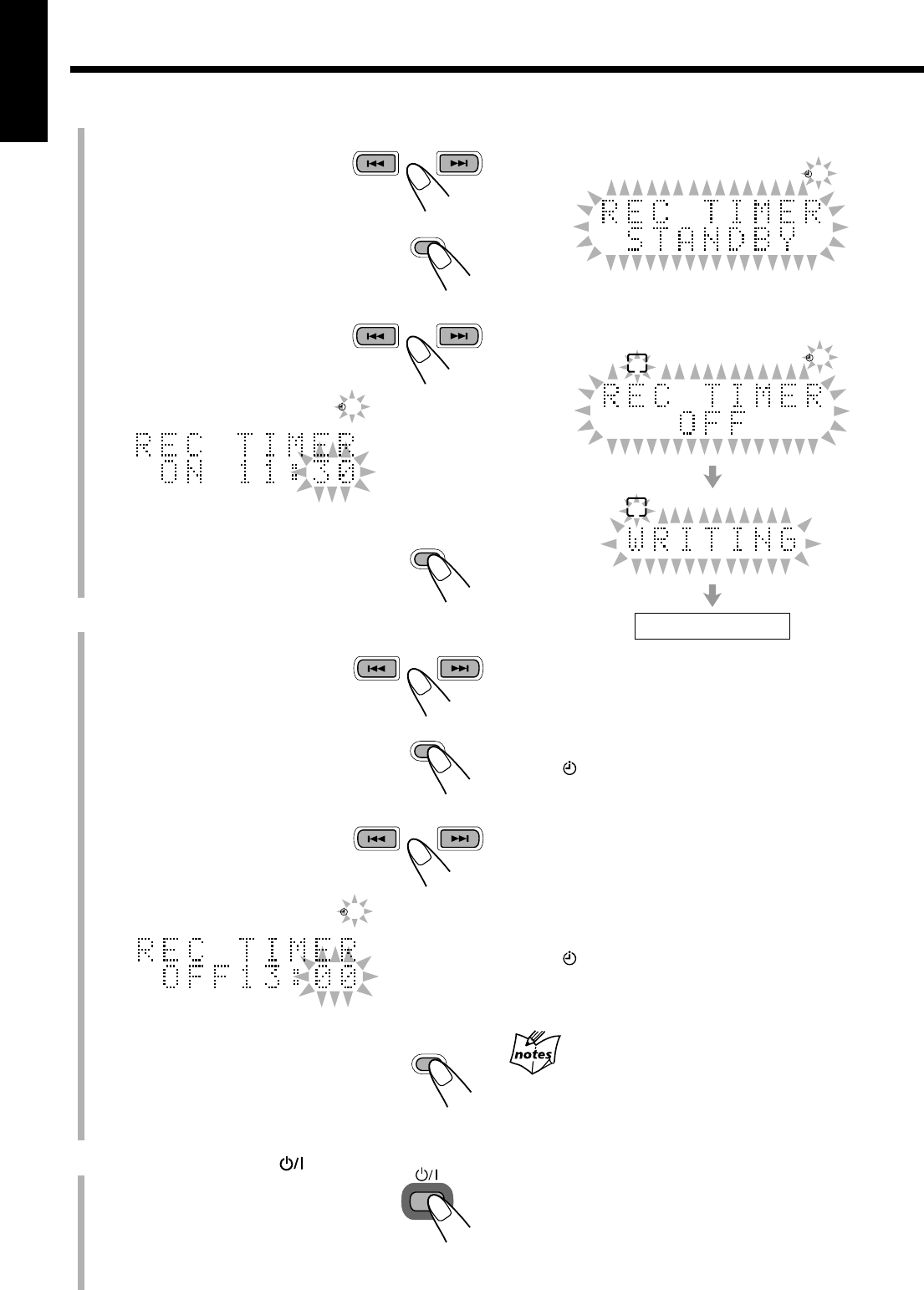
55
English
Before the start time, the REC (recording timer) indicator and
“REC TIMER STANDBY” start flashing on the display.
Before the shut-off time, the display changes as follow if MD
is selected as the device to record:
To turn off the Recording Timer after its setting is done
1
Press CLOCK/TIMER repeatedly until “REC TIMER”
appears on the display.
2
Press CANCEL.
The (timer) and REC (recording timer) indicators go off
from the display.
To turn on the Recording Timer again
1
Press CLOCK/TIMER repeatedly until “REC TIMER”
appears on the display.
2
Press SET repeatedly until the settings are shown on the
display for your confirmation.
The (timer) and REC (recording timer) indicators light
up on the display.
• Adjusting the hour and minute of the start and shut-off time using the
number buttons in steps
5
- 1),
5
- 3),
6
- 1), and
6
- 3)
Ex.: To adjust the hour/minute to 5, press 5.
To adjust the hour/minute to 12, press +10, then 2.
To adjust the hour/minute to 20, press +10, then 10 (or press +10
twice, then 0).
• When you press 7 while Recording Timer works
The recording stops but the timer is not canceled. The unit automatically
turns off (on standby) when the shut-off time comes.
• If the unit is kept turned on when the start time comes
Recording Timer does not work at all.
5
Set the start time.
1) Press ¢ or 4 repeatedly
to adjust the hour.
You can also adjust the hour
using the number buttons.
2) Press SET.
The minute digits start flashing.
3) Press ¢ or 4 repeatedly
to adjust the minute.
You can also adjust the minute
using the number buttons.
4) Press SET.
The hour digits of the shut-off time start
flashing.
6
Set the shut-off time.
1) Press ¢ or 4 repeatedly
to adjust the hour.
You can also adjust the hour
using the number buttons.
2) Press SET.
The minute digits start flashing.
3) Press ¢ or 4 repeatedly
to adjust the minute.
You can also adjust the minute
using the number buttons.
4) Press SET.
The REC (recording timer) indicator
stops flashing and remains lit. The
contents of this setting appear on the
display for your confirmation.
7
Press STANDBY/ON to turn
off the unit if you have set the
timer with the unit turned on.
To record onto an MD using the Group
recording, press GROUP REC ON/OFF to
turn on the Group recording after setting the Recording
Timer (before turning off the unit).
Ex.: When you set shut-off time to 13:00.
GROUP SKIP GROUP SKIP
SET
GROUP SKIP GROUP SKIP
REC
SET
REC
STANDBY/ON
Ex.: When you set start time to 11:30.
GROUP SKIP GROUP SKIP
REC
SET
GROUP SKIP GROUP SKIP
SET
SP
x1
MD
REC
REC
SP
x1
MD
REC
Clock indication
EN54-58_UX-J55MD[UB]f.p65 7/1/03, 4:44 PM55


















