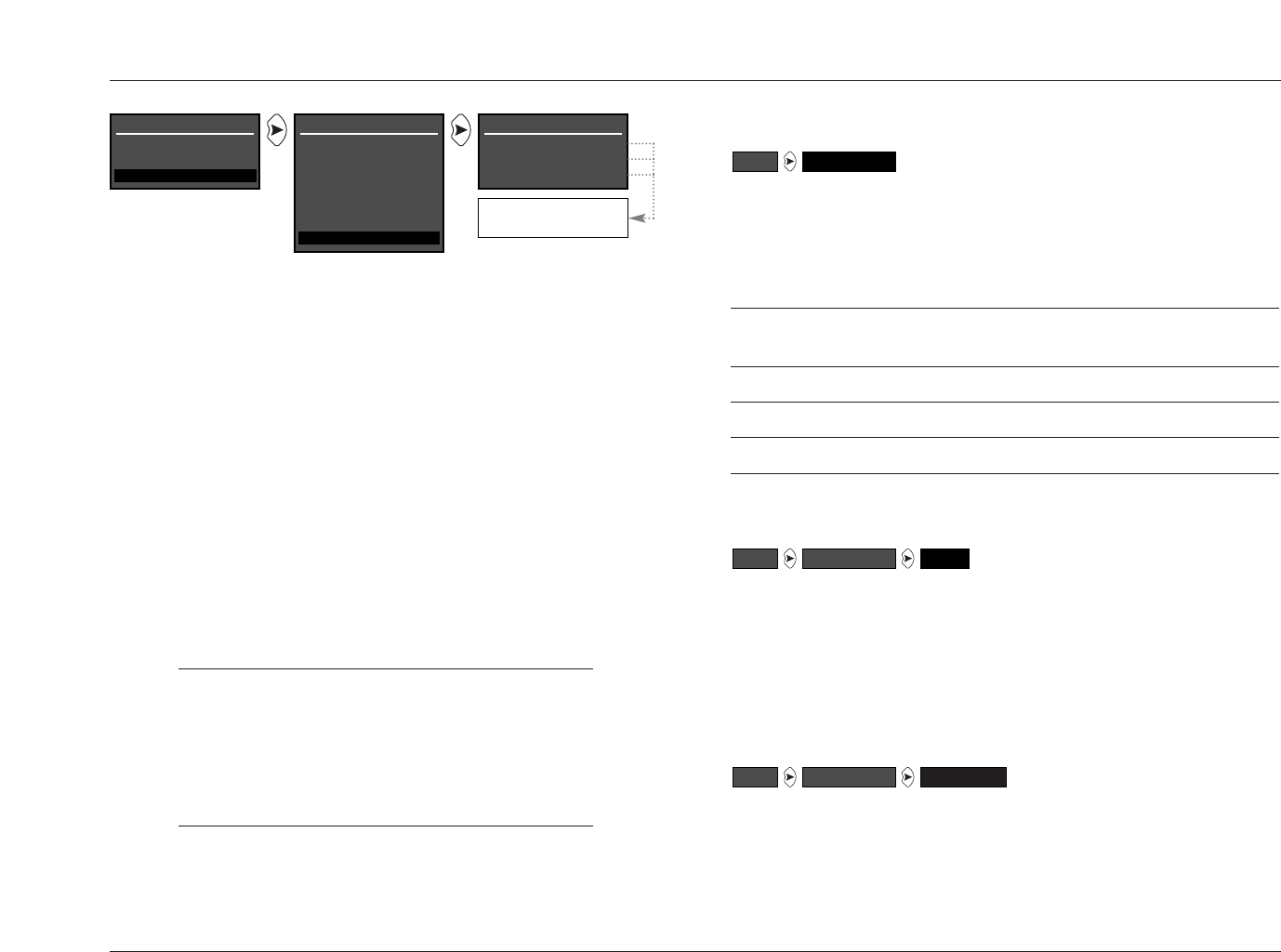
SETUP
SDP-40
3-50
When configured for program operation, the connector activates
when the associated inputs or listening modes are activated and
deactivates when the associated inputs or listening modes are
deactivated.
Note the following:
• Connectors can be associated with individual Main Zone inputs
and listening modes, as well as the Zone 2 and Record Zone
inputs.
• Connectors cannot be associated with individual Zone 2 and
Record Zone inputs.
•Connectors can be associated with multiple inputs and listening
modes at the same time.
Note:
When the CUSTOM menu RESET MODE option is
selected to restore the factory-default version of the
selected listening mode, the corresponding TRIGGER
SETUP menu program operation parameter is
automatically set to OFF.
LOCK OPTIONS
Selecting the SETUP menu LOCK OPTIONS option opens the LOCK
OPTIONS menu shown on the next page, which can be used to
protect MODE ADJUST, AUDIO CONTROLS, and SETUP menu
branch parameter settings from accidental changes.
Default Possible
Parameter Setting Settings
MODES UNLOCKED LOCKED, UNLOCKED
AUDIO CNTRL UNLOCKED LOCKED, UNLOCKED
SETUP UNLOCKED LOCKED, UNLOCKED
MODES LOCKED, UNLOCKED
Protects MODE ADJUST menu branch settings from accidental
changes. When LOCKED is selected, MODE ADJUST menu branch
settings – including all listening mode menu settings – cannot be
adjusted. When UNLOCKED is selected, all MODE ADJUST menu
branch settings can be adjusted.
AUDIO CNTRL LOCKED, UNLOCKED
Protects AUDIO CONTROLS menu branch settings from accidental
changes. When LOCKED is selected, AUDIO CONTROLS menu
branch settings cannot be adjusted. When UNLOCKED is selected,
AUDIO CONTROLS menu branch settings can be adjusted.
AUDIO CNTRLLOCK OPTIONSSETUP
MODESLOCK OPTIONSSETUP
LOCK OPTIONSSETUP
MAIN MENU
MODE ADJUST
AUDIO CONTROLS
SETUP
SETUP
SETUP
INPUTS
SPEAKERS
REAR PANEL CONFIG
DISPLAYS
VOLUME CONTROLS
TRIGGERS
LOCK OPTIONS
LOCK OPTIONS
LOCK OPTIONS
SETUP UNLOCKED
AUDIO CNTRL UNLOCKED
MODES UNLOCKED
LOCKED
UNLOCKED


















