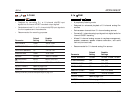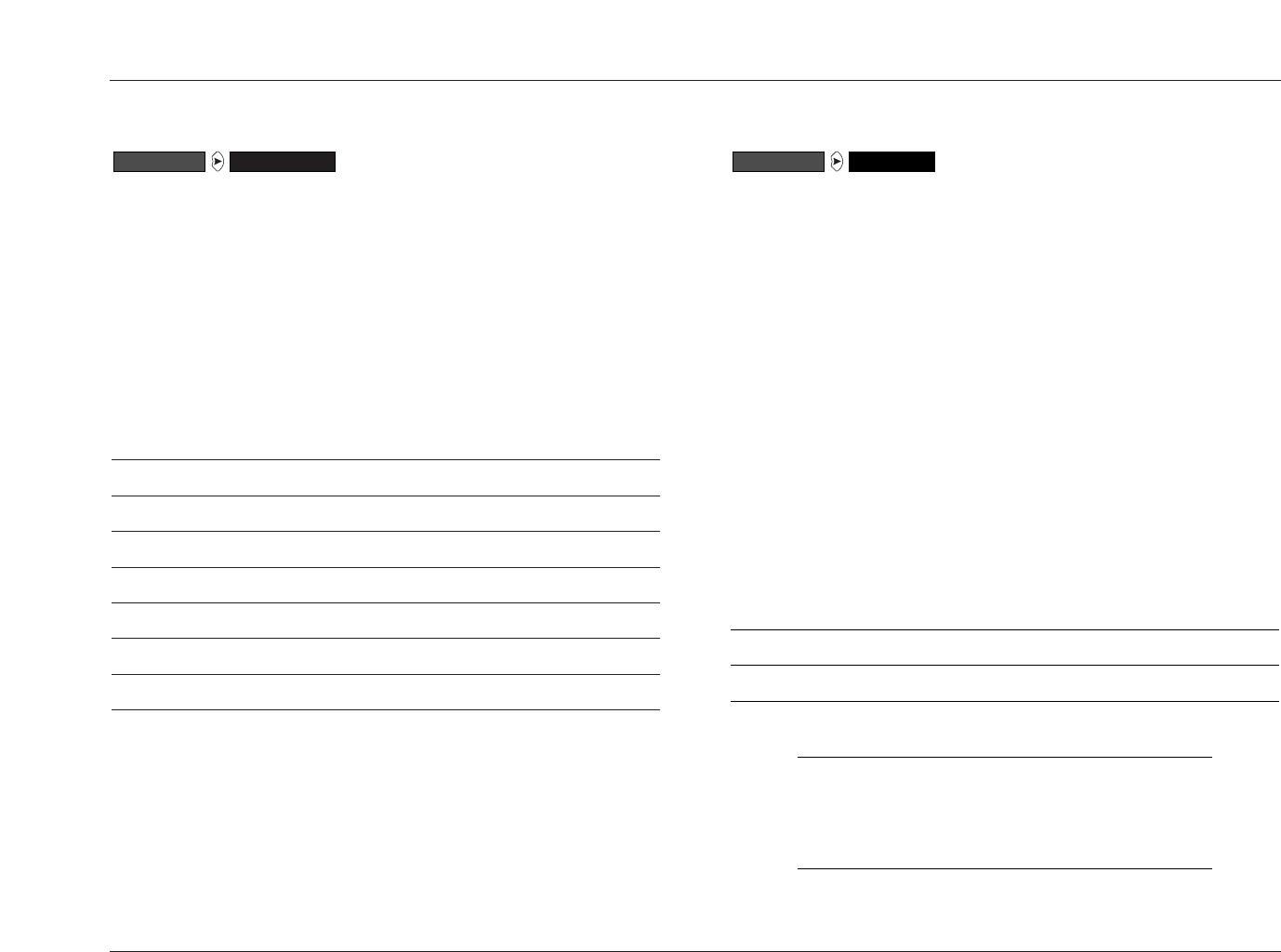
MODE ADJUST
SDP-40
5-31
5.1a 2-CHANNEL
• Designed for converting 5.1-channel analog input signals into
2-channel LOGIC7-encoded output signals.
• Sends downmixed 5.1-channel analog input signals to the
front speakers and the subwoofer.
• Recommended for recording purposes, particularly for
recording from a DVD-A or multi-channel SACD player to a
CD-R or another 2-channel recording format.
Default Possible
Parameter Setting Settings
CENTER MIX +0dB -25 to +5dB
SURROUND MIX +0dB -5 to +5dB
CNTR DLY SAMPLES +0 -127 to +127
MASTER LEVEL +0dB -5 to +5dB
LFE MIX +0.0dB -20.0 to +0.0dB
SUB L/R LVL +0dB OFF, -30 to +12dB
CUSTOM Refer to page 5-33
Listening mode menu parameter descriptions begin on page 5-34.
5.1a 2-CHANNELMODE ADJUST
5.1a BYPASS
• Designed for playback of 5.1-channel analog sources, such as
DVD-A or SACD players.
• Sends the 5.1-channel analog audio input connector directly to
the Main Zone volume control and audio output connectors
as shown on pages 2-7 and 3-58. These signals receive no
internal processing.
• When both side and rear speakers are present, surround channel
signals are sent in parallel to the side and rear speakers. To
configure a 5-channel speaker setup, set the OUTPUT LEVELS
menu SIDE L/R or REAR L/R parameter to OFF to deactivate the
associated surround speakers.
• The 5.1a BYPASS listening mode is automatically activated
whenever the 5.1-channel analog audio input connector is
assigned to the selected input. The 5.1a BYPASS listening mode
is only available for 5.1-channel analog sources.
Parameter
OUTPUT LEVELS Refer to page 5-32
CUSTOM Refer to page 5-33
Listening mode menu parameter descriptions begin on page 5-34.
Note:
Speaker crossover settings, speaker distances, and
audio controls (tone controls) are not available when
the 5.1a BYPASS listening mode is activated.
5.1a BYPASSMODE ADJUST