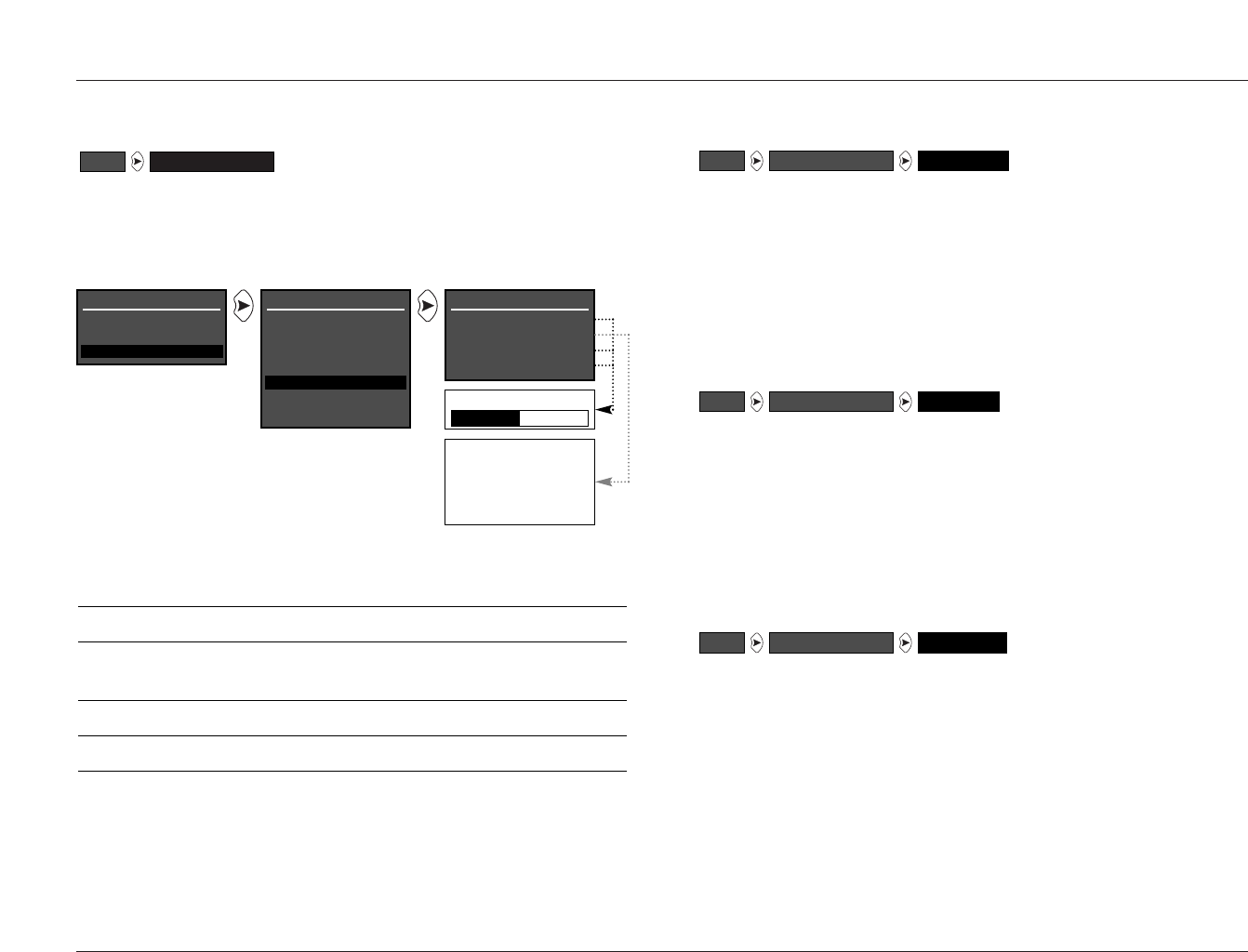
SETUP
JBL
3-47
VOLUME CONTROL SETUP
Selecting the SETUP menu VOLUME CONTROLS option opens the
VOLUME CONTROL SETUP menu shown below, which can be used
to configure Main Zone, Zone 2, and Record Zone volume levels.
VOLUME CONTROLSSETUP
Default Possible
Parameter Setting Settings
MAIN PWR ON -30dB LAST LVL, -80 to +6dB
MUTE LEVEL FULL MUTE -10dB, -20dB, -30dB, -40dB,
FULL MUTE
ZONE PWR ON -30dB LAST LVL, -80 to +6dB
REC PWR ON -30dB LAST LVL, -80 to +6dB
VOLUME CONTROL SETUP
MAIN PWR ON -30dB
MUTE LEVEL FULL MUTE
ZONE PWR ON -30dB
REC PWR ON -30dB
LAST LVL, -80 to +12dB
-10dB
-20dB
-30dB
-40dB
FULL MUTE
MAIN MENU
MODE ADJUST
AUDIO CONTROLS
SETUP
SETUP
SETUP
INPUTS
SPEAKERS
REAR PANEL CONFIG
DISPLAYS
VOLUME CONTROLS
TRIGGERS
LOCK OPTIONS
VOLUME CONTROLS
MAIN PWR ON LAST LVL, -80 to +6dB
Selects the volume level at which the Main Zone activates. When a
value is selected, the SDP-40 automatically sets Main Zone volume
level to the selected value when the Main Zone is activated. When
LAST LVL is selected, the SDP-40 sets Main Zone volume level to
the last volume level that was selected in the Main Zone during the
previous operating session.
MUTE LEVEL -10dB, -20dB, -30dB, -40dB, FULL MUTE
Determines the amount of attenuation that occurs in the Main
Zone when the Mute button is pressed. When a value is selected,
Main Zone volume level is attenuated to the selected value when
the Mute button is pressed. When FULL MUTE is selected, Main
Zone volume level is fully attenuated when the Mute button is
pressed.
ZONE PWR ON LAST LVL, -80 to +6dB
Selects the volume level at which Zone 2 activates. When a value is
selected, the SDP-40 automatically sets Zone 2 volume level to the
selected value when Zone 2 is activated. When LAST LVL is selected,
the SDP-40 sets Zone 2 volume level to the last volume level that
was selected in Zone 2 during the previous operating session.
ZONE PWR ONVOLUME CONTROLSSETUP
MUTE LEVELVOLUME CONTROLSSETUP
MAIN PWR ONVOLUME CONTROLSSETUP


















