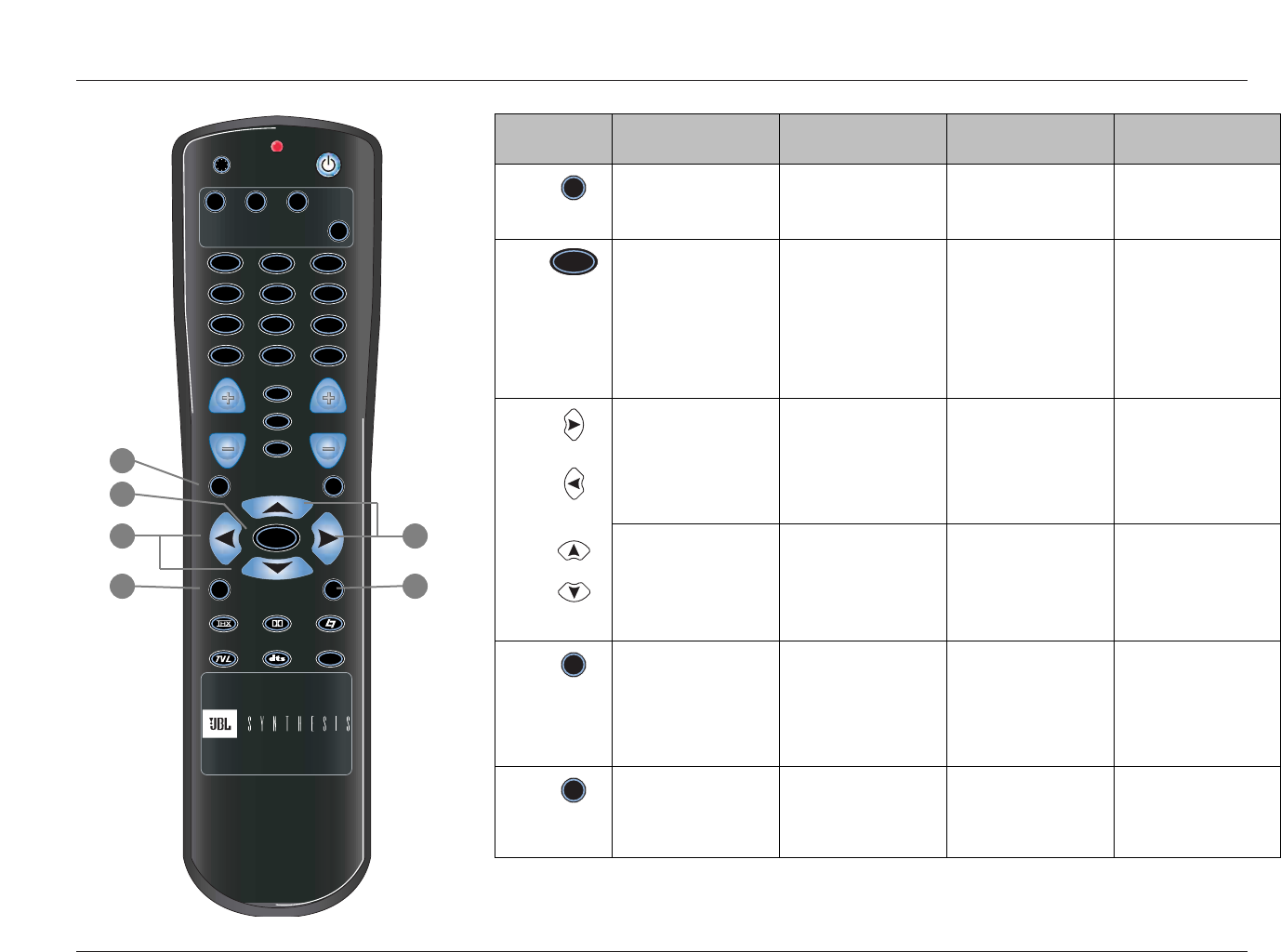
Basic Operation
JBL
2-16
DVD-1
DVD-2 L D
TV
CD
TAPE TUNER
MENU
PVR
SAT
FP
BLUE
OSD
VCR
AUX
GAME
MAIN
SHIFT
STAT
7 / 5 2 CH
MUTE
MUSIC
ZONE REC
L
I
G
H
T
MODE VOL
Button Main Zone Zone 2 Record Zone Shift
Displays the Main
Zone two-line status
for 2 seconds.
Displays the Record
Zone two-line status
for 2 seconds.
Opens and closes the
status menu for the
current input source.
Displays the Zone 2
two-line status for 2
seconds.
11
12
1313
14 15
When a menu is open,
pressing the MENU
button closes the
menu structure. When
no menus are open,
pressing the MENU
button opens the
MAIN MENU.
Closes the current
menu () or opens
the menu structure
and selects the
highlighted menu
item ().
Scroll upward and
downward through
menu items.
Toggles between
7- and 5-channel
playback. Refer to
page 3-31 for more
information.
Toggles between the
current listening mode
and the 2-CHANNEL
listening mode.
Reserved for future
expansion.
Reserved for future
expansion.
Reserved for future
expansion.
Reserved for future
expansion.
Increase and decrease
subwoofer output
levels applied to the
current listening
mode.
Reserved for future
expansion.
Centers the AUDIO
CONTROLS menu
ZONE2 BALANCE
parameter.
Adjust the AUDIO
CONTROLS menu
ZONE2 BALANCE
parameter left and
right.
Adjust the AUDIO
CONTROLS menu
RECORD BALANCE
parameter left and
right.
Adjust the AUDIO
CONTROLS menu
Main Zone BALANCE
parameter left and
right.
Adjust the AUDIO
CONTROLS menu
Main Zone FADER
parameter forward ()
and backward ().
Adjusts the MAIN ADV
menu INPUT SELECT
parameter, cycling
through the ANALOG,
DIGITAL, and AUTO
settings.
Toggles the MAIN
ADV menu ANALOG
BYPASS parameter
between ON and OFF.
Centers the AUDIO
CONTROLS menu
RECORD BALANCE
parameter.
Centers the AUDIO
CONTROLS menu
Main Zone BALANCE
and FADER parameters.
11
12
13
14
15
7 / 5
2 CH
STAT
MENU


















