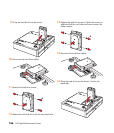164 HP Digital Entertainment Center
T
tape player, connecting 57
testing
audio settings using Media Center 133
system connections using Media Center 128
transferring data from PC to HP Digital Entertainment
Center 138
troubleshooting
audio problems 142
DVD player 150
hard drive 150
keyboard 147
memory card reader 149
monitor 148
music files 150
power up of HP Digital Entertainment Center 145
printer 145
remote control 144
remote sensor 144
removing CD/DVD 148
speaker volume 142
special keyboard buttons 147
surround sound 142
system connections using Media Center 128
TV problems 143, 148
unexpected startups 146
video errors 149
turning on
location of power button 3
troubleshooting 145
TV
adjusting desktop display resolution 137
configuring with Media Center 127
disconnecting 136
troubleshooting 143, 148
viewing PC image on a second TV 135
U
USB device, connecting 116
utility programs, location 139
V
VCR, connecting 99
video analog camera, connecting 106
video digital camera
connecting 103
FireWire connection 4
troubleshooting connections 143
video display flickering 146
video system
errors 149
location of output connectors 60
virus protection, need for 129
volume icon, locating on task bar 131
volume of speaker, adjusting 131
W
warnings
against removing media while LED is blinking 5
disconnecting disk drive while it is operating 119
loss of recorded programs 155
moving personal media drive while it is operating 117
order of power connection 19
use of correct AC power source 19
Warranty and Support Guide, about 152
Web address
for Media Center information 154
for registering your HP Digital Entertainment
Center 129
Web site support, HP Customer Support 152
wireless keyboard, location of LED 4
wireless network, connecting antenna 111
Y
Y adapter cables, required for speakers 50