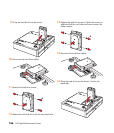Troubleshooting 151
Troubleshooting
Getting Help
Help and Support Center
For help, press the Help button on your
keyboard, or click Start on the taskbar and
select Help and Support.
The Help and Support Center is onscreen
Help information about your HP Digital Entertainment
Center. Here you can find:
■ Links to reinstall drivers.
■ Access to technical support options.
■ Commonly asked questions about your HP Digital
Entertainment Center.
To open the Help and Support Center:
1 Press the Help button on your keyboard (the ?
button).
Or
Start Media Center. Click on the Help (?) icon
on the top left of the screen.
Or
Click Start on the taskbar and click Help and
Support.
HP Support
HP Support provides important support information
about your HP Digital Entertainment Center.
Here you can find:
■ Your product number, model number, and serial
number.
■ Registration information and link (monitor, keyboard,
and mouse recommended).
■ Where to find more information about your
HP Digital Entertainment Center.
■ An HP Digital Entertainment Center hardware test.
■ How to contact HP.
To open the HP Support:
1 Press Media Center on the remote control.
You can also click Start on the taskbar, and
select Media Center.
2 Click More Programs, and then HP Support.
3 Select a program or folder:
■ Register now.
■ Learn More
■ Test Hardware
■ Contact HP