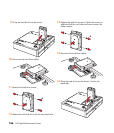162 HP Digital Entertainment Center
I
installing
additional software and devices 139
batteries in keyboard 17
batteries in remote control 122
Internet
connecting DSL/cable modem 113
connecting through a router 114
typical configurations 110
K
keyboard
configuring buttons 138
function keys 10
replacing batteries 13
synchronizing 123, 147
troubleshooting 123, 147
M
Media Center
adjusting desktop display resolution 137
configuring audio settings 132
dual displays option
disabling 136
enabling 135
Microsoft Web site 154
obtaining update information 154
registering for updates 129
testing system connections 128
utility programs 139
viewing on a second display 135
Media Library
music files not displaying 150
troubleshooting 150
memory card reader
location of slots on front panel 5
troubleshooting 149
microphone
connecting 130
location of inputs on front panel 4
Microsoft Web site
information about Media Center 154
monitor
connecting 71
troubleshooting 148
N
network
connections supported 107
network connectors
location on back panel 109
on back panel 108
O
Online Spotlight, accessing using Media Center 154
overview
connecting audio devices 36
connecting video equipment 98
features 2
TV signal source 74
video input connections 74
video out connections 60
P
power outage, recovery from 146
printer
connecting 116
troubleshooting 145
R
recorded TV programs, protecting 155
recording devices, configuring with Media Center 130
recovery disk
about 153
as used after replacing hard drive 157
supplied 31