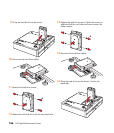156 HP Digital Entertainment Center
9 Lift up the hard drive from the chassis.
10 Disconnect the hard drive cables.
11 Remove the hard drive screws.
12 Replace the old hard drive with the new hard drive.
13 Replace the hard drive screws. Tighten the screws an
additional half-turn only after the screws contact the
rubber washer.
14 Reconnect the hard drive cables.
15 Place the hard drive into the chassis. Position the
metal tabs.
A
B
A
B