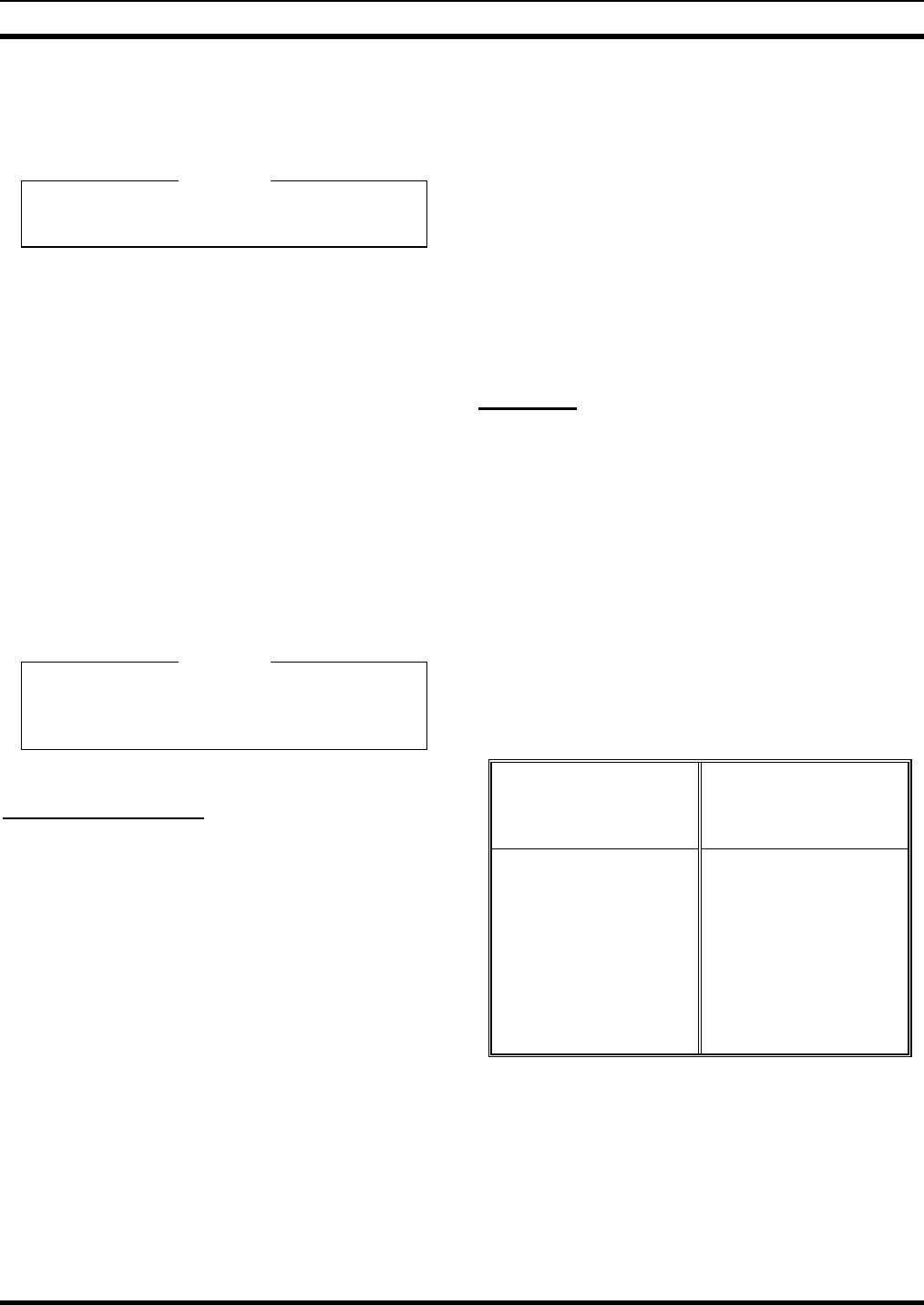
LBI-39101 SOFTWARE INSTALLATION AND SET-UP PROCEDURE
26
SOFTWARE INSTALLATION AND
SET-UP PROCEDURE
Unless otherwise noted, all procedures in this
manual should be performed in the order presented.
PC CMOS SET-UP PROGRAM
C3 Maestro software is factory-installed on the PC's
hard disk drive and the software is configured properly for
standard installations. Therefore, during a typical console
configuration, the information in this section may be
bypassed.
All PCs used with the C3 Maestro store start-up
configurations in CMOS memory. This information is read
by the computer's BIOS and it may be changed by executing
a set-up program during the PC's boot process. Execute the
PC's set-up program only if a built-in (main board) COM
port must be disabled/enabled or if documentation included
with the PC deems it necessary for some other reason.
Time and date will be correctly set by the
CEC/IMC Manager (MOM PC) when the console
is on-line with the CEC/IMC.
Hewlett-Packard PCs
Typically, the HP set-up program is started by pressing
the <F2> function key when prompted with "
Setup=F2
"
during the boot process. Verify/configure "
Serial Port
A
" (COM1) and "
Serial Port B
" (COM2) as
necessary:
•
COM2 is enabled by setting "
Serial Port B
"
to "
Serial 2F8h IRQ3
". This is the standard
factory configuration. Normally, this serial port is
used to interface the PC to the Enhanced Audio
Enclosure.
•
COM1 is disabled by setting "
Serial Port A
"
to "
Off
". This disables the computer's main board
COM1 serial port so the plug-in RS-422 board used
for CEC/IMC control data interfacing can be set to
COM1 without conflicting. This is the standard
factory configuration. If the plug-in RS-422 board
is not being used and the main board COM1 port is
used for CEC/IMC control data interfacing, set
"
Serial Port A
" to "
Serial 3F8h IRQ4
".
If any necessary changes are made to the COM1 or
COM2 settings, verify they are saved before
rebooting/resetting the computer. Typically, a save is
accomplished by pressing the <F3> function key.
Other PCs
Refer to the documentation included with the PC for
COM port configuration details. If using the plug-in RS-422
board as COM1, verify the PC's main board COM1 port is
disabled. Also verify COM2 is enabled.
FILE DIRECTORIES AND CONTENTS
Table 10 specifies PC file directories and files directly
applicable to the C3 Maestro console. The MS-DOS file
directory and its files are not shown. Also, other utility files
not listed in the table may exist in a utility directory which
are not essential to the operation of the C3 Maestro
application program.
Table 10 – C3 Maestro PC File Directories And Files
ROOT DIRECTORY
(C:\)
CONSOLE
DIRECTORY
(C:\CONSOLE)
AUTOEXEC.BAT
CONFIG.SYS
COMMAND.COM*
IO.SYS*
MSDOS.SYS*
AUXIO.DAT
CONFIG.DAT
CONKEY.COM
CONSOLE.EXE
EDITOR.EXE
ENGLISH.DAT
ENTITY.DAT
FONT33.DAT
SETUPS.DAT
* MS-DOS 6.0 or later. IO.SYS and MSDOS.SYS are hidden
files.
NOTE
NOTE


















