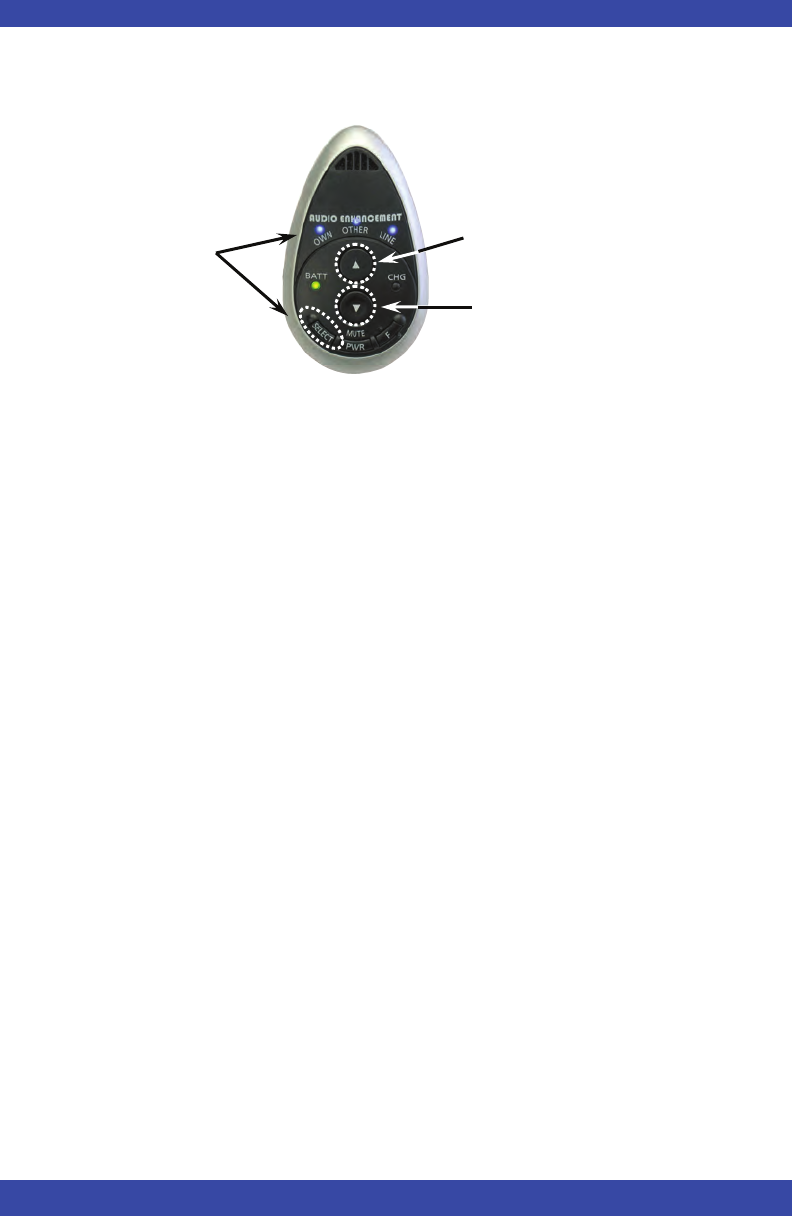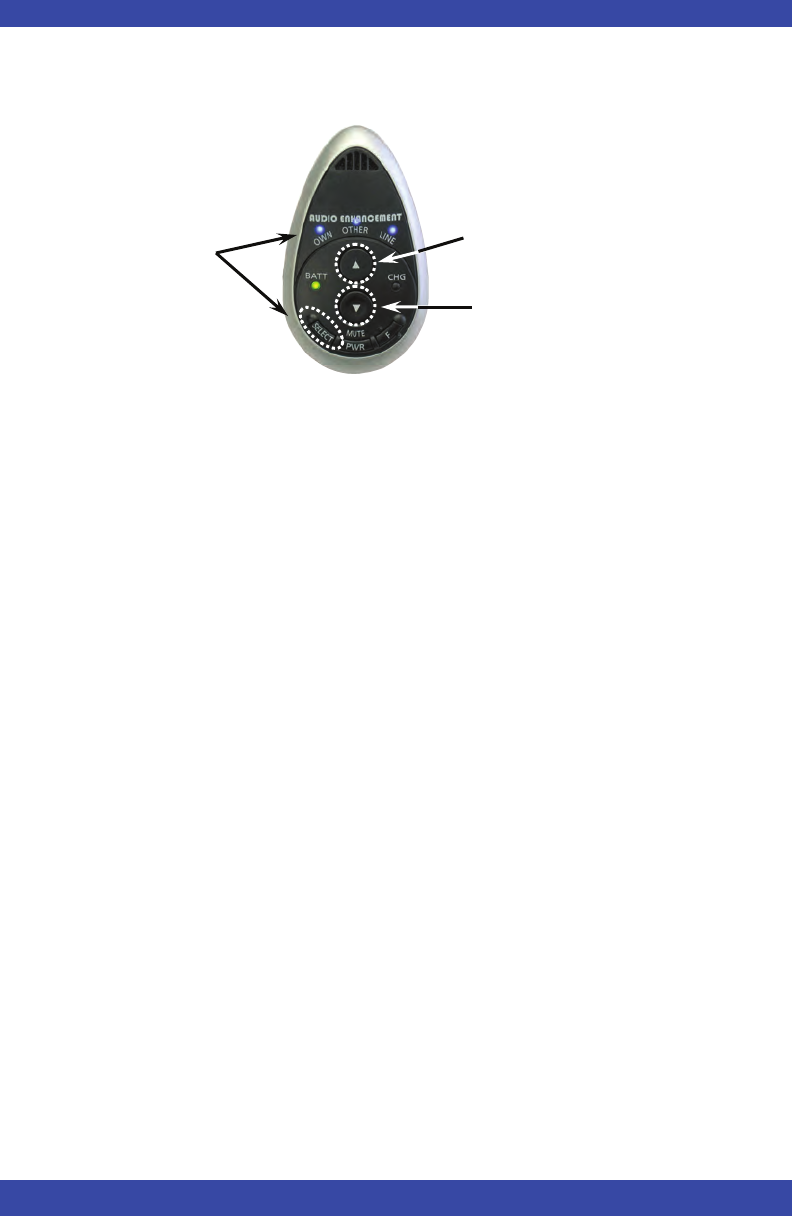
29
Using the Remote Volume Control
The volume level of the infrared wireless microphones and the auxiliary inputs
can be controlled from the teardrop infrared wireless transmitter. To control the
level infrared wireless microphones and the signal level from the auxiliary in-
puts.
First adjust the volume to an appropriate level with the controls that are part of
the receiver/amplifier system. Once the initial volume levels are set, the teacher
can then adjust the level of the his or her “OWN” microphone, the “OTHER”
infrared wireless microphone in the classroom, or the auxiliary “LINE” input
volume level. (The Teardrop teacher’s microphone is the only microphone that
has infrared remote control of the receiver\amplifier.)
●Adjusting the level of the audio signal output from the receiver.
1. Select the source to be controlled by pressing the “SELECT” button.
Select whether to adjust the volume of your "OWN“ microphone or the
"OTHER“ microphone or the “LINE” by selecting “OWN” ,
“OTHER” or “LINE” by pressing the “SELECT” switch" until the blue
LED is lit for the desired source.
2. Once the desired source is selected Press the volume up/down buttons.
To increase the volume level press the "“ button.
To decrease the volume level press the "" button.
【notes】
The Level is adjusted in 2dB steps from +6dB to –16dB
These electronic adjustments are automatically reset to ‘0’ when the
receiver/amplifier is turned off.
The control switch for aux “LINE” inputs does not work for the Achiever
amplifier and 2 channel receiver (RC-07). It does work on the Ultimate II,
Innovator, and SoloSolution
Press the “SELECT”
button until the blue
LED is lit over the de-
sired source.
Press to INCREASE the vol-
ume of the selected source.
Press to DECREASE the
volume of the selected
source.