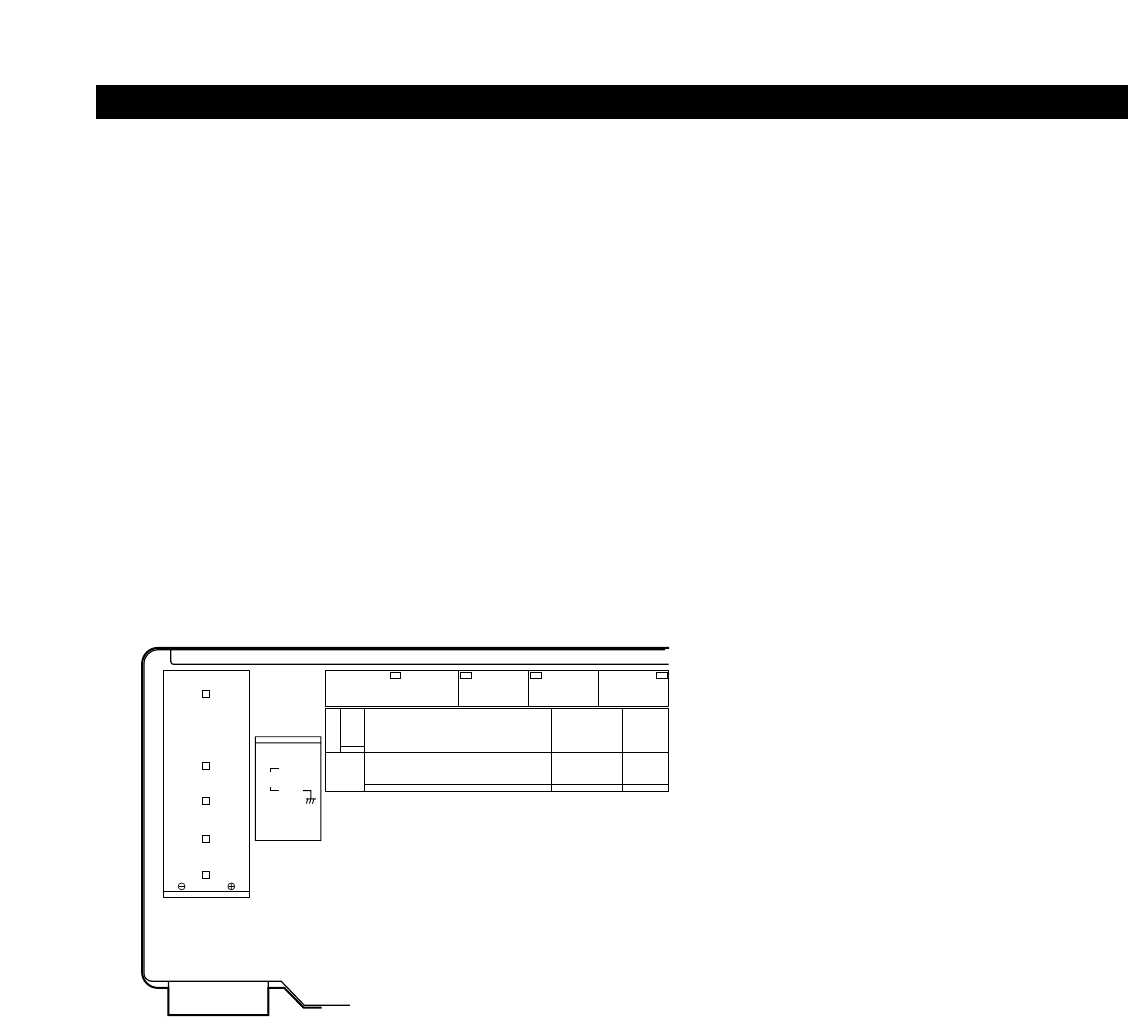
9
Connecting a video component equipped with S-Video jacks
• When making connections, also refer to the operating instructions of the other components.
• A note on the S input jacks
The input selectors for the S inputs and pin jack inputs work in conjunction with each other.
• Precaution when using S-jacks
This unit’s S-jacks (input and output) and video pin jacks (input and output) have independent circuit structures, so that video signals input from
the S-jacks are only output from the S-jack outputs and video signals input from the pin jacks are only output from the pin jack outputs.
When connecting this unit with equipment that is equipped with S-jacks, keep the above point in mind and make connections according to the
equipment’s instruction manuals.
For a description of the MONITOR OUT terminals, see page 10.
SPEAKER SYSTEMS
ANTENNA TERMINALS
MULTI
ZONE 2
SURR.-B
SURR.-A
CENTER
CONPONENT VIDEO
FRONT
SURR.
BACK
R
R
R
R
R
IN
DVD
Y
VDP TV DBS /
V. AUX VCR-1 VCR-2 VCR-3 VCR-1 VCR-2 VCR-3
12SAT1
VIDEO
S-VIDEO
OUT
OUT OUT
IN
MONITOR
DVD
MULTI ZONE
IN
TV
Y
IN
DBS / SAT
Y
OUT
MONITOR
P
B
/C
B
P
R
/C
R
P
B
/C
B
P
R
/C
R
P
B
/C
B
P
R
/C
R
P
B
/C
B
P
R
/C
R
Y
AM
LOOP
FMCOAX.
75Ω
ANT.


















