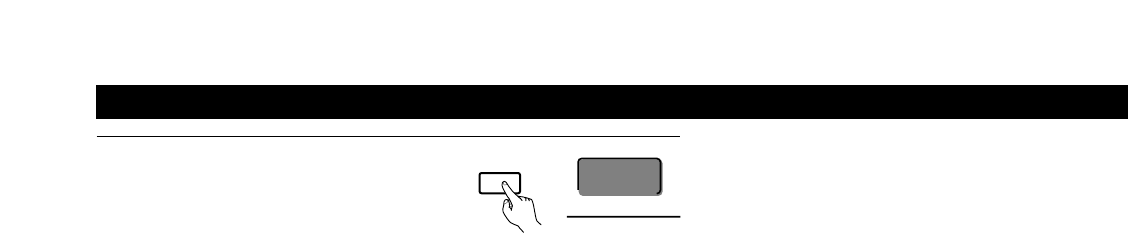
44
Playback using the external input (EXT. IN) jacks
1
Set the external input (EXT. IN) mode.
Press the EXT. IN (on the EXT. IN button
on the remote control unit) to switch the
external input.
The playback switches as shown below
each time the button is pressed.
Once this is selected, the input signals connected to the FRONT-L, FRONT-
R, CENTER, SURR.-L (surround left), SURR.-R (surround right) SB-L
(surround back left) and SB-R (surround back right) channels of the EXT. IN
jacks are output directly to the front (left and right), center, surround (left
and right) and surround back (left and right) speaker systems as well as the
pre-out jacks.
In addition, the signal input to the SW (subwoofer) jack is output to the
PRE OUT SW (subwoofer) jack.
EXT. IN


















