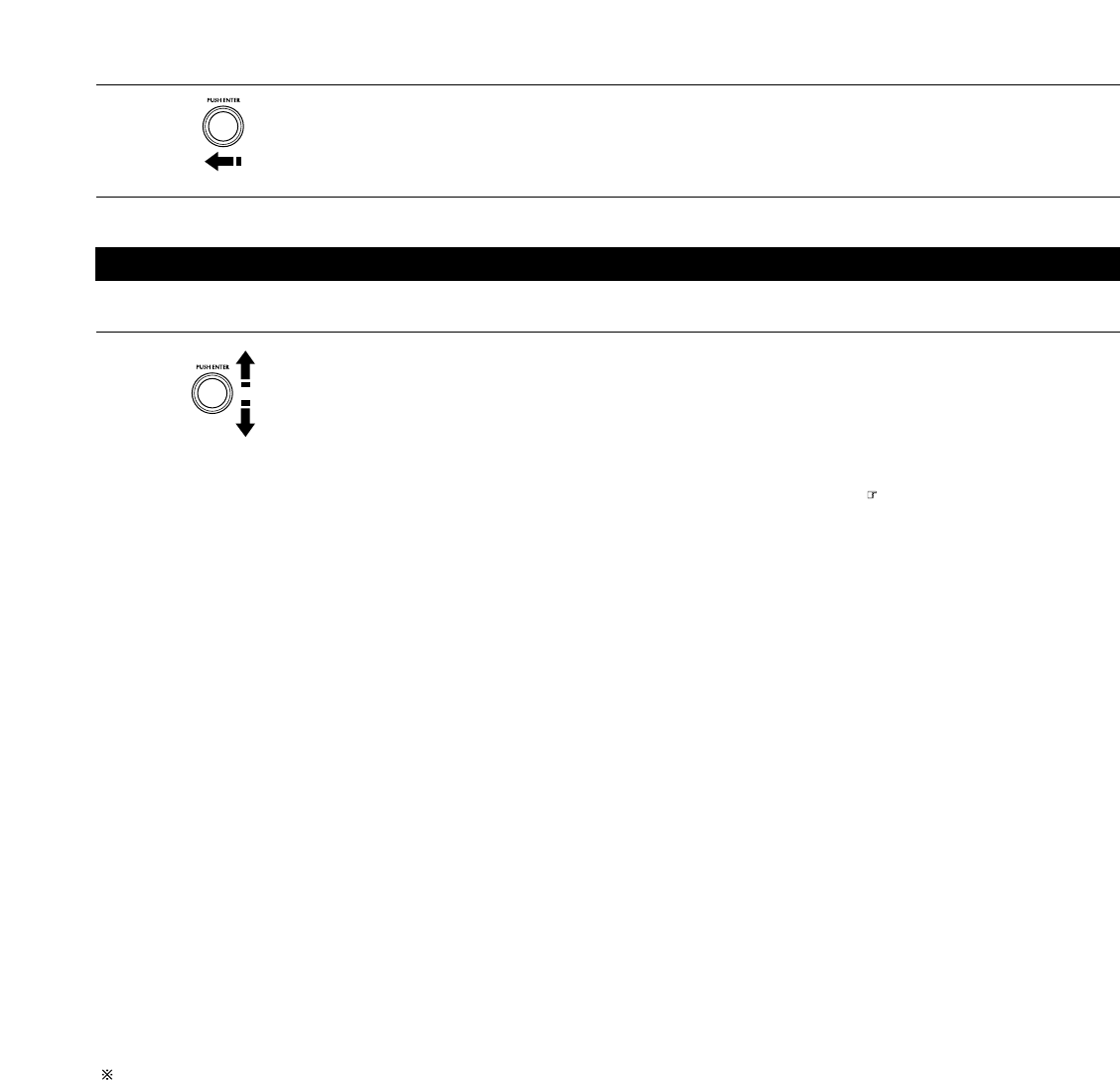
36
3
Select “Ye s” for Start.
“Search” flashes on the screen and searching begins.
“Completed” appears once searching is completed.
The display automatically switches to screen.
This completes system setup. Once these settings are made, there is no need to change them unless different AV components are
connected or the speakers are repositioned.
Protecting the setting
The system setup settings can be locked so that they cannot be changed easily.
1
Select “Setup Lock” on the System Setup Menu screen.


















