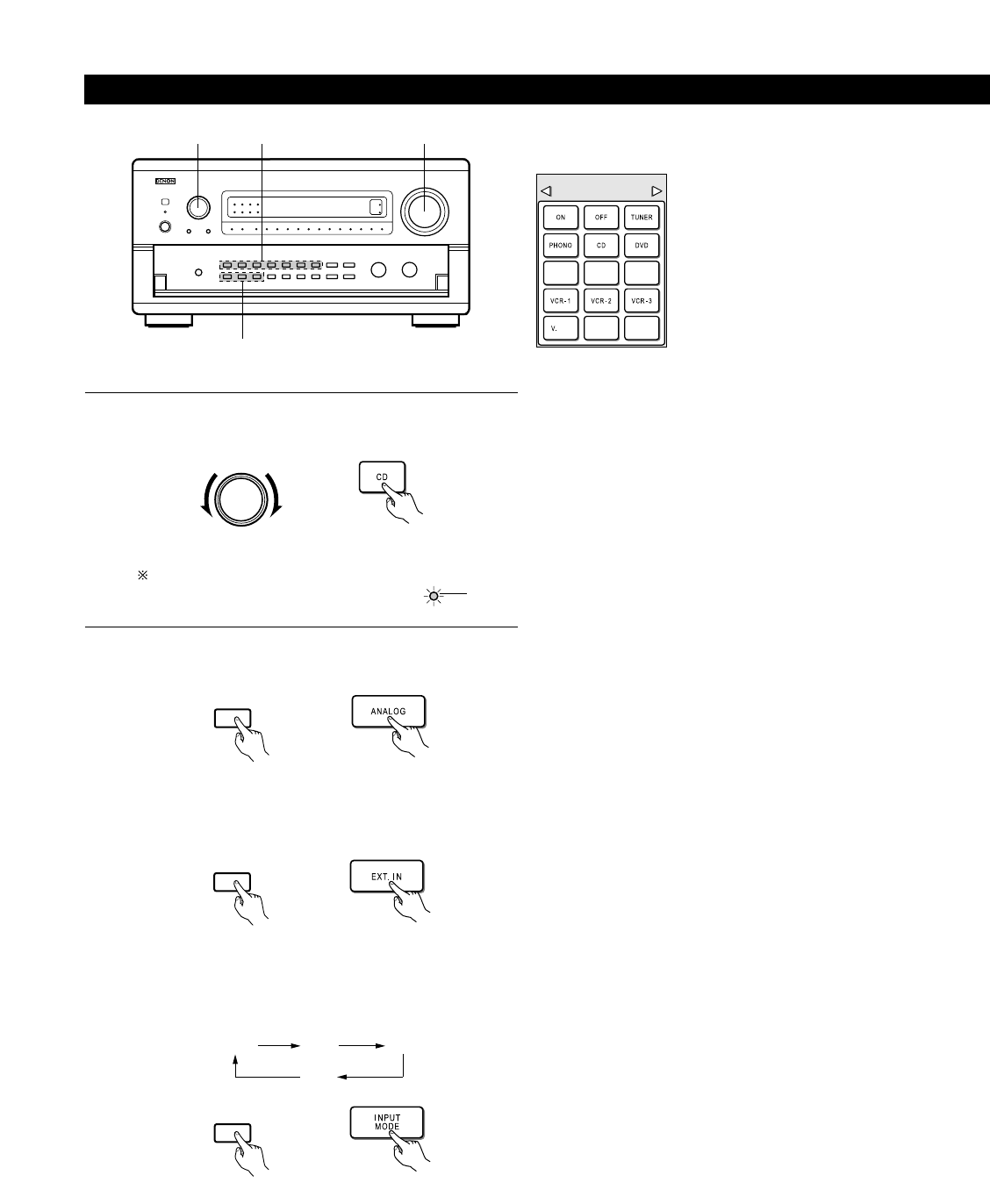
39
Playing the input source
2
1
3 5
1
Select the input source to be played.
INPUT SELECTOR
(Main unit) (Remote control unit)
Example: CD
When the input source is selected,
the input indicator lights.
CD
Lit
2
Select the input mode.
• Selecting the analog mode
Press the ANALOG button to switch to the analog input.
ANALOG
(Main unit) (Remote control unit)
• Selecting the external input (EXT. IN) mode
Press the EXT. IN (on the EXT. IN button on the remote
control unit) to switch the external input.
EXT. IN
(Main unit) (Remote control unit)
• Selecting the AUTO, PCM and DTS modes
The mode switches as shown below each time the INPUT
MODE button is pressed.
INPUT
MODE
(Main unit) (Remote control unit)
AUTO PCM
(RF)
DTS


















