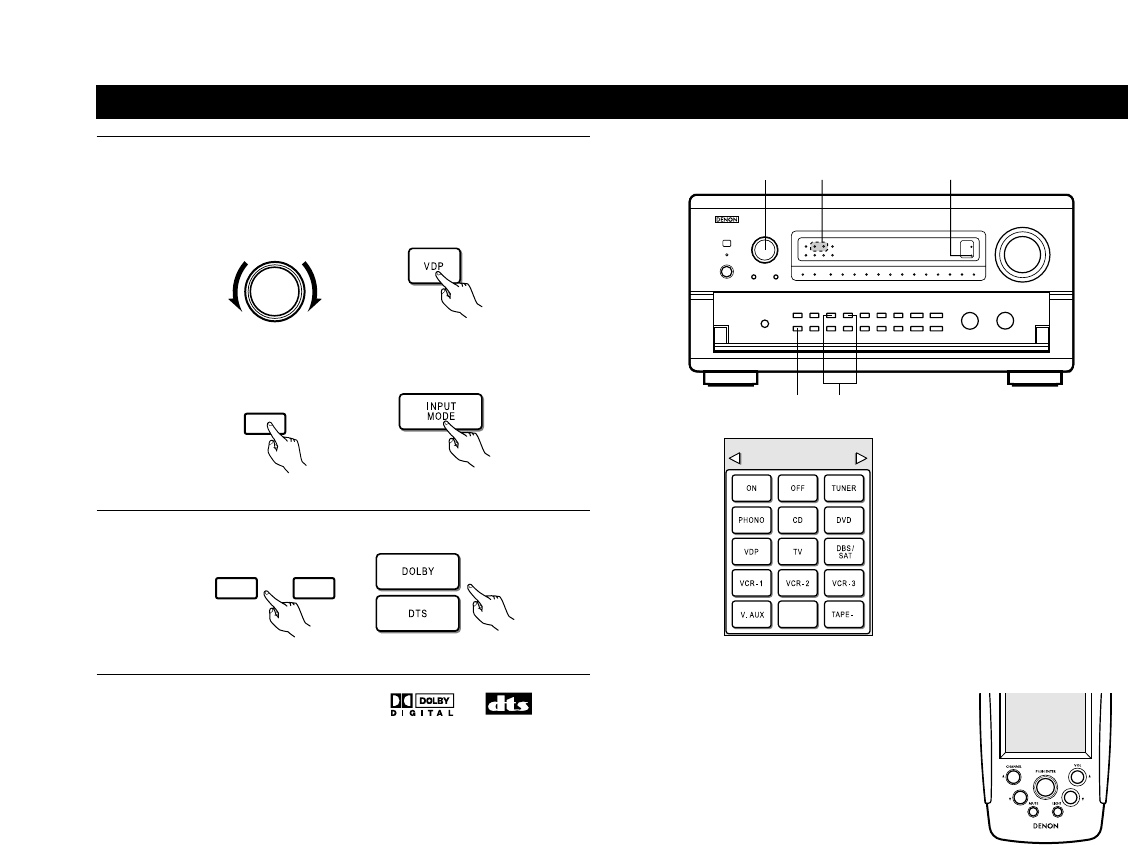
54
Dolby Digital mode (only with digital input) and DTS Surround (only with digital input)
1
Select the input source.
INPUT SELECTOR
(Main unit) (Remote control unit)
q Select an input source set to digital (COAXIAL/OPTICAL)
(see page 29).
INPUT
MODE
(Main unit) (Remote control unit)
w Set the input mode to “AUTO”.
2
Select the Surround mode.
DOLBY
SURROUND
DTS
SURROUND
(Main unit) (Remote control unit)
3
Play a program source with the , mark.
1-w 2
1-q 3 3


















