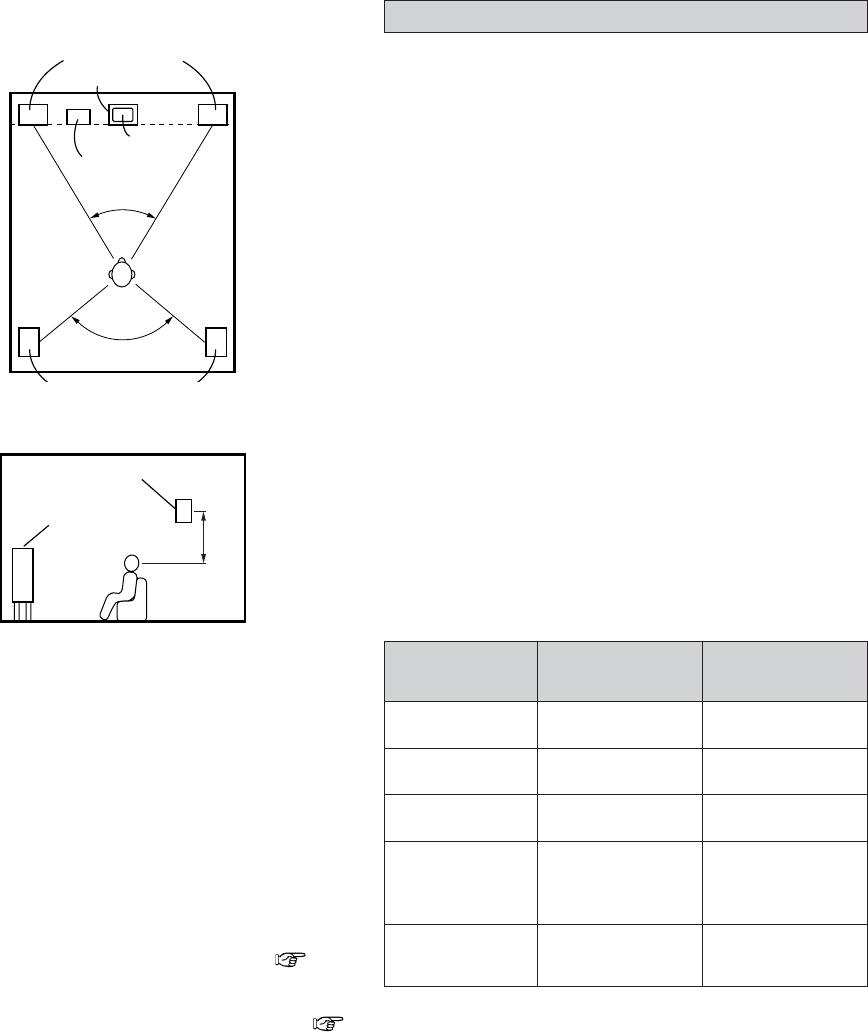
147
Additional Information
[2] When not using surround back speakers
Subwoofer
Surround speakers
Front speakers
45°
Monitor
Center speaker
[ As seen from above ]
Front speaker
60 to 90 cm
[ As seen from the side ]
Surround speaker
• Set the front speakers with their front surfaces as flush
with the TV or monitor screen as possible. Set the center
speaker between the front left and right speakers and no
further from the listening position than the front speakers.
• Consult the operating instructions for your subwoofer for
advice on placing the subwoofer within the listening room.
• If the surround speakers are direct-radiating (monopolar)
then place them slightly behind and at an angle to the
listening position and parallel to the walls at a position 60
to 90 centimeters (2 to 3 feet) above ear level at the prime
listening position.
• Connect the surround speakers to the surround speaker A
terminals on the AVR-4806CI and set settings on the setup
menu to “A”. (This is the factory default setting ( page
138).)
• The surround speakers can be switched freely during
playback with the surround parameter adjustment (
page 46).
120°
Surround
The AVR-4806CI is equipped with a digital signal processing
circuit that lets you play program sources in the surround
mode to achieve the same sense of presence as in a movie
theater.
[1] Dolby Surround
q Dolby Digital
Dolby Digital is the multi-channel digital signal format
developed by Dolby Laboratories.
Dolby Digital consists of up to “5.1” channels - front left,
front right, center, surround left, surround right, and an
additional channel exclusively reserved for additional deep
bass sound effects (the Low Frequency Effects – LFE –
channel, also called the “.1” channel, containing bass
frequencies of up to 120 Hz).
Unlike the analog Dolby Pro Logic format, Dolby Digital’s
main channels can all contain full range sound information,
from the lowest bass, up to the highest frequencies – 22
kHz. The signals within each channel are distinct from the
others, allowing pinpoint sound imaging, and Dolby Digital
offers tremendous dynamic range from the most powerful
sound effects to the quietest, softest sounds, free from
noise and distortion.
¢ Dolby Digital and Dolby Pro Logic
Comparison of
home surround
systems
No. recorded
channels (elements)
No. playback
channels
Playback channels
(max.)
Audio processing
High frequency
playback limit of
surround channel
Dolby Digital
5.1 ch
5.1 ch
L, R, C, SL, SR, SW
Digital discrete
processing Dolby
Digital encoding/
decoding
20 kHz
Dolby Pro Logic
2 ch
4 ch
L, R, C, S
(SW - recommended)
Analog matrix
processing Dolby
Surround
7 kHz


















