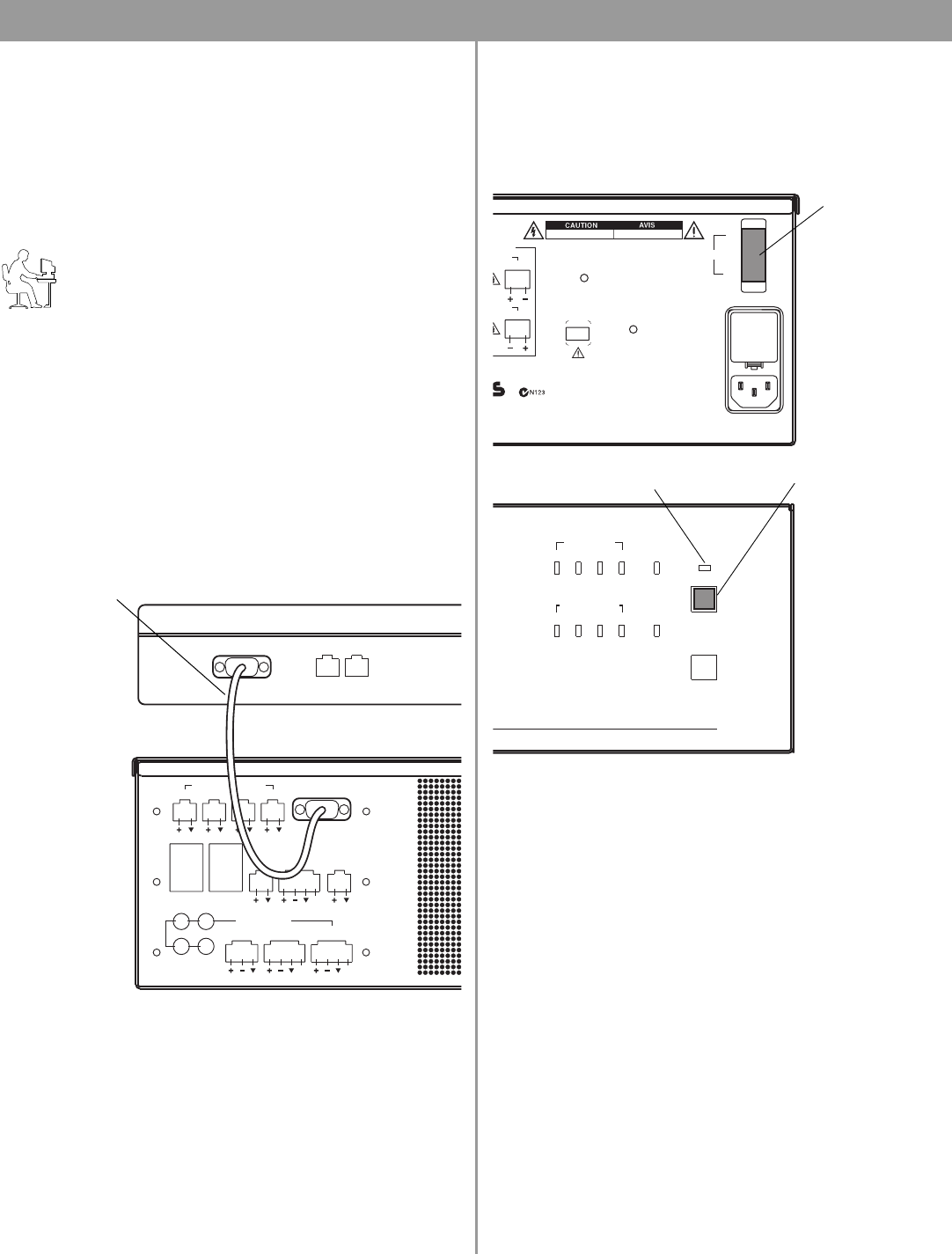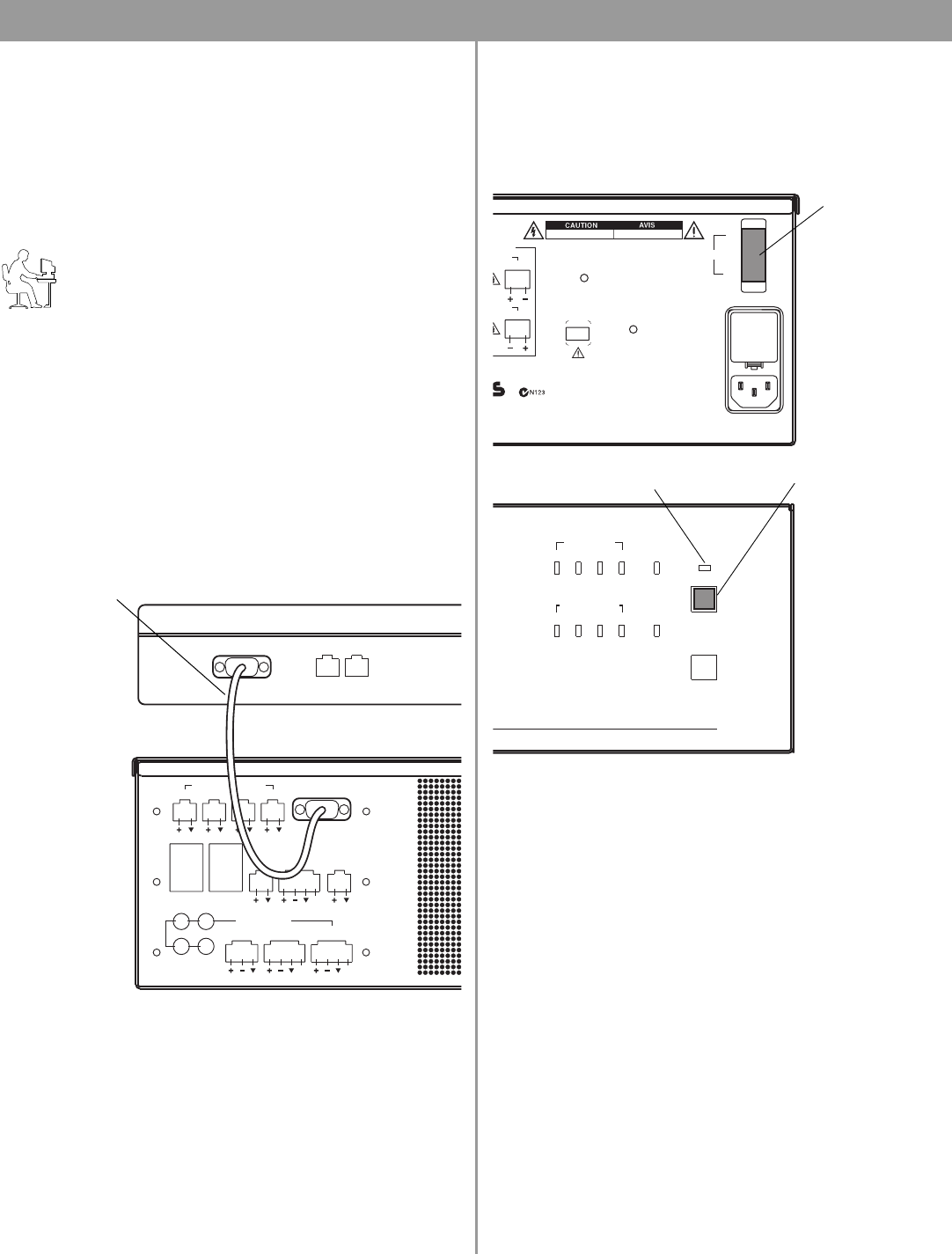
34 of 80
5.0 Using FreeSpace
®
Installer™ Software
5.1 Installing the software
Insert the FreeSpace
®
Installer™ software CD into the CD tray of
your laptop PC.
If the install program does not start automatically, open “My com-
puter” from the desktop, double-click on the CD-ROM drive icon,
and double-click on the “Setup.exe” icon.
Follow the instructions on the screen to complete the installation.
Programmer’s Note: For the Installer™ software to
operate properly, your PC must be connected to the E4
hardware. See the following section, “Connecting to the
E4 system”.
5.2 Connecting to the E4 system
To create a design file in FreeSpace Installer™ software, your PC
must have an active connection with the E4 system hardware.
This means that your PC must first be physically connected to
the hardware device with a serial cable and then that connection
must be activated using the software.
1. Connect your PC to the E4 hardware.
Using a serial cable (not supplied), connect the RS-232 serial port
of your laptop PC to the RS-232 serial port on the rear panel of
the E4 hardware.
2. Set the E4 rear panel POWER switch to ON.
Verify that the STANDBY indicator is lit on the E4 front panel.
Then press the STANDBY push button to switch the E4 hardware
to the operating mode.
ZONE4
LINE OUT
DIRECT IN/
CONTROL
SENSE MICROPHONES
ZONE 1 ZONE 2 ZONE 3 ZONE 4
WALL PLATE CONNECTIONS
REMOTE
ON/OFF
LINE 2
MUSIC ON
HOLD/
PBX OUT
RS232
AUX MIC/
LINE 3
PAGE/ MIC/
LINE4
1
3
2
4
LINE 1
AUDIO SOURCES
PTT PTT
12V
RS232
Laptop PC
RS-232 serial data cable
(not provided)
E4 system
DIRECT
INPUT
USB
AUDIO SOURCES
14
23
STANDBY
SYSTEM
STATUS
AMP OUTPUTS
14
23
OUT
Bose Corporation, Framingham, MA 01701-9168
Made in the U.S.A.
70V 100V
RISQUE DE CHOC ELECTRIQUE
NE PAS OUVRIR
RISK OF ELECTRICAL SHOCK
DO NOT OPEN
POWER
ON
OFF
OUTPUT
VOLTAGE
4
2
DO NOT SWITCH
WHILE POWER IS ON
FreeSpace Model E4 Series II
400 Watt System Electronics
ING
OUT
100/120V~AC T6.25A, L250V
220/240V~AC T3.15A, L250V
50/60Hz
300W MAX
eprüfte
icherheit
les. Operation is
ce may not cause
accept any interference
desired operation.
POWER switch
STANDBY indicator
STANDBY push button