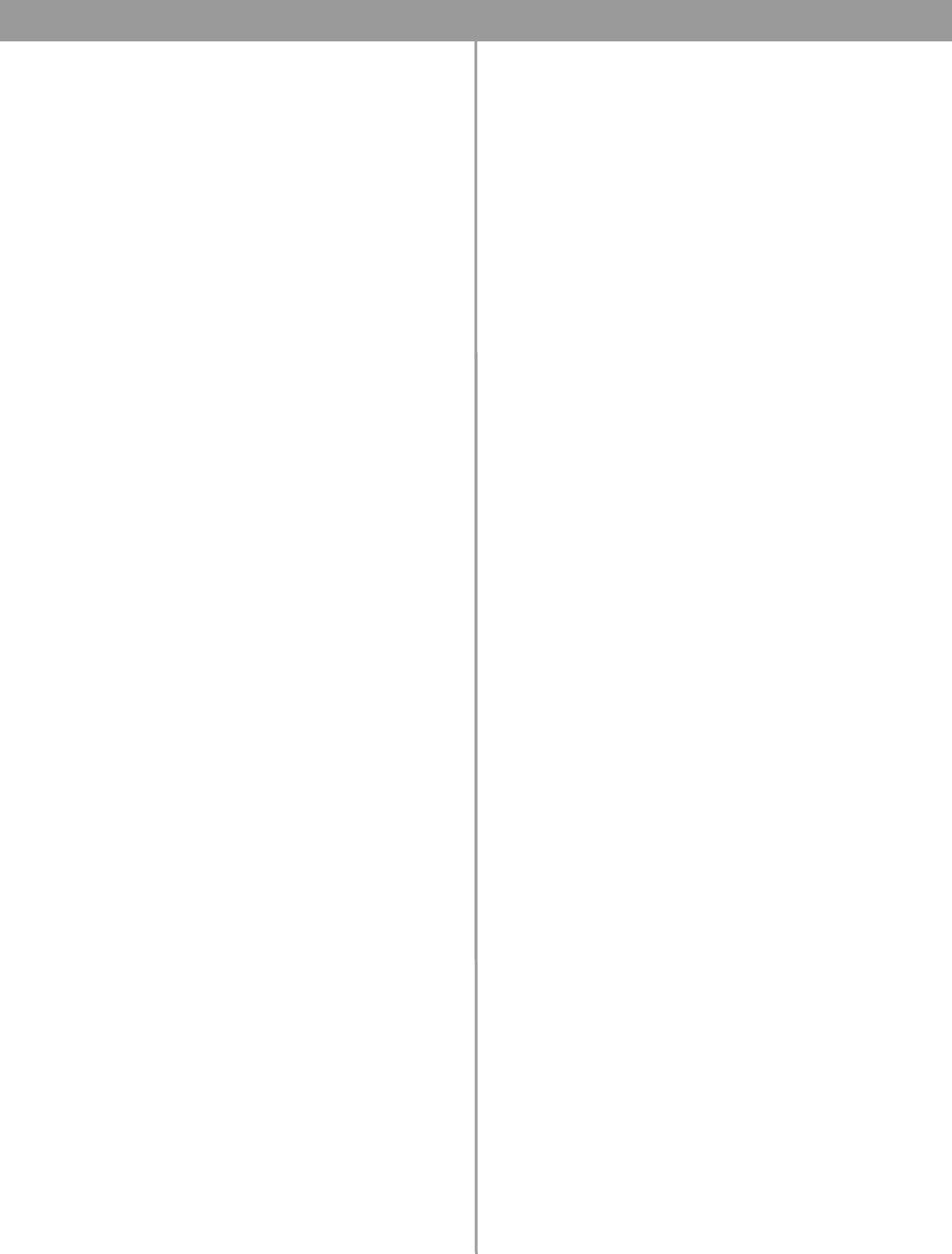
11 of 80
Contents
1.0 E4 Introduction . . . . . . . . . . . . . . . . . . . . . . . . . . . . 13
1.1 The Bose
®
FreeSpace
®
E4 Series II business
music system . . . . . . . . . . . . . . . . . . . . . . . . 13
1.2 E4 system accessories . . . . . . . . . . . . . . . . . . . 13
1.3 FreeSpace Installer™ software . . . . . . . . . . . . . 14
2.0 Designing with the E4 System . . . . . . . . . . . . . . . . . 15
2.1 Introduction . . . . . . . . . . . . . . . . . . . . . . . . . . . . 15
2.2 Basic design steps . . . . . . . . . . . . . . . . . . . . . . 15
2.2.1 Step 1 – Determine source routing . . . . . . 15
2.2.2 Step 2 – Determine Auto Volume
requirements . . . . . . . . . . . . . . . . . . . . 15
2.2.3 Step 3 – Determine volume control
requirements . . . . . . . . . . . . . . . . . . . . 18
2.2.4 Step 4 – Determine the speaker
requirements . . . . . . . . . . . . . . . . . . . . 18
2.2.5 Step 5 – Determine the E4 requirements . 19
2.3 Auto Volume layout examples . . . . . . . . . . . . . . 20
3.0 E4 Hardware Description . . . . . . . . . . . . . . . . . . . . 23
3.1 Front panel . . . . . . . . . . . . . . . . . . . . . . . . . . . . 23
3.1.1 Controls . . . . . . . . . . . . . . . . . . . . . . . . . . 23
3.1.2 Indicators . . . . . . . . . . . . . . . . . . . . . . . . . 23
3.2 Rear panel . . . . . . . . . . . . . . . . . . . . . . . . . . . . . 24
3.2.1 System controls . . . . . . . . . . . . . . . . . . . . 24
3.2.2 Audio source inputs . . . . . . . . . . . . . . . . . 24
3.2.3 Amplifier outputs . . . . . . . . . . . . . . . . . . . 24
3.2.4 AC power . . . . . . . . . . . . . . . . . . . . . . . . . 24
4.0 Hardware Installation . . . . . . . . . . . . . . . . . . . . . . . . 25
4.1 Introduction . . . . . . . . . . . . . . . . . . . . . . . . . . . . 25
4.2 Included accessories . . . . . . . . . . . . . . . . . . . . 25
4.3 Placement guidelines . . . . . . . . . . . . . . . . . . . . 25
4.4 Shelf mounting the E4 unit . . . . . . . . . . . . . . . . 25
4.5 Rack mounting the E4 unit . . . . . . . . . . . . . . . . 26
4.6 Installing accessories . . . . . . . . . . . . . . . . . . . . 27
4.6.1 Sensing microphones . . . . . . . . . . . . . . . . 27
4.6.2 User interfaces . . . . . . . . . . . . . . . . . . . . . 27
4.7 System wiring . . . . . . . . . . . . . . . . . . . . . . . . . . 29
4.7.1 Auto volume microphone inputs . . . . . . . 29
4.7.2 Serial data communications . . . . . . . . . . . 29
4.7.3 User interface connections . . . . . . . . . . . . 29
4.7.4 Remote standby switch . . . . . . . . . . . . . . 29
4.7.5 LINE 1/LINE 2 source input . . . . . . . . . . . 30
4.7.6 AUX MIC/LINE 3 source input . . . . . . . . . 30
4.7.7 PAGE/MIC/LINE 4 source input . . . . . . . . 31
4.7.8 DIRECT IN/CONTROL source input . . . . . 31
4.7.9 Amplifier ZONE OUT outputs . . . . . . . . . . 32
4.7.10 Output voltage setting (70/100V) . . . . . . 32
4.7.11 ZONE 4 LINE OUT output . . . . . . . . . . . 33
4.8 AC power connections . . . . . . . . . . . . . . . . . . . 33
5.0 Using FreeSpace
®
Installer™ Software . . . . . . . . . . 34
5.1 Installing the software . . . . . . . . . . . . . . . . . . . . 34
5.2 Connecting to the E4 system . . . . . . . . . . . . . . 34
5.2.1 No hardware detected . . . . . . . . . . . . . . . 36
5.2.2 Incompatible microcontroller code . . . . . 36
5.2.3 Sample design files . . . . . . . . . . . . . . . . . 36
5.3 The Installer™ software user interface . . . . . . . 37
5.4 Set Up Hardware mode . . . . . . . . . . . . . . . . . . 39
5.5 Set Up Schedule mode . . . . . . . . . . . . . . . . . . . 40
5.5.1 Setting the clock . . . . . . . . . . . . . . . . . . . 41
5.5.2 Adding events . . . . . . . . . . . . . . . . . . . . . 41
5.5.3 Viewing and changing event settings . . . 42
5.5.4 Removing events from the list . . . . . . . . . 42
5.6 Service Hardware mode . . . . . . . . . . . . . . . . . . 43
6.0 E4 System Setup . . . . . . . . . . . . . . . . . . . . . . . . . . 44
6.1 Introduction . . . . . . . . . . . . . . . . . . . . . . . . . . . . 44
6.2 Connecting your PC to an E4 system . . . . . . . . 44
6.3 System setup procedure . . . . . . . . . . . . . . . . . 45
6.3.1 Output gain . . . . . . . . . . . . . . . . . . . . . . . 45
6.3.2 Zone setup . . . . . . . . . . . . . . . . . . . . . . . . 46
6.3.3 Input gain . . . . . . . . . . . . . . . . . . . . . . . . . 47
6.3.4 Source assign . . . . . . . . . . . . . . . . . . . . . 49
6.3.5 Source EQ . . . . . . . . . . . . . . . . . . . . . . . . 50
6.3.6 Page set up . . . . . . . . . . . . . . . . . . . . . . . 50
6.3.7 Zone EQ . . . . . . . . . . . . . . . . . . . . . . . . . . 52
6.3.8 Dynamic EQ . . . . . . . . . . . . . . . . . . . . . . . 53
6.3.9 Auto Volume . . . . . . . . . . . . . . . . . . . . . . . 53
7.0 User Interface Operation . . . . . . . . . . . . . . . . . . . . . 59
7.1 Enabling keypad operation . . . . . . . . . . . . . . . . 59
7.2 Turning the system on . . . . . . . . . . . . . . . . . . . 59
7.3 Standard user interface operation . . . . . . . . . . 59
7.4 Auto Volume user interface operation . . . . . . . 60
7.5 Multi-zone paging user interface operation . . . 61
8.0 E4 System Troubleshooting . . . . . . . . . . . . . . . . . . 62
8.1 Introduction . . . . . . . . . . . . . . . . . . . . . . . . . . . . 62
8.2 E4 hardware indicators . . . . . . . . . . . . . . . . . . . 62
8.2.1 Normal operation . . . . . . . . . . . . . . . . . . . 62
8.2.2 System fault . . . . . . . . . . . . . . . . . . . . . . . 62
8.2.3 Amplifier fault . . . . . . . . . . . . . . . . . . . . . . 63
8.2.4 Input clipping . . . . . . . . . . . . . . . . . . . . . . 64
8.2.5 Direct input is active . . . . . . . . . . . . . . . . 64
8.2.6 No STANDBY and SYSTEM indicators . . 64
8.3 FreeSpace
®
E4 system Error Log . . . . . . . . . . . 65
8.3.1 Contents of the Error Log . . . . . . . . . . . . 65
8.3.2 Hardware configuration . . . . . . . . . . . . . . 65
8.3.3 Power-on self-test results . . . . . . . . . . . . 65
8.3.4 Amplifier alarms . . . . . . . . . . . . . . . . . . . . 66
8.3.5 Solving faults reported in the Error Log . . 67


















