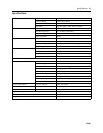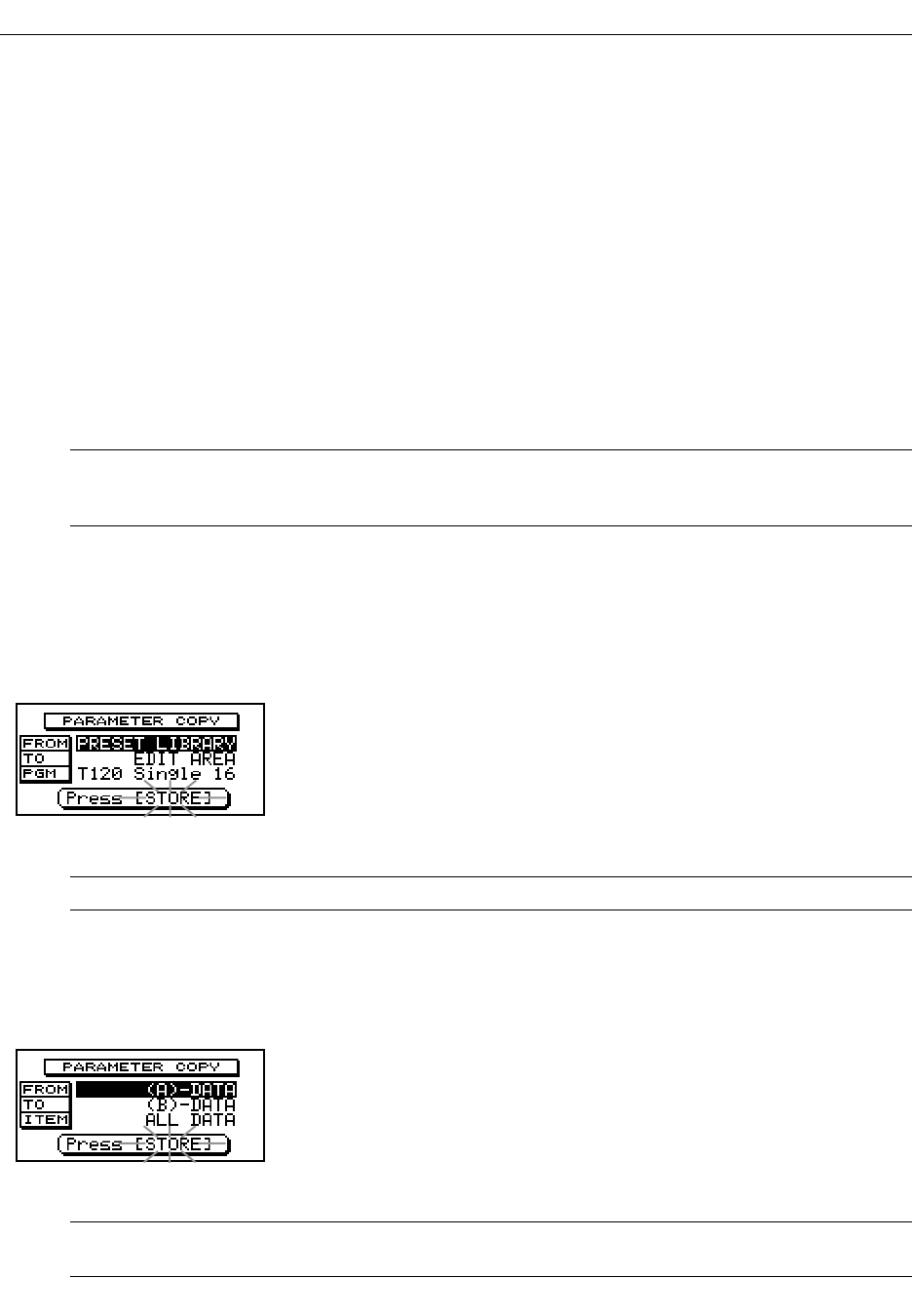
26 - Utility Mode
D5000
BULK DUMP procedure
The D5000 should be correctly connected to an external MIDI device, for example, a MIDI data filer
such as the Yamaha MDF2. Set the desired parameters. Make certain that the external MIDI device
is ready to receive your data.
To execute the MIDI bulk dump request, press the [ < ] "STORE" CURSOR key. While the bulk
dump is in progress, the message "BULK OUT..." will be displayed at the bottom of the screen.
Receiving bulk data
The D5000 can also receive ("load") bulk data from another D5000, a MIDI data filer, a computer,
or other MIDI device. In order to successfully receive data, you must perform the following steps:
• Set the SOFTWARE PROTECT parameter to OFF (see page 22).
• Check that the MIDI channel is either OMNI or the same channel as the transmitting device
(see page 24).
• Execute the bulk dump command on the external MIDI device.
PARAMETER COPY
The D5000 has 100 factory preset programs available. Use this command to select one of these
programs (refer to the preset list on page 30). When you press the [ < ] "STORE" CURSOR key, the
preset program you selected is loaded for you to edit.
Copying channels
If you have loaded a DUAL (stereo) program, there is are two additional parameters in the
PARAMETER COPY command that allow you to copy the data of one channel to the other.
NOTE
The received bulk data will replace all data stored in the corresponding memory locations. Before you
execute the remote bulk dump command, PLEASE BE CERTAIN THIS IS WHAT YOU INTEND TO
DO.
Press the [ UTILITY ] key to select the PARAMETER COPY command.
Use the [ % ] CURSOR key to move to the PGM parameter. Select a preset
program to copy by rotating the DATA ENTRY encoder.
To execute the copy, press the [ < ] "STORE" CURSOR key.
NOTE
In order to save your changes, you will need to execute the procedures shown on page 8.
Select the parameter "(A)-DATA" or "(B)-DATA" by rotating the DATA
ENTRY encoder. Note that the TO parameter is set to the other channel.
Use the [ % ] CURSOR key to move to the ITEM parameter. Select the data
you want to copy. The default is "ALL DATA". You can also choose
"DELAY", "FB", or "MOD".
NOTE
You can not access the TO parameter. It is either "EDIT AREA", "(B)–DATA", or "(A)–DATA"
depending on the selected FROM parameter.