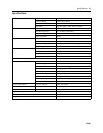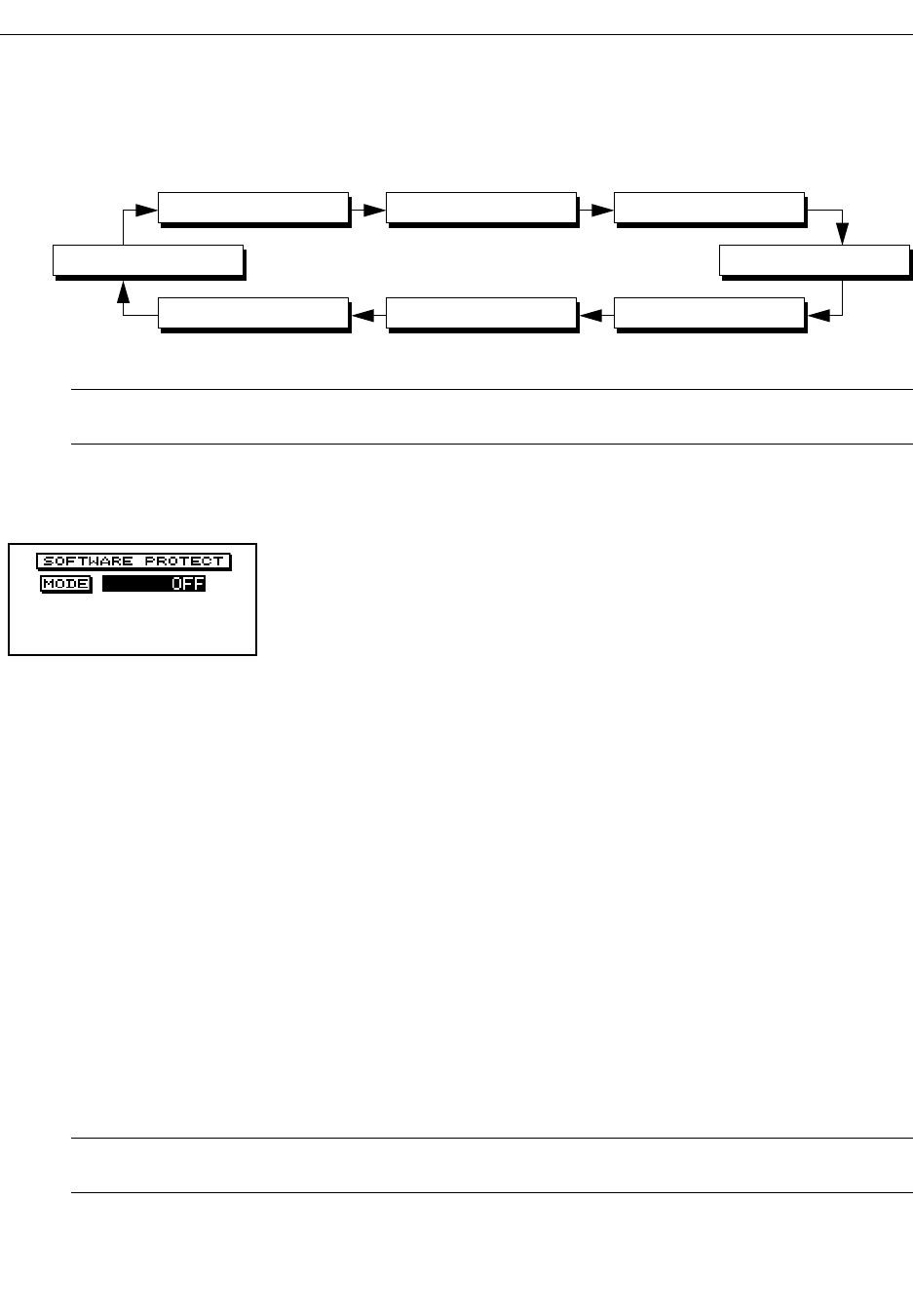
22 - Utility Mode
D5000
Utility Mode
The [ UTILITY ] key allows you to access the system parameters. Each time you press the key, the
D5000 cycles to the next command:
Until you select one of the other modes, the LED set in the [ UTILITY ] key remains lit.
SOFTWARE PROTECT
When SOFTWARE PROTECT is set to "PROGRAM", it is not possible to store new programs. If you
attempt to store a program, the message "Protected !" will appear on the LCD.
When SOFTWARE PROTECT is set to "OPERATION", the following operations are inactive.
• Recalling programs from the front panel (pressing the [ > ] "RECALL" CURSOR key).
• Storing programs.
• Editing program parameters.
• Changing the status of FB, MOD, and DUCK from OFF to ON (and the opposite).
• Turning BYPASS ON and OFF with the [ BYPASS ] key.
• Setting tap tempo (see page 10).
• Receiving MIDI bulk data.
• Parameter Copy (Utility Mode).
• Repeat Delay (Utility Mode).
If you attempt to perform one of these inactive operations, the message "Protected !" will
appear on the LCD.
NOTE
The "REPEAT DELAY" function is not accessible when FREEZE or S&H (sample and hold) programs
are active.
Press the [ UTILITY ] key to select the SOFTWARE PROTECT command.
Change the MODE from "OFF" to "PROGRAM" or "OPERATION" by rotating
the DATA ENTRY encoder.
NOTE
As an exception to the above,a MIDI Program Change message will perform correctly as will program
recall using the footswitch.
SOFTWARE PROTECT PARAMETER DISPLAY FOOT SW FUNCTION
MIDI SETUP
MIDI CONTROLLERMIDI BULK DUMPPARAMETER COPY
REPEAT DELAY