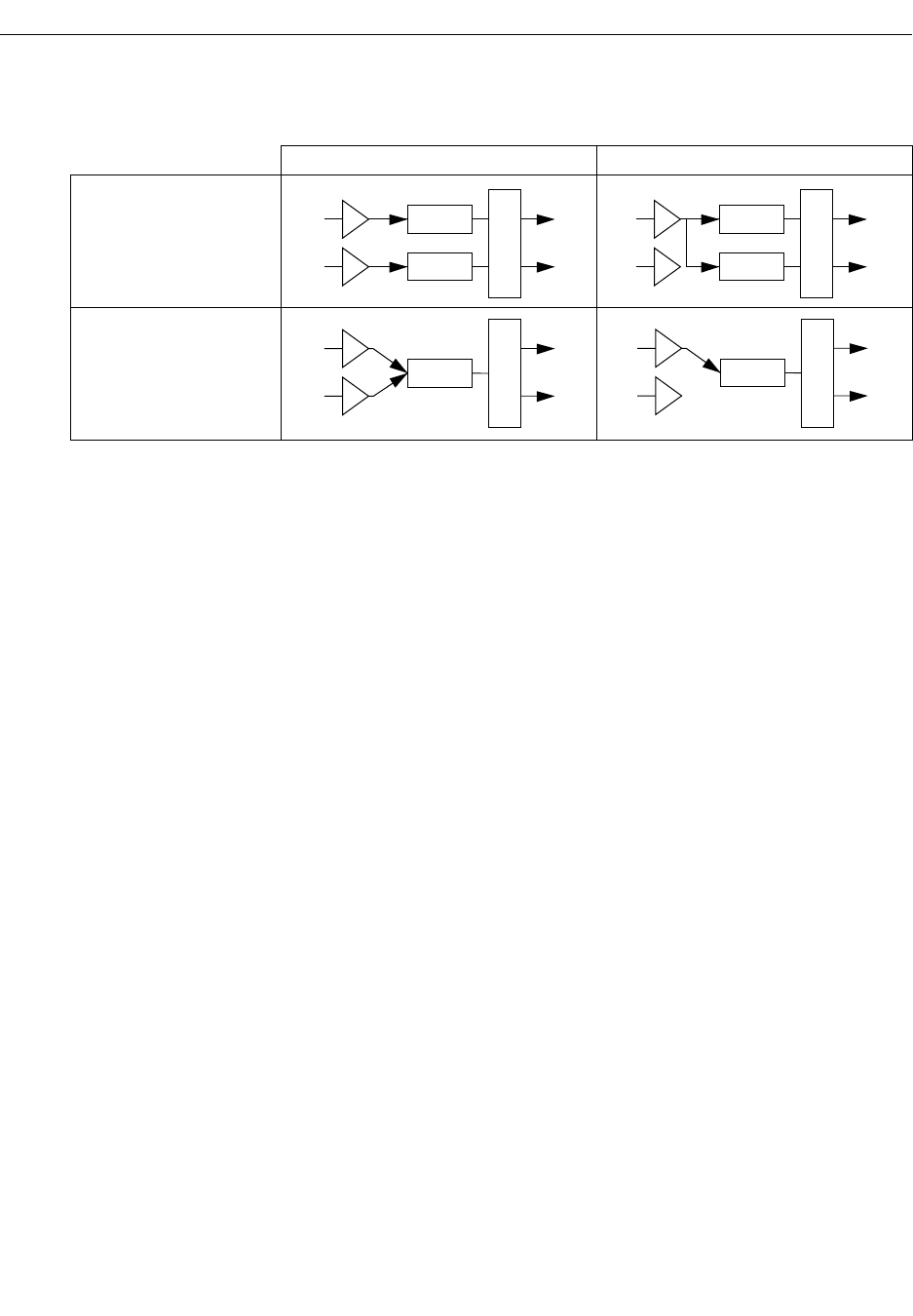
Parameter Edit Mode - 11
D5000
Page 2 parameters
Page 3: Setting the title and controller assignments
Use this page to edit the name of your delay program. You can set two parameters that can be
controlled by a MIDI device. These parameters are set for each individual program. You can also
specify the allowable control range.
INPUT MODE (STEREO/
L-MONO)
Set the input mix mode. The following diagram illustrates the
different INPUT MODE options.
STEREO L-MONO
DUAL Delay
SINGLE Delay
* The levels of the Lch and Rch input signals are halved and mixed.
DISPLAY UNIT (units) Select the unit that will be used to display the delay time.
SECOND (ms) Indicates the time in milliseconds.
DISTANCE (m) Indicates the distance in meters.
TEMPO (Tempo,
Note, Time)
Indicates the delay in beats per minute.
Time(ms) is also displayed, allowing you to
fine tune the delay in milliseconds.
FRAME (s, f, b) Indicates the delay in frames. The units are
Seconds, Frames, and Bits. There are three
types of frame: 30FRAME, 25FRAME, or
24FRAME. They differ by the number of
frames per second.
OUT LEVEL (0 ~ 100%) Set the final output level.
HPF (20 Hz ~ 4.0 kHz or
THRU)
Set the cutoff frequency for the high pass filter for final output.
This high pass filter is applied to the signal in the digital domain,
just before the D/A converters.
LPF (400 kHz ~ 20 kHz or
THRU)
Set the cutoff frequency for the low pass filter for final output.
This filter is also applied to the signal just before the D/A
converters.
Lch
Rch
Delay
Delay
Lch
Rch
PAN
Lch
Rch
Delay
Delay
Lch
Rch
PAN
Lch
Rch
Delay
Lch
Rch
*
PAN
Lch
Rch
Delay
Lch
Rch
PAN


















