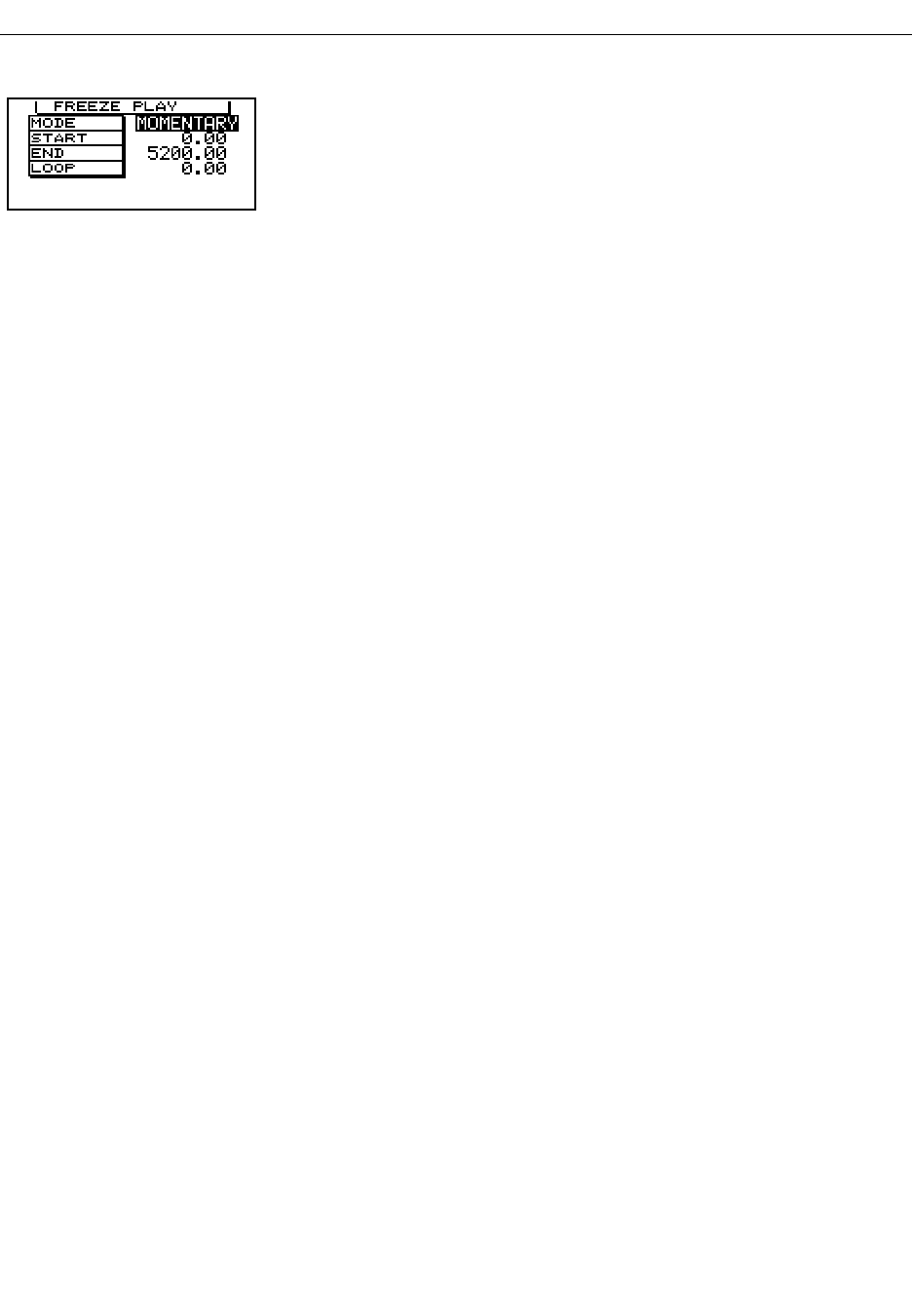
18 - Parameter Edit Mode
D5000
Page 2: Setting the playback parameters
FREEZE PLAY parameters
Setting the start and end points for playback
Your recorded sample may contain silence or otherwise unneeded sounds at either the beginning
or end. Use the START and END parameters to move the playback points to tailor the sample to your
needs. If you set the END parameter to a lower value than the START parameter, the sample will be
played in reverse.
Press the [ DELAY ] key again to switch to the second page of the FREEZE
program.
Use the [ ^ ] and [ % ] CURSOR keys to move through the various
parameters. Modify the selected parameter by rotating the DATA ENTRY
encoder.
MODE (MOMENTARY/
CONTINU./INPUT TRG)
Select the playback mode.
MOMENTARY The playback loop is activated while you press
the [ TRIGGER ] key or step on a footswitch
connected to the TRIGGER Footswitch Jack, or
when a MIDI Note On message is received.
Playback stops when you release the [ TRIGGER ]
key or footswitch, or a Note Off message is
received.
CONTINU. Playback starts while you press the [ TRIGGER ]
key or step on a footswitch connected to the
TRIGGER Footswitch Jack, or when a MIDI Note
On message is received. Playback continues for
the specified number of loops. To stop playback
immediately, press the [ TRIGGER ] key or step on
the footswitch again.
INPUT TRG When the input level is higher than a specified
threshold, the D5000 will playback the data the
specified number of times.
START (ms) Select the start point of the playback. For stereo, select a value
between 0.00 and 5200.00. For mono, select a value between 0.00
and 10400.00.
END (ms) Select the end point of the playback. See above for the parameter
values.
LOOP (ms) Set the loop point. See above for the parameter values.
NUMBER (0 ~ 100) Set the number of loops for the CONTINU. and INPUT TRG
modes. This parameter does not appear on the LCD in
MOMENTARY mode.
TRG.MASK (0 ~ 1000 ms) Set a delay that must elapse before the playback loop can be
triggered. This parameter only appears when INPUT TRG mode
is set.


















