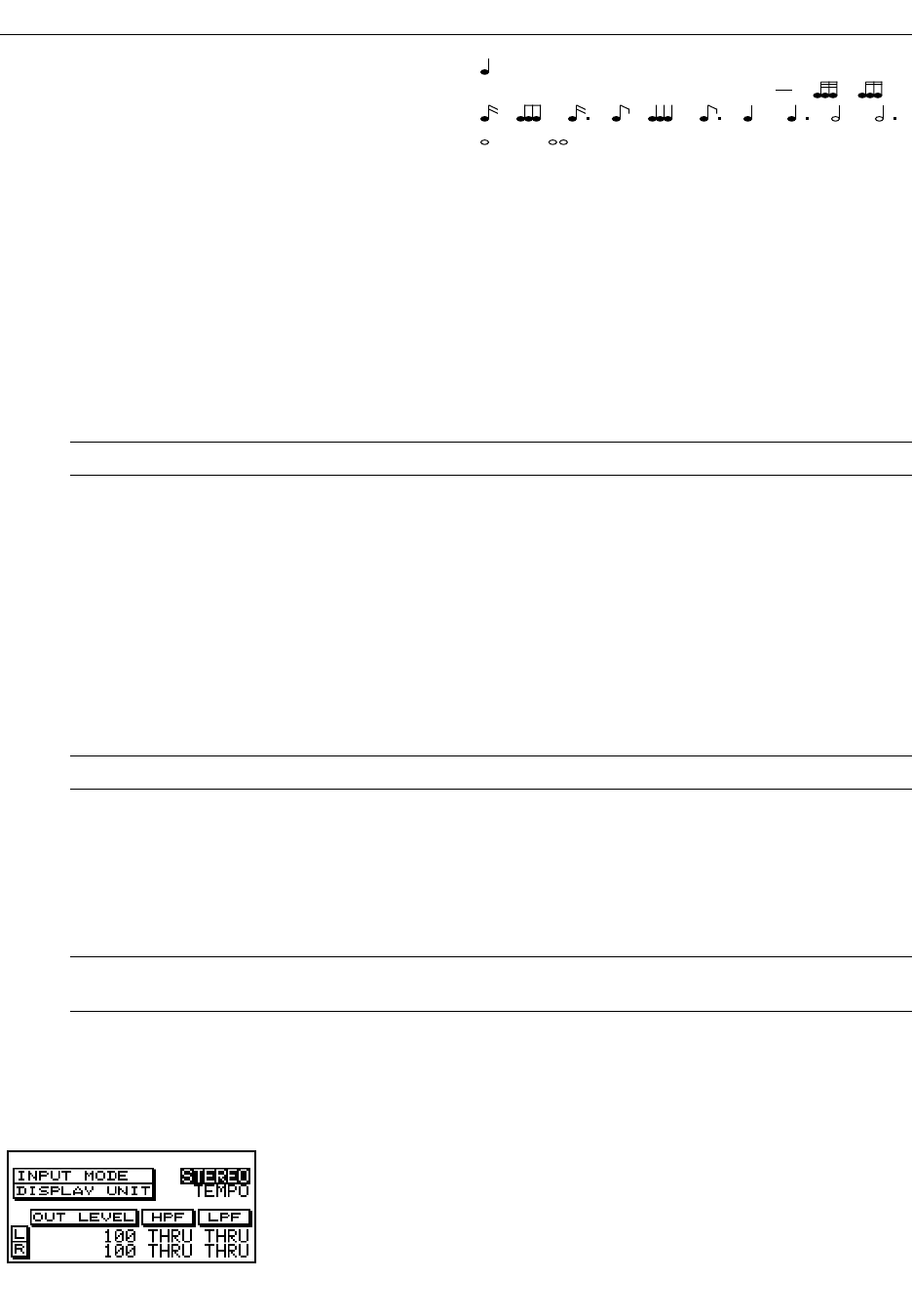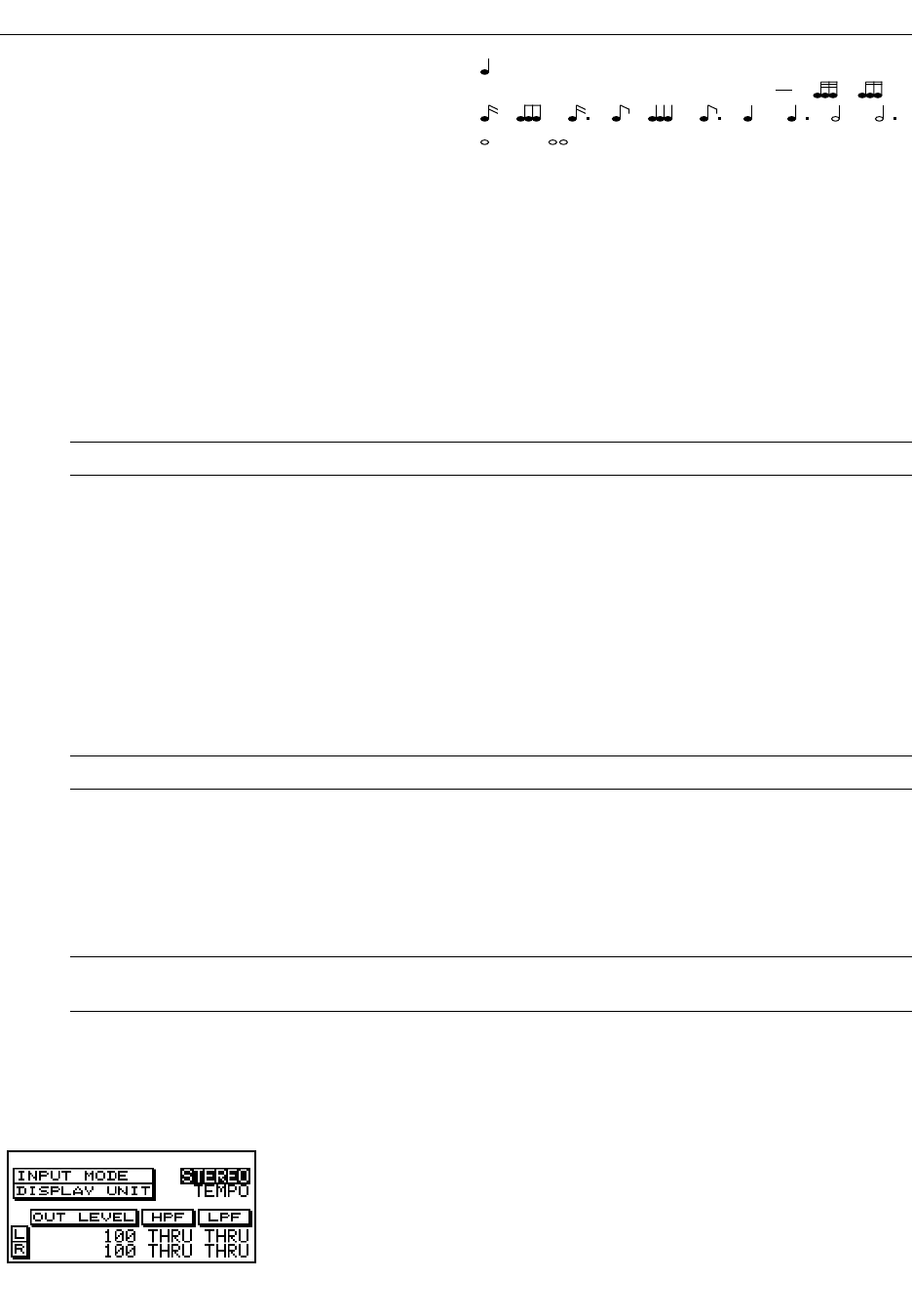
10 - Parameter Edit Mode
D5000
Changing the TEMPO parameter
Use one of the following methods to modify the TEMPO parameter:
• Manual Input
Select the parameter with the CURSOR keys, then modify the value by rotating the DATA
ENTRY encoder.
• Tap Input ([TRIGGER] Key or Footswitch)
Set the tempo by tapping two beats on the [TRIGGER] key or by pressing two beats with a
footswitch connected to the TRIGGER Footswitch Jack on the back panel. The D5000 sets
the tempo by counting the interval between the two successive beats.
• MIDI Clock Input
The tempo may be set using the MIDI clock of a connected sequencer, rhythm
programmer, or other device.
This parameter sets the TEMPO, not the delay time. You set the Note parameter for each active tap
when you edit the program. The delay time is then calculated from the TEMPO parameter and the
Note parameter.
Page 2: Setting input mode, display unit, output level, and high and low pass filters
This page is used to set the overall output level for your delay. You can also apply low and high
pass filters to the effect as well as set the input mode and display units.
TEMPO (25 ~ 250 beats per minute). Select one of the
following for the Note parameter: , , ,
, , , , , , , , , ,
, or .
30FRAME SINGLE (~ 10 s 12 f 00 b) or DUAL (~ 5 s 6 f 00 b).
25FRAME SINGLE (~ 10 s 10 f 00 b) or DUAL (~ 5s5f00b).
24FRAME SINGLE (~ 10s9f48b) or DUAL (~ 5s4f64b).
LVL (0 ~ 100%) Set the level of the delay tap.
PAN (L16 ~ L=R ~ R16) Set the stereo pan position of the delay tap in one of 33 steps. If
you set the modulation STATUS parameter to "PAN" (see page 13),
this setting will effect it as well.
NOTE
When TEMPO or FRAME is selected, the digits to the right of the decimal place will not be displayed.
NOTE
It is not possible to set tap input if the DUCK parameter SOURCE is set to TRIG.KEY.
NOTE
You can also fine tune the resulting delay TIME, but that value will be discarded any time you modify
the
TEMPO or select another value for the Note parameter.
Press the [ DELAY ] key again to select the second display page.
Use the [ < ] , [ ^ ] , [ > ] , and [ % ] CURSOR keys to move through the
various parameters. Modify the parameter by rotating the DATA ENTRY
encoder.
=
3 3
3 3