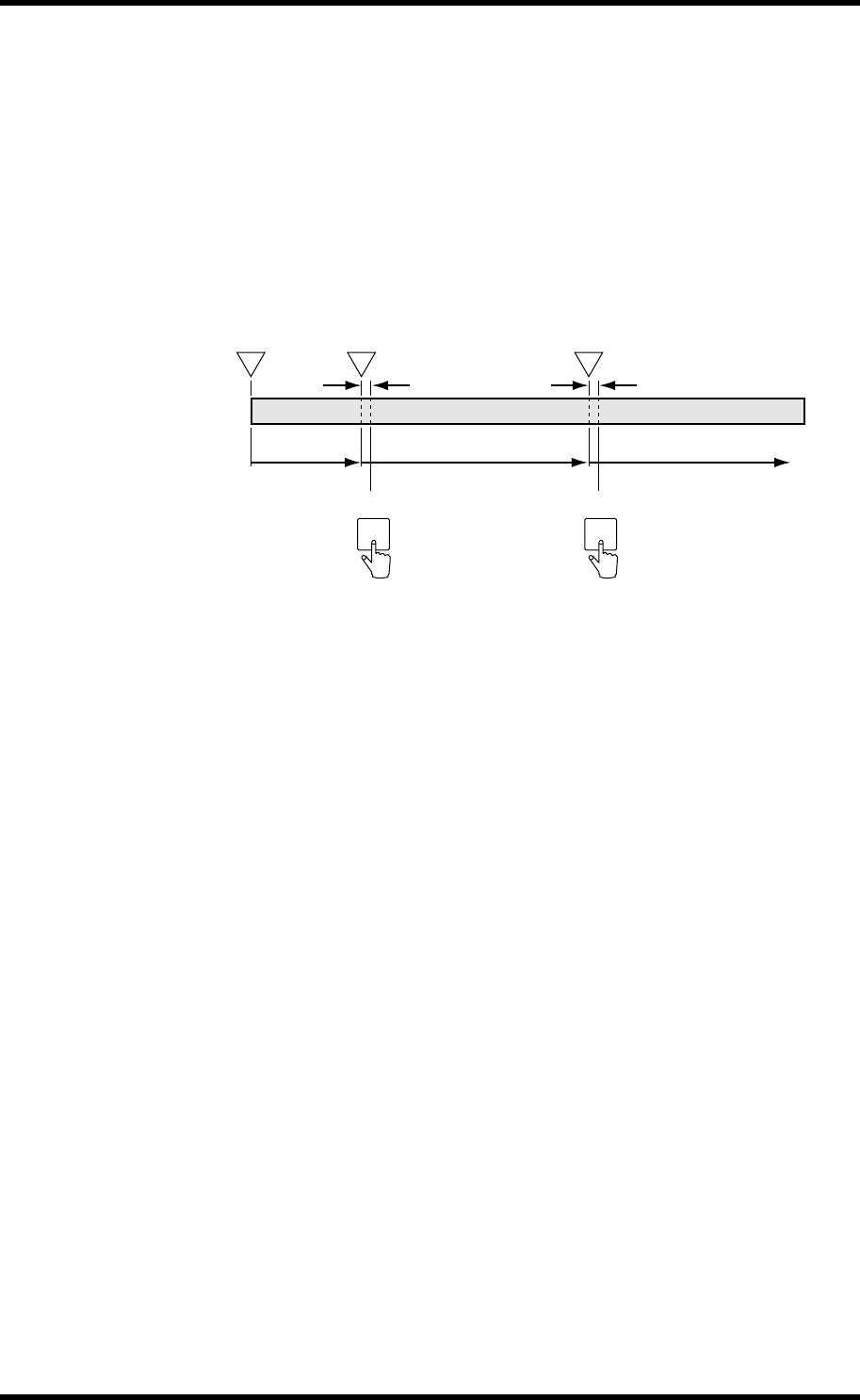
32 Chapter 5—Recording
CDR1000—Owner’s Manual
Incrementing Track Numbers Manually
The track number can be incremented manually during recording using the Track
Increment function. When the [TRACK INC] button is pressed, the track number is
incremented and the Track Number is written to disc. Track Numbers are written to
disc 300 ms before the point at which the [TRACK INC] button is pressed. This is to
compensate for the time that it takes a human operator to press the button upon hear-
ing the position at which the Track Number should be incremented, and helps to ensure
that Track Numbers are written just before the start of each track.
The following illustration shows the procedure for incrementing track numbers man-
ually while recording.
1 Start recording, as explained on page 29.
If the loaded disc is a blank disc, track 1 is selected for recording. If it’s a partially
recorded disc, the next available track is selected.
2 While recording is in progress, press the [TRACK INC] button to increment
the track number.
The track number is incremented and the Track Number is written to disc.
The track number cannot be incremented manually when Auto Rec/Track or Sync
Recording is used.
300 ms
Start recording
Tn=1 Tn=2
TRACK
INC
Tn=3
300 ms
TRACK
INC
12 3


















