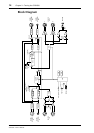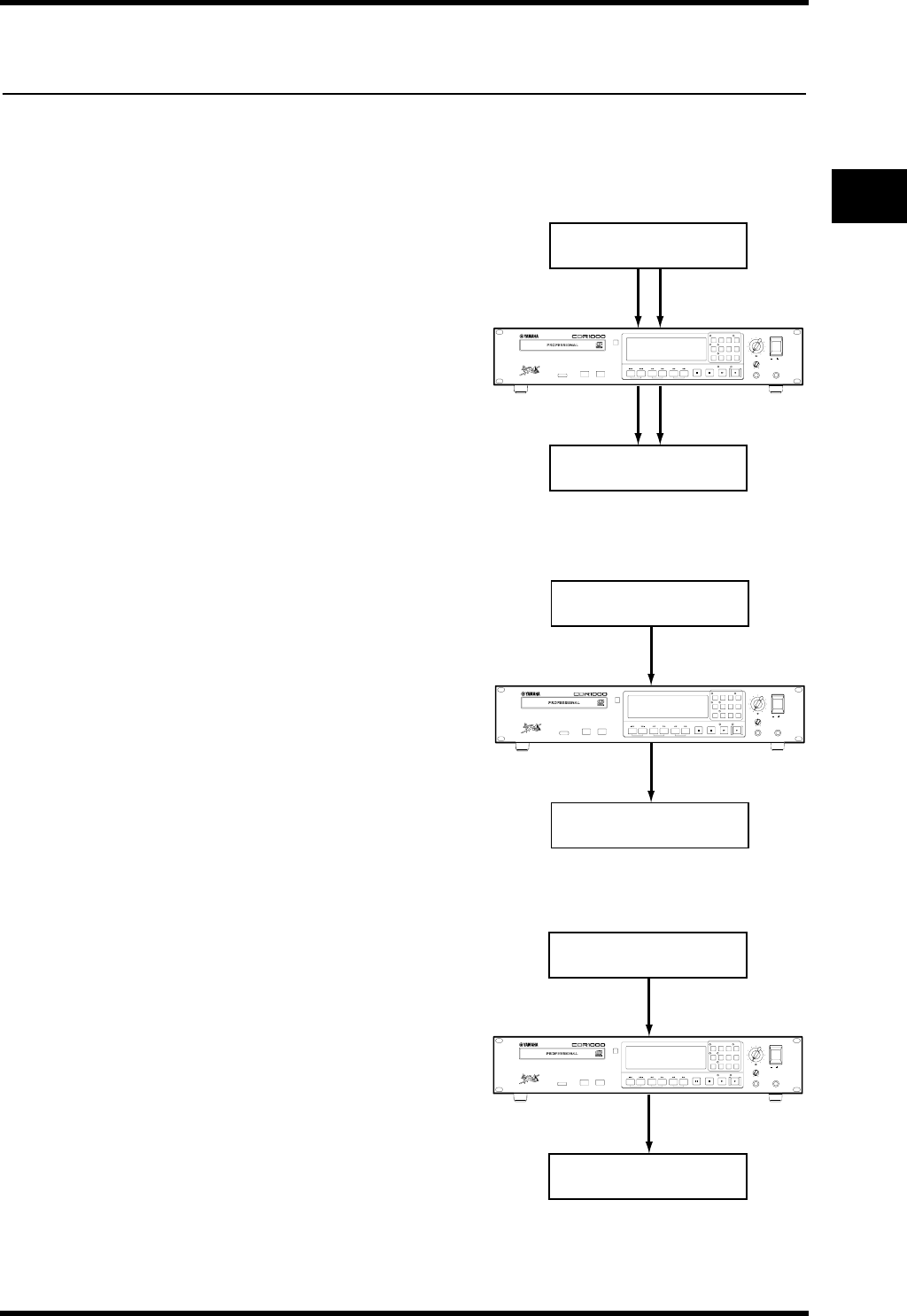
The Basics 15
CDR1000—Owner’s Manual
3 The Basics
Hookup Examples
Analog
Use the balanced XLR analog inputs and
outputs to connect analog mixers, record-
ers, or other equipment with analog inputs
and outputs.
Use the level switch to set the input sensi-
tivity of the ANALOG IN connectors to
either +4 dB or –10 dBV.
Coaxial
Use the COAXIAL IN and OUT to connect
CD, DAT, MD, or other equipment with
S/PDIF format coaxial inputs and outputs.
Use only phono cables with a 75Ω imped-
ance for coaxial connections. Using ordi-
nary audio cables can cause digital audio
transmission errors.
AES/EBU
Use the AES/EBU IN and OUT to connect
to digital mixers, recorders, or other pro-
fessional equipment with AES/EBU digital
inputs and outputs.
Ordinary balanced XLR audio cables can
be used for AES/EBU digital connections.
PROFESSIONAL
AUDIO CD RECORDER
OPEN/
CLOSE
ERASE FINALIZE
POWER
FOOT SWPHONES
PHONES LEVEL
REC LEVEL
L
010
010
ON /OFF
R
REC
UTILITY
UV22
AUTO
REPEAT A-B
PEAK
HOLD
REC
MUTE
TIME
DISPLAY
SYNC
REC
INPUT
SELECT
INDEX
INC
TRACK
INC
PLAYSTOPPAUSESEARCHINDEXNEXTPREV
Analog outputs
ANALOG IN
ANALOG OUT
Analog inputs
Analog source
(analog mixer or recorder)
Analog destination
(mixer, monitor amp, etc.)
PROFESSIONAL
AUDIO CD RECORDER
OPEN/
CLOSE
ERASE FINALIZE
POWER
FOOT SWPHONES
PHONES LEVEL
REC LEVEL
L
010
010
ON /OFF
R
REC
UTILITY
UV22
AUTO
REPEAT A-B
PEAK
HOLD
REC
MUTE
TIME
DISPLAY
SYNC
REC
INPUT
SELECT
INDEX
INC
TRACK
INC
PLAYSTOPPAUSESEARCHINDEXNEXTPREV
Coaxial digital source
(CD, MD or DAT player)
Coaxial digital destination
(digital mixer, DAT, etc.)
Coaxial output
COAXIAL IN
COAXIAL OUT
Coaxial input
PROFESSIONAL
AUDIO CD RECORDER
OPEN/
CLOSE
ERASE FINALIZE
POWER
FOOT SWPHONES
PHONES LEVEL
REC LEVEL
L
010
010
ON /OFF
R
REC
UTILITY
UV22
AUTO
REPEAT A-B
PEAK
HOLD
REC
MUTE
TIME
DISPLAY
SYNC
REC
INPUT
SELECT
INDEX
INC
TRACK
INC
PLAYSTOPPAUSESEARCHINDEXNEXTPREV
AES/EBU digital source
(digital mixer or recorder)
AES/EBU digital destination
(digital mixer, etc.)
AES/EBU output
AES/EBU IN
AES/EBU OUT
AES/EBU input