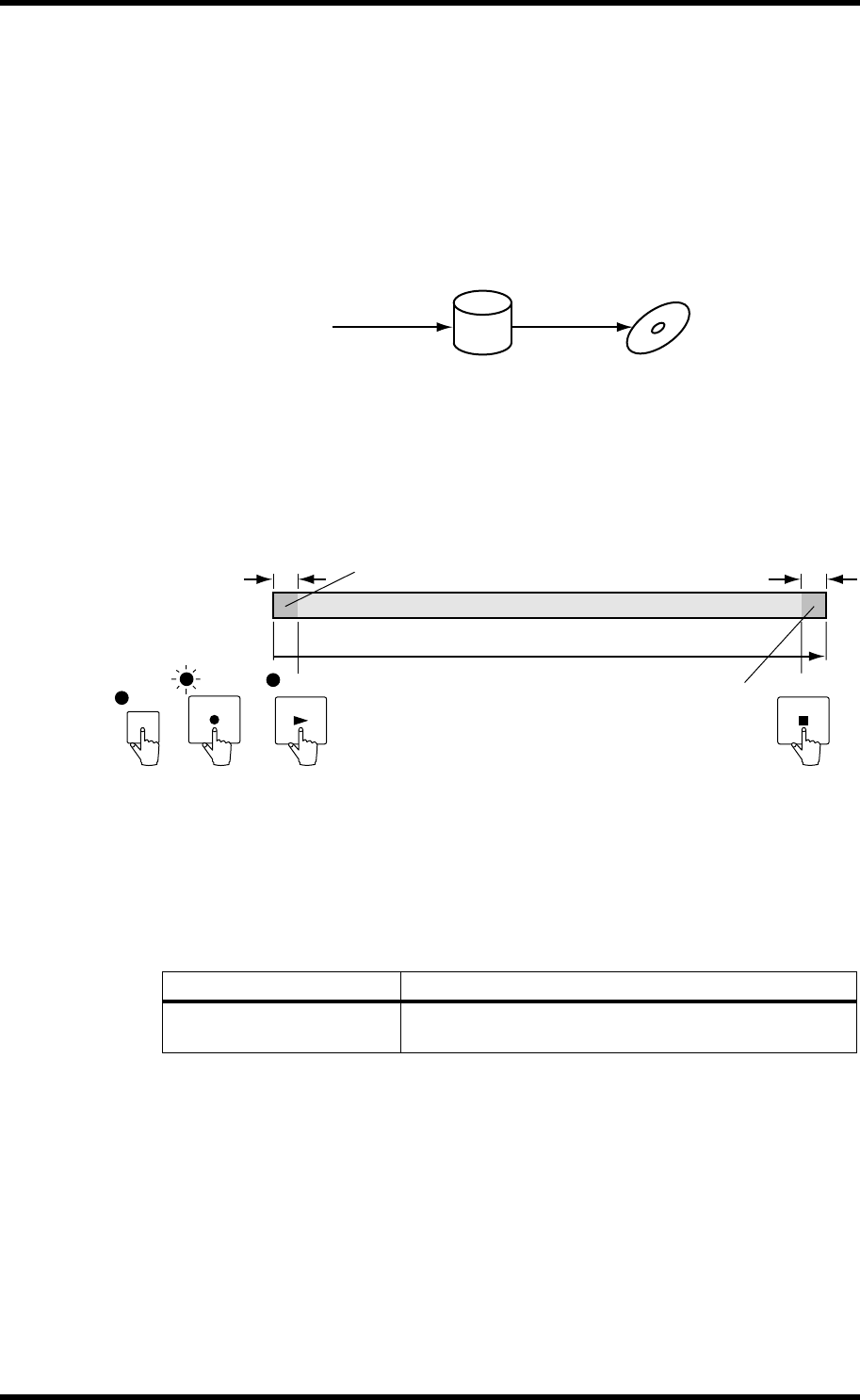
Setting the Input Delay 27
CDR1000—Owner’s Manual
Setting the Input Delay
By storing incoming audio in a buffer of between 0 and 4,950 ms before recording it to
disc, the Input Delay function offers a “pre-record” facility, which can record a small
section of audio before the point at which recording is started. When recording starts,
the audio already in the buffer is recorded first, and when recording is stopped, the
remaining audio in the buffer is recorded before recording actually stops. This is useful
for recording, for example, live events where it can be difficult to predict the exact start
of a performance, as it ensures that initial moments are not missed.
Input delay cannot be used with Sync Recording.
The Input Delay function is off when the Input Delay parameter is set to 0.
The following illustration shows the procedure for recording with input delay.
The Utility Delay parameter is used to set the delay time.
1 Use the [UTILITY] button to select “DELAY.”
The UTILITY indicator lights up and the Input Delay setting appears on the display.
2 Use the [PREV] or [NEXT] button to select a delay time.
3 Press and hold the [UTILITY] button, or press another button to cancel Utility.
While recording with the Input Delay function, in Elapse time mode, the counter dis-
plays the time since recording started plus the specified input delay.
Setting Description
0, 66 ms, 132 ms, 198 ms,
264 ms, ..., 4950 ms
Delay time in milliseconds (0 = off).
Input
Audio
Buffer
0 – 4,950 ms
Record
Audio already in the buffer
Remaining audio in the buffer
Input
delay
Input
delay
Recording
PLAY
Record
Standby
mode
(DELAY)
REC
STOP
UTILITY


















