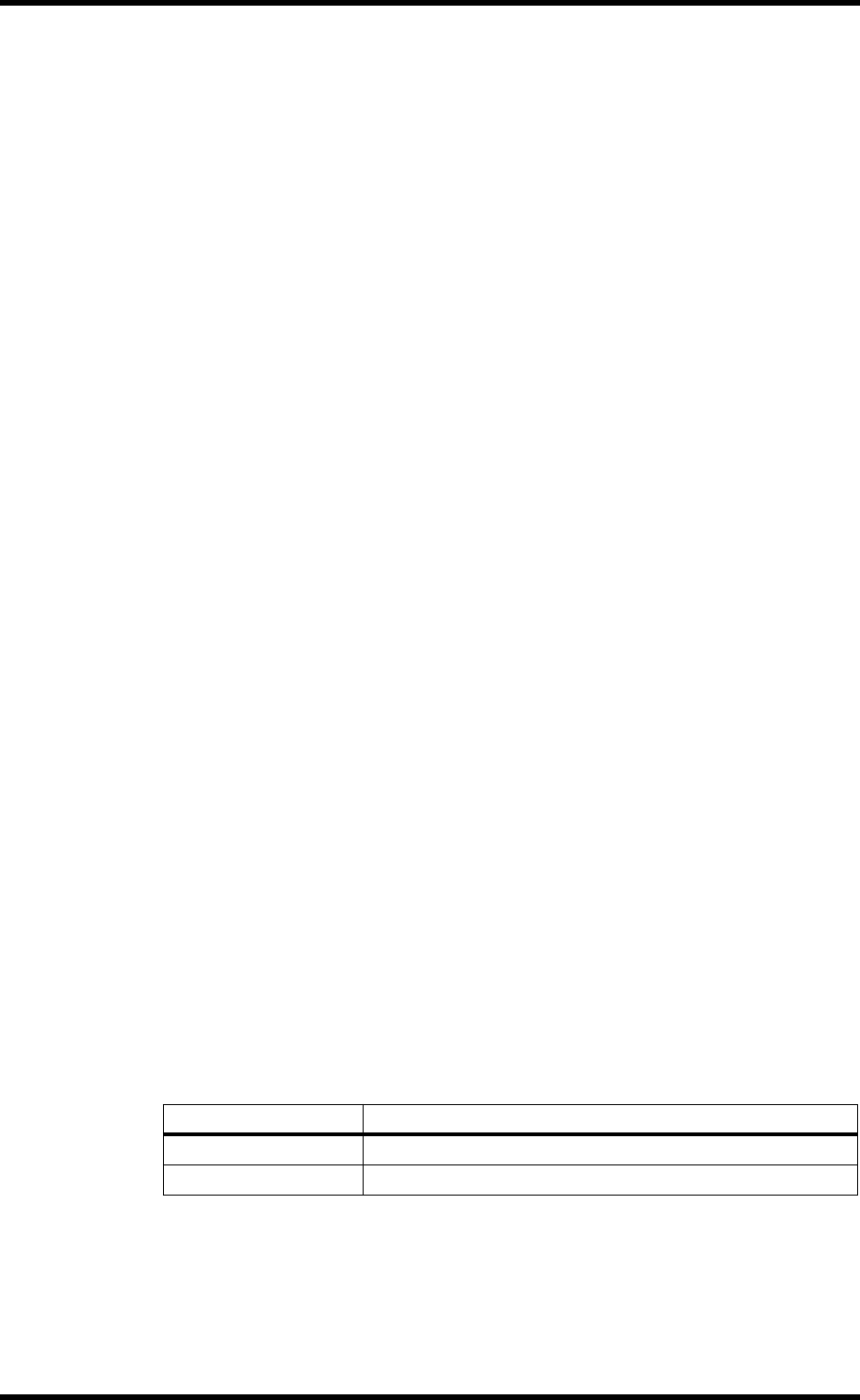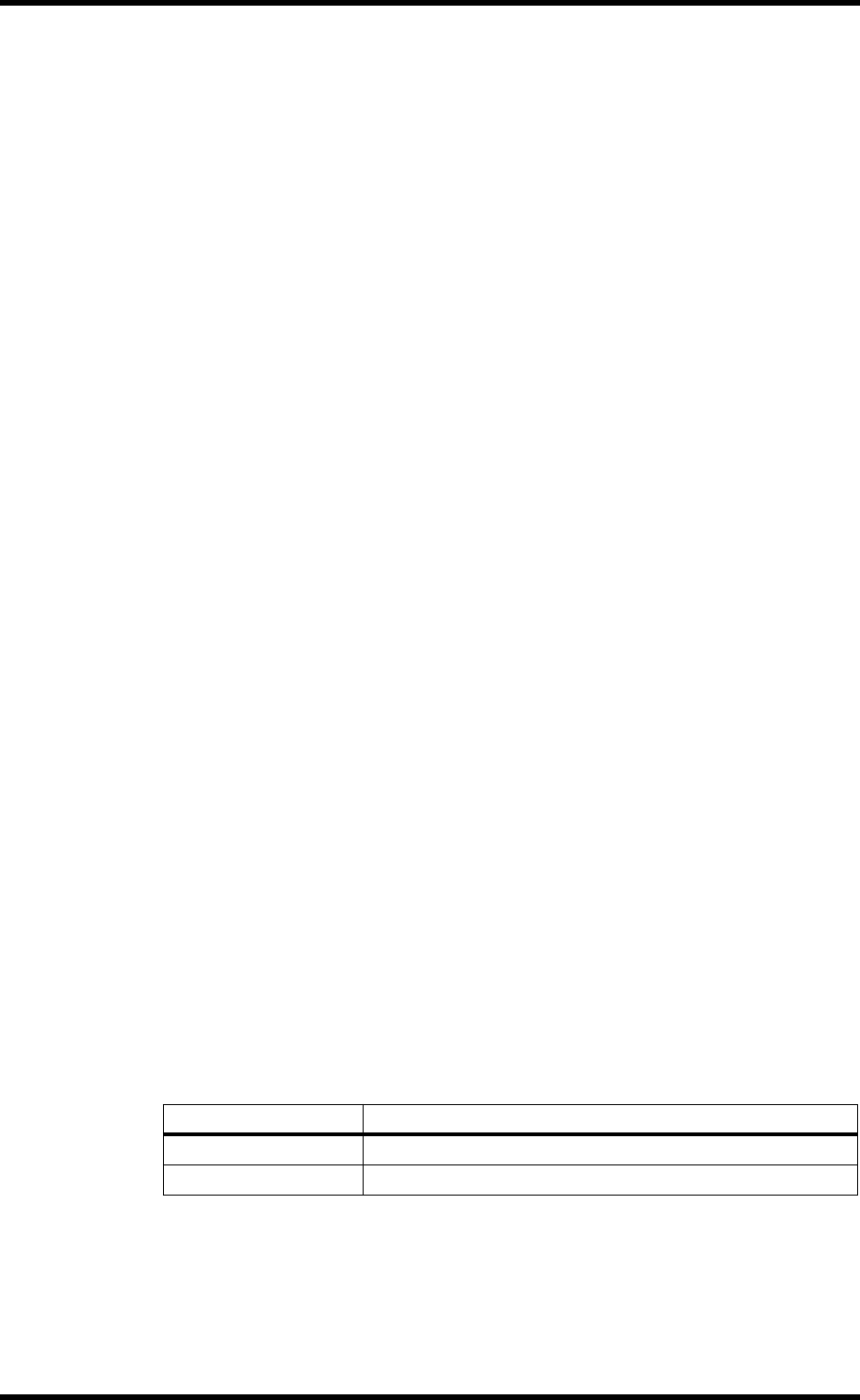
20 Chapter 3—The Basics
CDR1000—Owner’s Manual
Monitoring
Playback signals are output via the ANALOG OUT, AES/EBU OUT, COAXIAL OUT,
and PHONES.
For recording, the selected input source can be monitored via the ANALOG OUT,
AES/EBU OUT, COAXIAL OUT, and PHONES in Record Standby mode and while
recording.
Use the PHONES LEVEL control to adjust the volume level of the phones.
The recording level for the AES/EBU IN or COAXIAL IN is determined by the source
and cannot be set on the CDR1000. For playback, the AES/EBU OUT and COAXIAL
OUT output digital audio at the same level that it was recorded to disc. For recording,
the level is the same as that received at the AES/EBU IN and COAXIAL IN.
The recording level for the ANALOG IN is set using the REC LEVEL control. This
affects the level of the ANALOG OUT during recording. After recording, the ANALOG
OUT level is fixed, and cannot be adjusted on the CDR1000.
Metering & Peak Hold
Playback and recording signal levels can be metered on the 16-segment meters, with
Peak Hold function, from –60 dB through to –1 dB, and CLIP. For recording, the
selected input source can be metered in Record Standby mode and while recording.
Signal peaks can be checked using the Peak Hold function. When Peak Hold is off,
meter segments lit by signal peaks remain lit for one second. When Peak Hold is on,
however, they remain lit permanently.
1 Press the [PEAK HOLD] button to turn on the Peak Hold function.
The PEAK HOLD indicator lights up.
The meter segments lit by the signal peaks remain lit permanently.
2 Press the [PEAK HOLD] button again to turn off the Peak Hold function.
The PEAK HOLD indicator goes out.
Setting the Meter Response Rate
The response rate of the level meters can be set to either Slow or Fast using the Utility
Meter parameter.
1 Use the [UTILITY] button to select “METER.”
The UTILITY indicator lights up and the response rate setting appears on the display.
2 Use the [PREV] or [NEXT] button to select a response rate.
3 Press and hold the [UTILITY] button, or press another button to cancel Utility.
Setting Description
SLOW
Slow response rate.
FAST
Fast response rate.