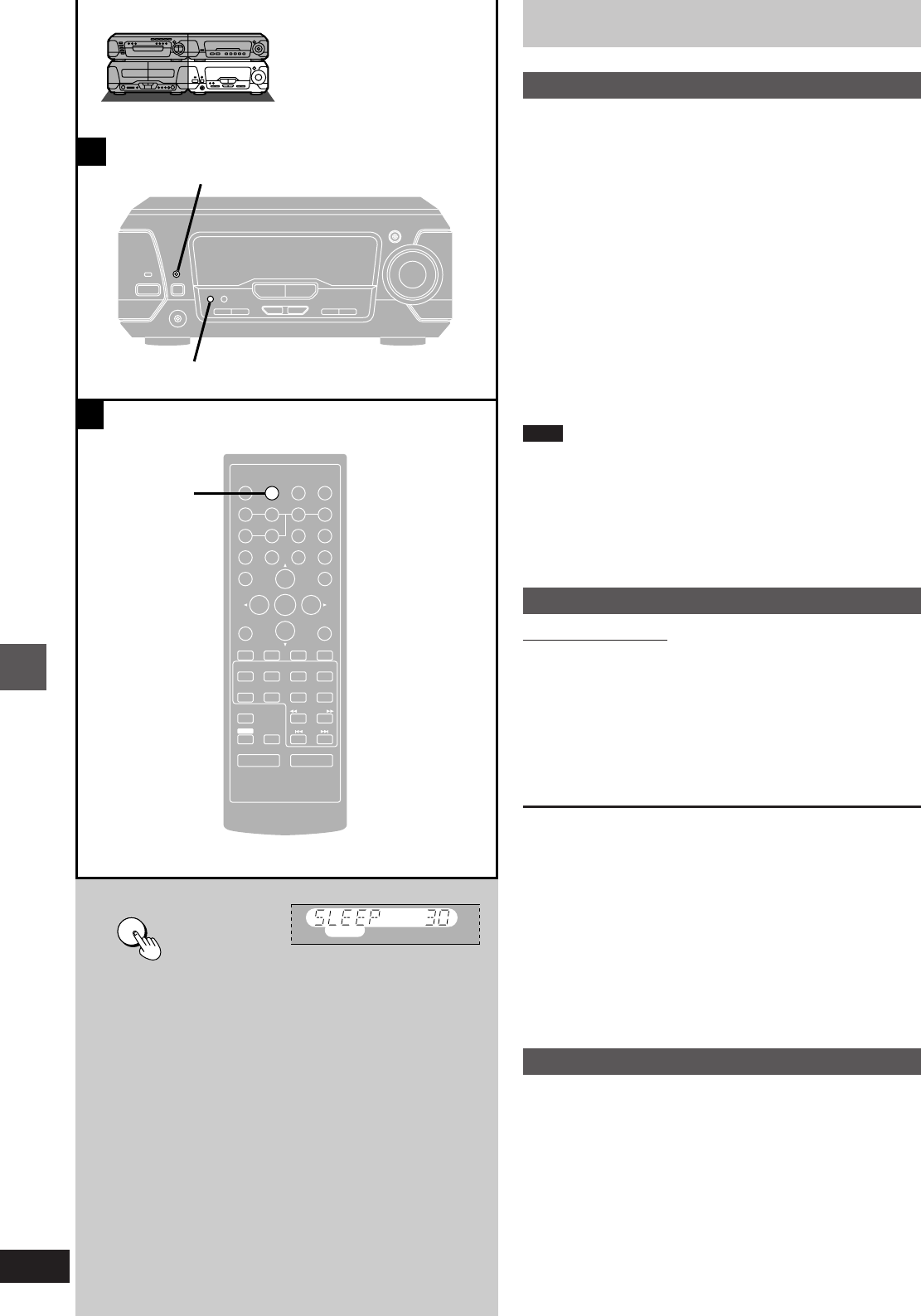
Convenient functions
RQT5471
44
B
A
CLOCK/TIMER
—DEMO
œPLAY/œREC
SLEEP
SLEEP
ENTER
RETURN
3D AI EQ/
M.EQ BAND
AV EFFECT
H
ANGLE
SLEEP
MARKER
TOP MENU
SUBTITLE
123
456
7890
j/-/--
DISC
PLAY MODE
CANCEL
AUDIO
U
PRO LOGIC
CH SELECT
TEST
DIGITAL
S.WOOFER
SUPER SRND
⁄/g¤»
∂ VOLUME µ
VCR(EXT)/
VDP(AUX)
TAPE/
DECK 1/2
TUNER/
BAND
DVD
SLOW/SEARCH
MUTING
SKIP
SHIFT
MENU
EQ
SETUP
DISPLAY
MIX 2CH
SLEEP
Using the timers
»
A
The play and record timers
Checking the timers
Press [CLOCK/TIMER, –DEMO] to select “FPLAY” (or “FREC”).
The timer settings are shown in the following order:
Play timer:
Start time>Finish time>Source>Volume
Record timer:
Start time>Finish time>Broadcast station you select
The timers can be checked even if the unit is off.
Playing the unit after the timers are set
The unit can be used after the timers are set, but ensure the unit is off
before the set start time.
Turning the timers on and off
The timers come on at the set times if the “FPLAY/FREC” indicator
is lit. They can be turned on and off by pressing [FPLAY/FREC] (á
pages 42 and 43).
Note
³If you turn the unit off and on again while a timer is functioning, the
finish time setting will not be activated.
³If the power is on, the timer will not function. The system must be in
the standby mode.
³This system retains the ON/OFF time settings until you make a new
setting. If you make a new ON time setting, you must make a new
OFF time setting.
»
B
The sleep timer
Remote control only
This timer turns the unit off after a set time.
Press [SLEEP] to select the time
(minutes).
Each time you press the button:
SLEEP 30_--)SLEEP 60_--)SLEEP 90
^-=SLEEP OFF(=SLEEP 120(_}
To cancel the sleep timer
Press [SLEEP] to select “SLEEP OFF”.
“SLEEP” goes out.
To confirm the remaining time
(While the timer is functioning)
Press [SLEEP].
The remaining time is shown for about 5 seconds.
To change the setting
Press [SLEEP] to display the remaining time, then press again to se-
lect the required time.
Using the timers together
Any of the timers can be used together, but ensure the unit is off be-
fore the start time for the record and play timers.


















