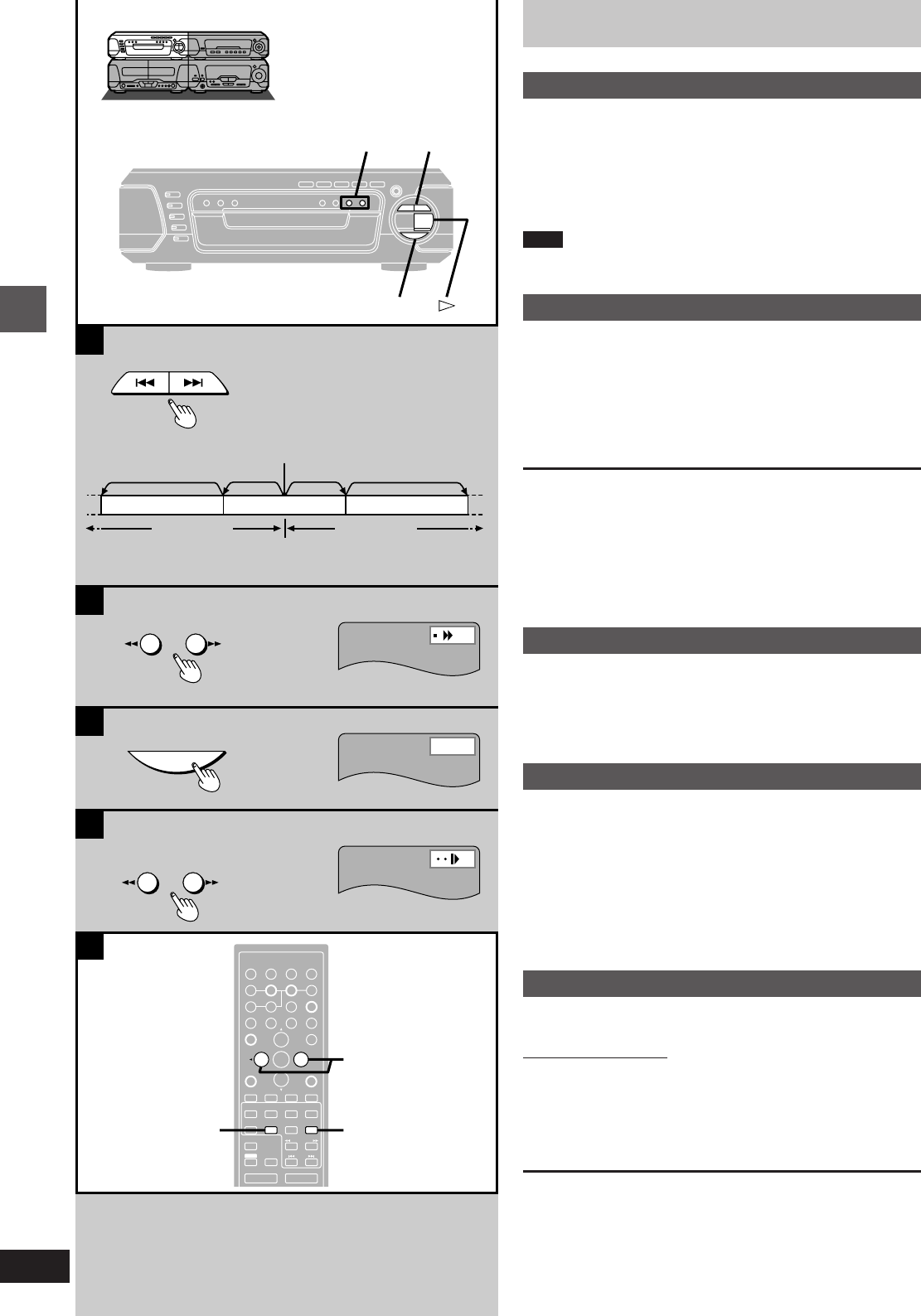
Basic operations
RQT5471
16
g
B
A
C
D
SLOW/SEARCH
6, 5
SKIP
:, 9
g
SLOW/SEARCH
SKIP
SLOW/SEARCH
Still
E
ENTER
RETURN
3D AI EQ/
M.EQ BAND
AV EFFECT
H
ANGLE
SLEEP
MARKER
TOP MENU
SUBTITLE
123
456
7890
j/-/--
DISC
PLAY MODE
CANCEL
AUDIO
U
PRO LOGIC
CH SELECT
TEST
DIGITAL
S.WOOFER
SUPER SRND
⁄/g¤»
∂VOLUME µ
VCR(EXT)/
VDP(AUX)
TAPE/
DECK 1/2
TUNER/
BAND
DVD
SLOW/SEARCH
MUTING
SKIP
SHIFT
MENU
EQ
SETUP
DISPLAY
MIX 2CH
2, 1
⁄/g¤
[ :
][ 9
]
Discs
»
A
Skip function
[DVD] [V-CD] [CD]
You can skip chapters on DVDs and tracks on Video CDs and CDs.
Press [SKIP (: or 9)] during play.
:: Backward 9: Forward
Each press increases the number of skips.
Note
If pressed while playing a Video CD with PBC, you may return to a
menu screen.
»
B
Search function
[DVD] [V-CD] [CD]
Press [SLOW/SEARCH (6 or 5)]
during play.
6: Backward 5: Forward
³Each press increases the speed of the search. There are 5 speeds.
³Press [!] to resume play.
For your reference:
³Sound will be heard at speed one when searching forward during
DVD and Video CD play. You can turn this sound off
(á “9 Other Settings”–“2 Audio during Search”, page 46).
Audio is heard at any speed when playing CDs, regardless of any
settings at “2 Audio during Search”.
³If pressed while playing a Video CD with PBC, you may return to a
menu screen.
»
C
Still picture (Pause)
[DVD] [V-CD] [CD]
Press [;] during play.
³Press [!] to resume play.
»
D
Slow-motion play
[DVD] [V-CD]
While play is paused
Press [SLOW/SEARCH (6 or 5)].
6: Backward (DVD only)
5: Forward (DVD/Video CD)
³Each press increases the speed of the slow-motion. There are 5
speeds.
³Press [!] to resume play.
»
E
Frame-by-frame viewing
[DVD] [V-CD]
Remote control only
While play is paused
Press the cursor button [2] or [1].
2: Backward (DVD only)
1: Forward (DVD/Video CD)
³Press [1] to resume play.
³Each press changes the frame.
³The frames change in succession if you press and hold a cursor
button.
³The frame also advances each time you press [2/;] on the remote
control or [;] on the changer.
a Play position
b Twicec Once
d Chapter/track
e (On the TV screen)
c Once
b Twice
d Chapter/track d Chapter/track


















