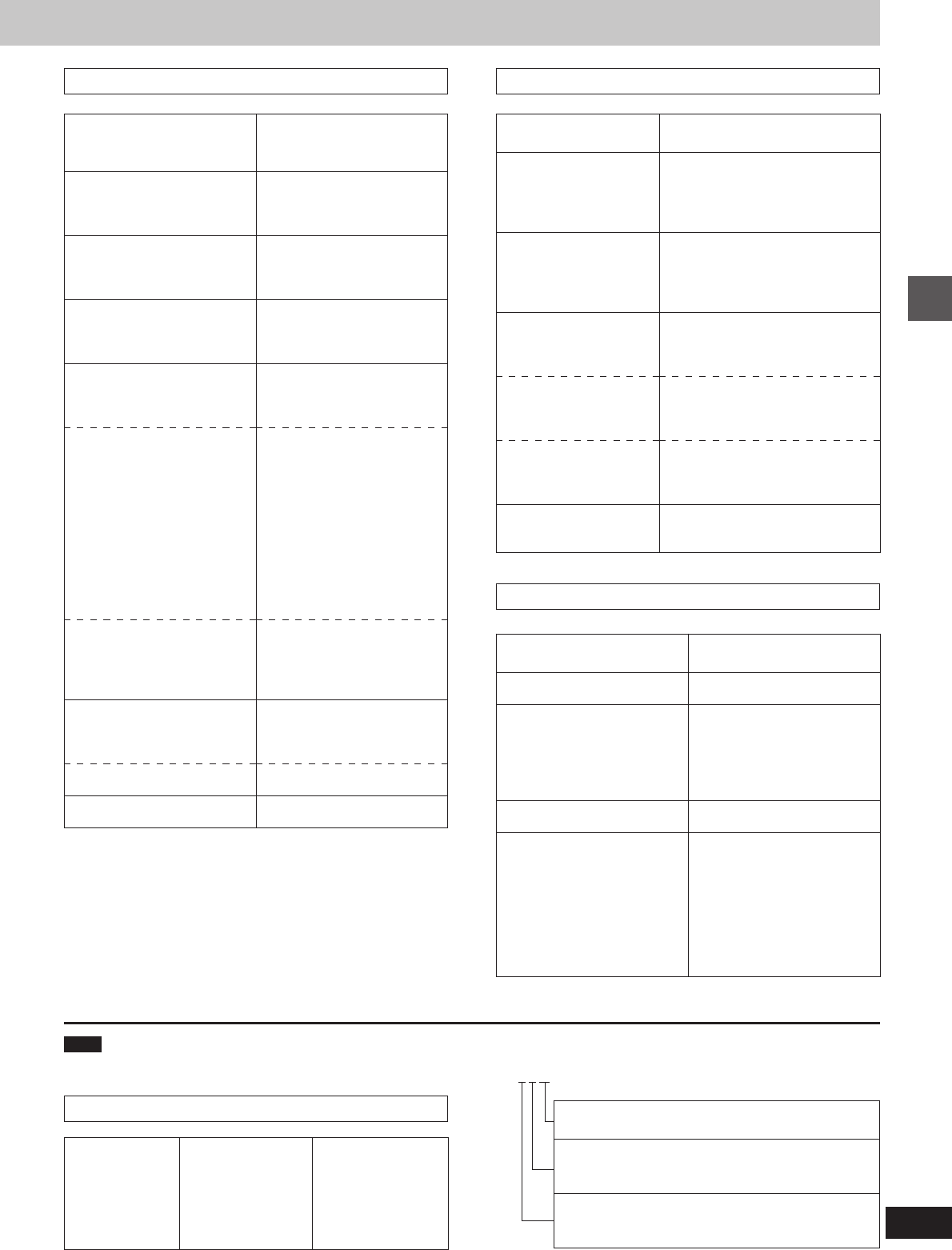
23
Basic operations
RQT5471
Unit GUI descriptions
»
K
Shuttle GUI descriptions
¤1
The number of channels recorded on the disc
Example:
3/2 .1ch
.1: Subwoofer signal
(not displayed if there is no subwoofer signal)
0: No surround
1: Mono surround
2: Stereo surround (left/right)
1: Center
2: Front leftiFront right
3: Front leftiFront rightiCenter
Language abbreviations
ENG: English
FRA: French
DEU: German
ITA: Italian
ESP: Spanish
NLD: Dutch
SVE: Swedish
NOR: Norwegian
DAN: Danish
POR: Portuguese
RUS: Russian
JPN: Japanese
CHI: Chinese
KOR: Korean
MAL: Malay
VIE: Vietnamese
THA: Thai
¢: Others
Content
[G] A-B repeat
(start and finish points for
A-B repeat)
[H] Repeat play
(select a repeat play
mode)
C (chapter), T (title), OFF
[I] Mark a position
[I] Recall a mark
[I] Erase a mark
[J] Cinema mode
C (on), N (off)
Operation
[ENTER] (at the start point)
Ð
[ENTER] (at the finish point)
³To cancel A-B repeat: [ENTER]
[3] or [4]
[ENTER] (to highlight the first marker)
Ð
[ENTER] (at the desired point)
[2] or [1] (to select the mark)
Ð
[ENTER] (to recall the position)
[2] or [1] (to select the mark)
Ð
[SHIFT] i [CANCEL]
[3] or [4]
Content
[A] Title number
[B] Chapter number
[C] Time (select a position to
start play by specifying a time)
[D] g Soundtrack language
(See below for language
abbreviations.)
[D] h Audio attribute
LPCM/ëDigital/DTS/MPEG:
Type of audio signal
48k/96k (LPCM):
Sampling frequency
(k=kHz)
16b/20b/24b (LPCM):
Number of bits
-- ch (ëDigital/DTS/MPEG):
Number of channels
(
¤1
See below for details.)
[D] i Switching vocals on
Karaoke discs
Solo : --- (off) or ON
Duet: --- (off), V1iV2, V1 or V2
[E] j Subtitle language
(See below for language
abbreviations.)
[E] k Subtitles on or off
[F] Angle number
Operation
(á page 22 for details)
[3], [4] or numbered buttons
Ð
[ENTER]
[3], [4] or numbered buttons
Ð
[ENTER]
Numbered buttons
Ð
[ENTER]
[3], [4] or numbered buttons
—
[Karaoke\DVD\only]
[3] or [4]
[3], [4] or numbered buttons
[3] or [4]
[3], [4] or numbered buttons
Disc GUI descriptions
Content
l Pause
m Slow-motion play
E: Backward
D: Forward
You can select 5 levels of
speed in either direction.
n Play
o Search
6: Backward
5: Forward
³You can select 5 levels of
speed in either direction.
³The numbers on either sides
of the shuttle screen indicate
the maximum speeds.
Operation
[3]
[3] (to pause)
Ð
[2] or [1]
[4]
[4]
Ð
[2] or [1]
Note
Actual information displayed depends on the disc.


















