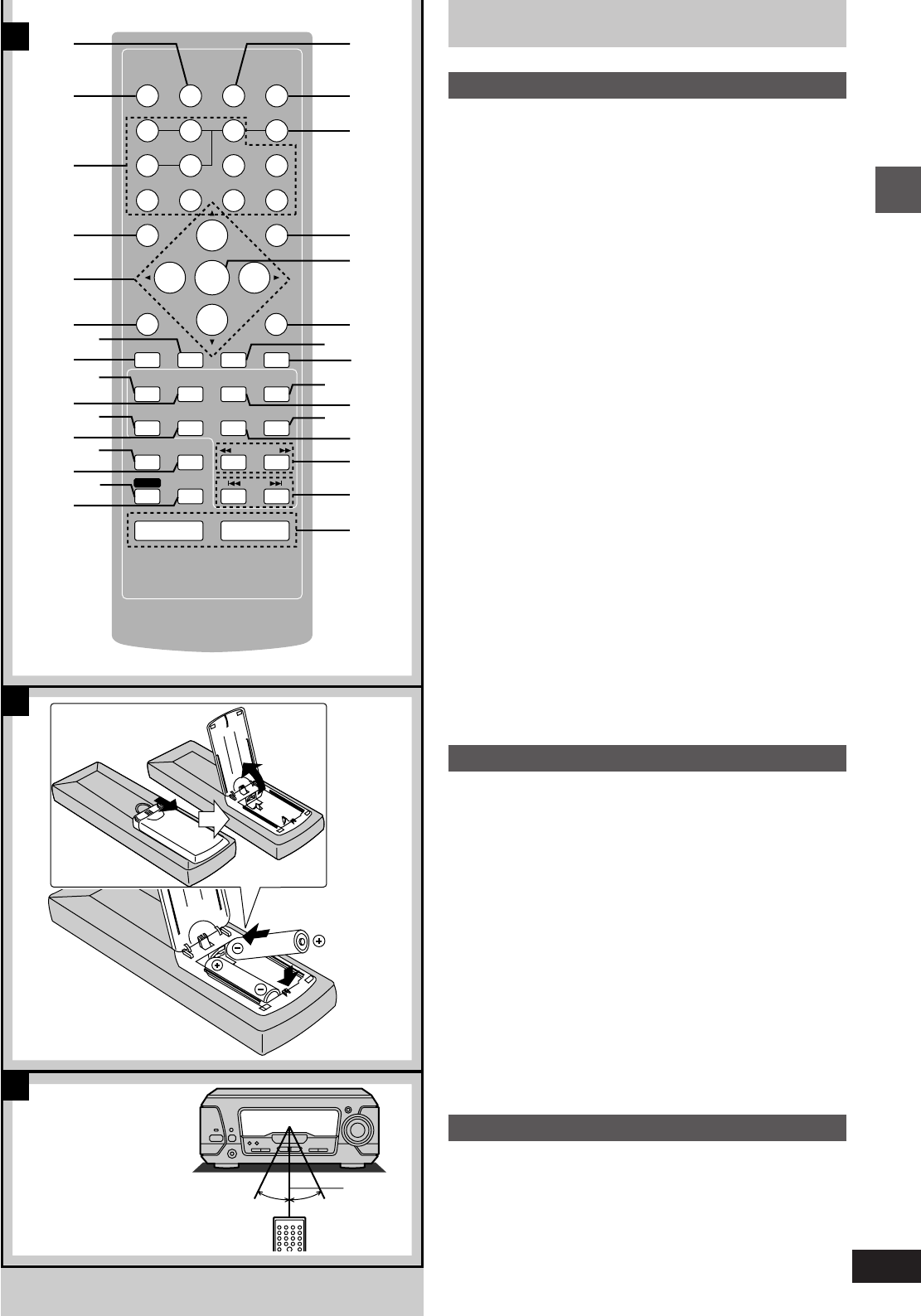
11
Before use
RQT5471
1
R6/LR6
AA,UM-3
B
C
A
30 o 30 o
7m
f
MENU
EQ
ENTER
RETURN
KARAOKE
EFFECT
3D AI EQ/
M.EQ BAND
AV EFFECT
H
ANGLE
SLEEP
MARKER
TOP MENU
SUBTITLE SETUP
123
456
7890
j/-/--
DISPLAY
DISC
PLAY MODE
CANCEL
AUDIO
KARAOKE
MIX 2CH
U
PRO LOGIC
CH SELECT
TEST
DIGITAL
S.WOOFER
SUPER SRND
⁄/g¤»
∂VOLUME µ
VCR(EXT)/
VDP(AUX)
TAPE/
DECK 1/2
TUNER/
BAND
DVD
SLOW/SEARCH
MUTING
SKIP
SHIFT
k
u
r
1
m
l
o
d
¢
~
|
<
e
°
†
9
K
£
=
t
v
w
x
n
y
z
{
}
q
s
p
The remote control
»
A
Controls
Buttons such as 1 and d function in the same way as the corre-
sponding controls on the main unit.
k Sleep timer button (SLEEP) . . . . . . . . . . . . . . . . . . . . . . . . . 44
l Numbered buttons (1–9, 0, M) . . . . . . . . . . . . . . . . . . 14
m Menu, EQ button (MENU, EQ) . . . . . . . . . . . . . . . . . . . . 17, 28
n Cursor buttons (2, 1, 3, 4) . . . . . . . . . . . . . . . . . . . . . 8, 45
o Marker, 3D AI EQ, M.EQ BAND button
(MARKER, 3D AI EQ/M.EQ BAND) . . . . . . . . . . . . . . . . . 18, 28
p Channel select, Test signal button
(CH SELECT, TEST) . . . . . . . . . . . . . . . . . . . . . . . . . . . . . . . 32
q Input select button [VCR (EXT)/VDP (AUX)] . . . . . . . . . . . . 52
r TAPE, Deck 1/deck 2 select button (TAPE/DECK 1/2) . . . . 26
s Play mode, Cancel button (PLAY MODE, CANCEL) . . 18, 20
t Disc pause, Tape reverse play button (2/;) . . . . . . . . 16, 26
u Audio select, 2 channel down mixing button
(AUDIO, MIX 2CH) . . . . . . . . . . . . . . . . . . . . . . . . . . . . . . 17, 32
v [Except\for\the\United\Kingdom,\Continental\Europe,\Australia\and\N.Z.]
KARAOKE button (KARAOKE) . . . . . . . . . . . . . . . . . . . . . . 40
w Shift button (SHIFT)
To operate functions labeled in orange, press [SHIFT] and then
the corresponding button at the same time.
x Muting button (MUTING) . . . . . . . . . . . . . . . . . . . . . . . . . . . . 50
y Top menu, Subtitle select button
(TOP MENU, SUBTITLE) . . . . . . . . . . . . . . . . . . . . . . . . . . . . 17
z GUI display, Initial setting button (DISPLAY, SETUP) . . 8, 22, 45
{ Disc button (DISC) . . . . . . . . . . . . . . . . . . . . . . . . . . . . . . . . . 21
| [For\the\United\Kingdom,\Continental\Europe,\Australia\and\N.Z.]
Return button (RETURN) . . . . . . . . . . . . . . . . . . . . . . . . . 8, 45
[For\others\
Return, Karaoke effect button
(RETURN, KARAOKE EFFECT) . . . . . . . . . . . . . . . . . 8, 41, 45
} Enter button (ENTER) . . . . . . . . . . . . . . . . . . . . . . . . . . . . 8, 45
~ Angle select, AV effect button (ANGLE, AV EFFECT) . . 17, 34
DVD button (DVD) . . . . . . . . . . . . . . . . . . . . . . . . . . . . . . . . . 20
¡ Disc play, Tape forward play button (1) . . . . . . . . . . . 15, 26
¢ Disc stop, Tape stop button (º) . . . . . . . . . . . . . . . . . . 14, 26
£ Disc slow/search, Tape fast forward/rewind buttons
(6, 5 SLOW/SEARCH) . . . . . . . . . . . . . . . . . . . . . . 16, 27
»
B
Batteries
³Insert so the poles (i and j) match those in the remote control.
ÁDo not use rechargeable type batteries.
Do not;
³mix old and new batteries.
³use different types at the same time.
³heat or expose to flame.
³take apart or short circuit.
³attempt to recharge alkaline or manganese batteries.
³use batteries if the covering has been peeled off.
Mishandling of batteries can cause electrolyte leakage which can
damage items the fluid contacts and may cause a fire.
If electrolyte leaks from the batteries, consult your dealer.
Wash thoroughly with water if electrolyte comes in contact with any
part of your body.
Remove if the remote control is not going to be used for a long period
of time. Store in a cool, dark place.
Replace if the unit does not respond to the remote control even when
held close to the front panel.
If the battery lid comes loose, slide it back into place horizontally.
»
C
Use
Aim at the sensor, avoiding obstacles, at a maximum range of 7 me-
ters directly in front of the unit.
³Keep the transmission window and the unit’s sensor free from dust.
³Operation can be affected by strong light sources, such as direct
sunlight, and the glass doors on cabinets.
Do not;
³put heavy objects on the remote control.
³take the remote control apart.
³spill liquids onto the remote control.
a Tuner/amplifier


















