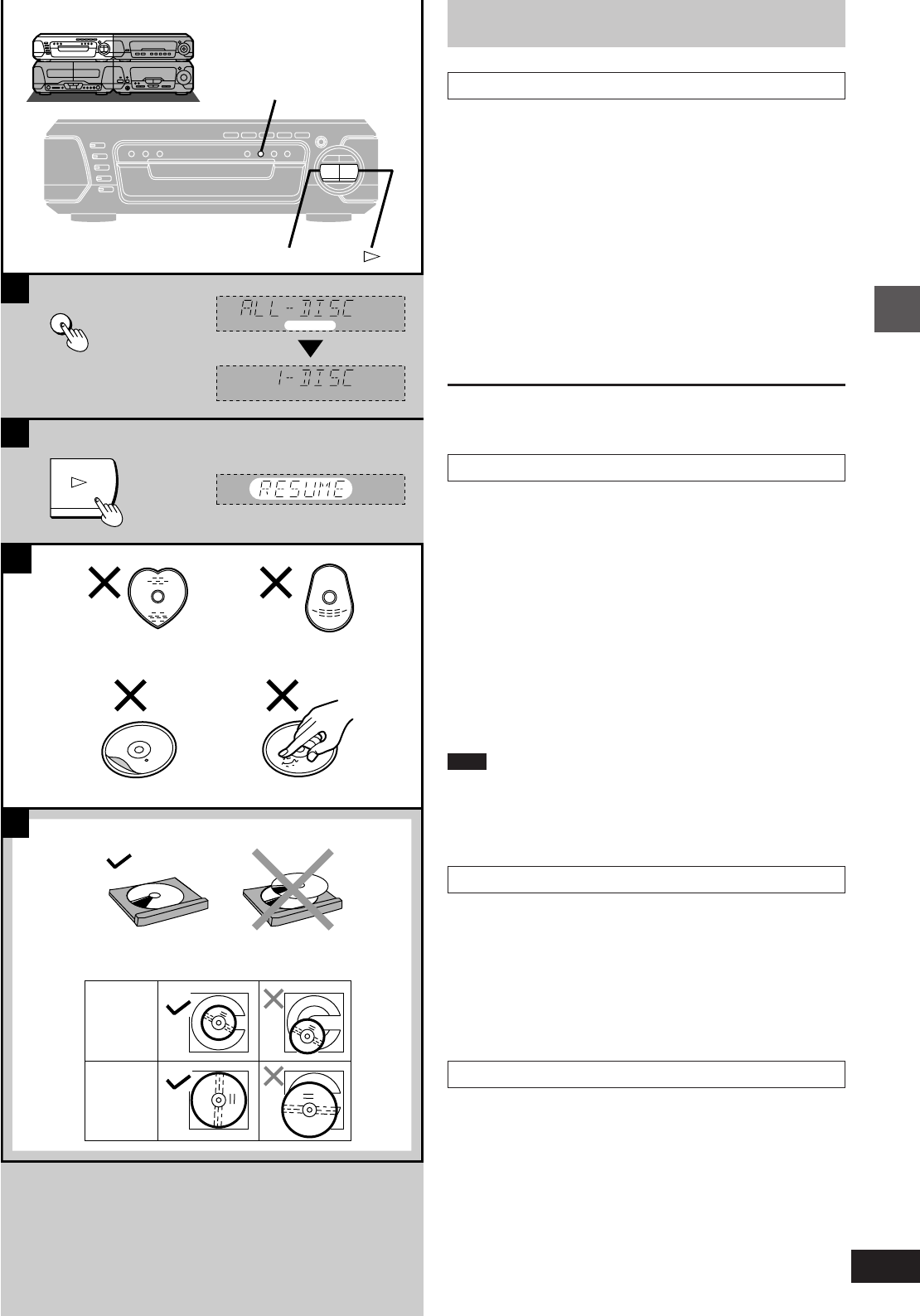
15
Basic operations
RQT5471
D
A
C
a
b
c
d
»
1 DISC/ALL
ALLDISC
B
1 DISC/ALL
Discs
»
A
Selecting ALL-DISC/1-DISC
[V-CD] [CD]
You can play up to 5 discs in succession to the “final disc”. ALL-
DISC skips trays that are empty or contain DVDs. If the disc is a
Video CD with PBC, menu play is automatically canceled.
Preparation:
Ensure a Video CD or CD is in the play position tray.
(You cannot switch between ALL DISC and 1-DISC if the play posi-
tion tray contains a DVD or is empty.)
Before play
Press [1 DISC/ALL] to select the desired
method while stopped.
Each time you press the button:
ALL-DISC: To play all discs in succession
1-DISC: To play 1 disc only
What is meant by “final disc”?
For example, if play starts from disc 4, disc 3 will be the “final disc”.
Order of progression: Disc 4 )5 )1 )2 )3
»
B
Resume function
[DVD] [V-CD] [CD]
If you press [º] during play, the unit remembers the
position.
This function does not work if the disc’s play time is not displayed on
the tuner/amplifier.
To restart play from the point (Only when “RESUME” is lit)
Press [!].
Play resumes from the point it was stopped.
With DVD
“Press PLAY to Chapter Review” appears on the TV screen for a few
seconds. If you press [!] while the message is on the screen, the
beginning portions of each chapter up to the current one are played.
Full play resumes from the point where you stopped play.
To cancel the resume function
Press [º] when “RESUME” is lit.
Note
³Resume is canceled if the disc tray is opened or if you change
discs.
³The position is saved even if the unit is turned off or a source other
than “DVD” is selected.
³Chapter review is not possible with some DVDs.
»
C
Disc selection
Do not;
³use irregularly shaped discs (a).
³attach extra labels and stickers.
³use discs with labels and stickers that are coming off or with adhe-
sive exuding from under labels and stickers (b).
³attach scratch-proof covers or any other kind of accessory.
³write anything on the disc.
³clean discs with liquids. (Wipe with a soft, dry cloth.)
³use discs printed with label printers available on the market.
»
D
To prevent damage
Always observe the following points.
³Load only 1 disc per tray (c).
³Load discs as shown in figure (d).
An adaptor is not needed with 8 cm discs (singles).
³Set the system on a flat, level surface.
³Always unload all discs before moving the system.
Do not;
³set the system on top of magazines, inclined surfaces, etc.
³move the system while a tray is opening/closing, or when loaded.
³put anything except discs in trays.
³use cleaning discs or discs which are badly warped or cracked.
8 cm disc
12 cm disc


















