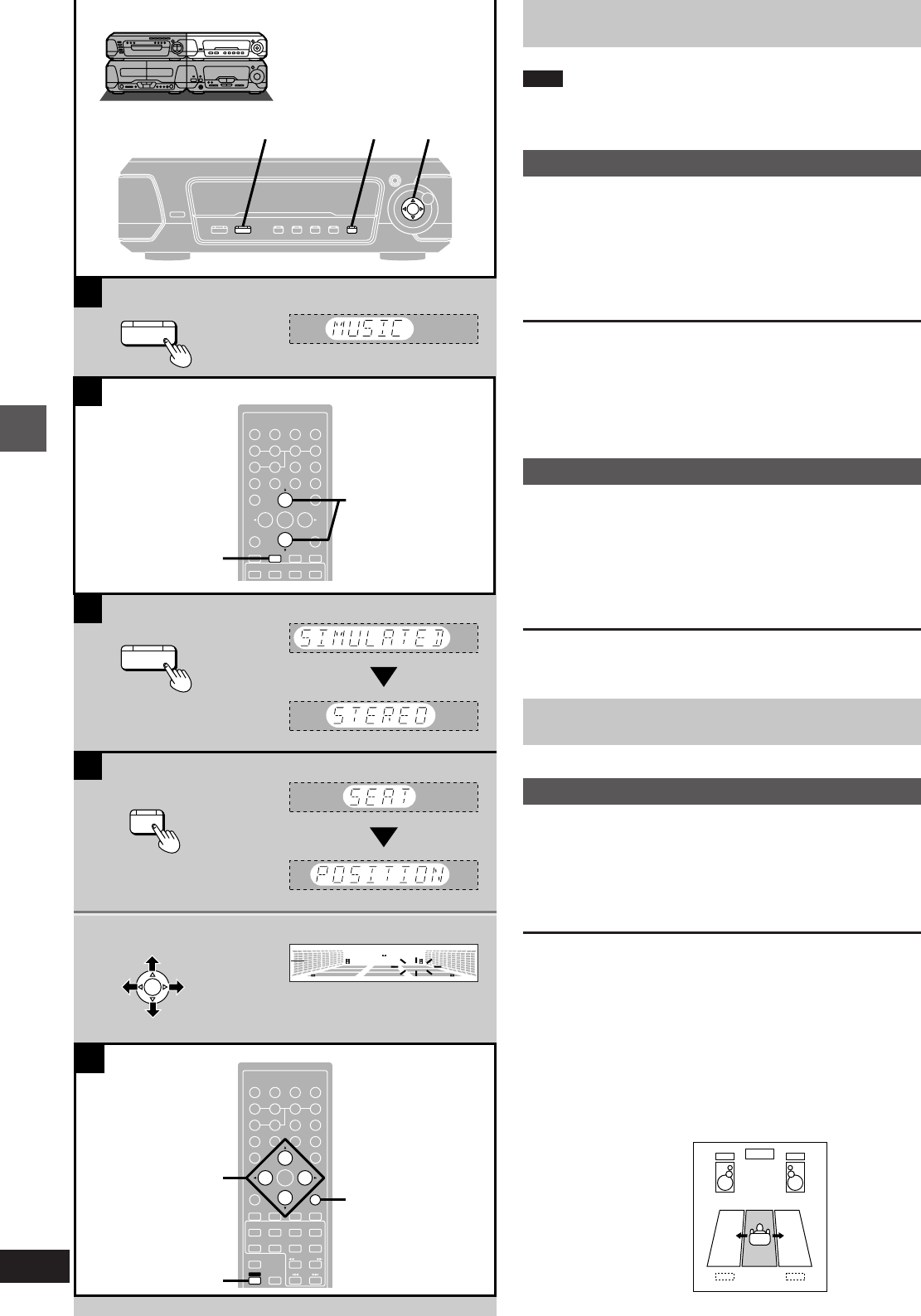
Changing sound field and quality
RQT5471
34
D
E
C
A
SUPER
SURROUND
SUPER
SURROUND
SUPER
SURROUND
1
2
ENTER
RETURN
3D AI EQ/
M.EQ BAND
AV EFFECT
H
ANGLE
SLEEP
MARKER
TOP MENU
SUBTITLE
123
456
7890
j/-/--
DISC
PLAY MODE
CANCEL
AUDIO
U
PRO LOGIC
CH SELECT
TEST
DIGITAL
S.WOOFER
SUPER SRND
⁄/g¤»
VCR(EXT)/
VDP(AUX)
TAPE/
DECK 1/2
TUNER/
BAND
DVD
SLOW/SEARCH
MUTING
SKIP
SHIFT
MENU
EQ
SETUP
DISPLAY
MIX 2CH
1
2, 3, 4
1
2
1
SEAT
POSITION
FLAT
HEAVY
CLEAR
HALL
AI-EQ
M.EQ
MULTI JOG
B
ENTER
RETURN
3D AI EQ/
M.EQ BAND
AV EFFECT
H
ANGLE
SLEEP
MARKER
TOP MENU
SUBTITLE
123
456
7890
j/-/--
DISC
CANCEL
U
PRO LOGIC
CH SELECT
TEST
DIGITAL
S.WOOFER
SUPER SRND
VCR(EXT)/
VDP(AUX)
TAPE/
DECK 1/2
TUNER/
BAND
DVD
MENU
EQ
SETUP
DISPLAY
1
2
Enjoying surround sound
Note
Turn SUPER SURROUND or SIMULATED STEREO off when play-
ing a DVD recorded with 5.1-channel Dolby Digital. The surround ef-
fects will not be reproduced correctly if this is left on.
»
A
SUPER SURROUND
Press [SUPER SURROUND] and select
“MOVIE” or “MUSIC”.
The indicator turns green.
Each time you press the button:
MUSIC>MOVIE>SIMULATED STEREO
^----------STEREO SOUND
¤
(off)(---------}
¤
Original display when playing DVDs
To cancel
Press [SUPER SURROUND] to select “STEREO SOUND”. The indi-
cator goes out.
[B] Surround speaker level adjustments
While playing a source
1 Press [CH SELECT].
2 Press [3] (to increase the level) or [4] (to decrease the level).
»
C
SIMULATED STEREO
Press [SUPER SURROUND] and select
“SIMULATED STEREO”.
The indicator turns green.
Each time you press the button:
MUSIC>MOVIE>SIMULATED STEREO
^----------STEREO SOUND
¤
(off)(---------}
¤
Original display when playing DVDs
To cancel
Press [SUPER SURROUND] to select “STEREO SOUND”. The indi-
cator goes out.
Surround effects
This effect is available when the indicator is lit.
»
D
SEAT POSITION
1 Press [SEAT POSITION].
The indicator flashes green.
2 While the indicator is flashing (10 seconds)
Adjust the seat position with [MULTI
JOG].
To cancel
1 Press [SEAT POSITION] so the indicator flashes.
2 Press [SEAT POSITION] again while the indicator is flashing so it
turns orange.
[E] On the remote control
1 Press [SHIFT] i [AV EFFECT].
2 Press the cursor button [2] or [1] so the “SEAT POSITION” indi-
cator flashes.
3 Press [3] (ON).
4 Adjust the seat position with [2, 1, 3, 4] .
To turn it off, after steps 1 and 2 press [4] so the indicator turns orange.
With virtual rear surround or
3D enhanced surround:
3 horizontal steps (c)
a (On the tuner/amplifier)
b (On the sound processor)





















