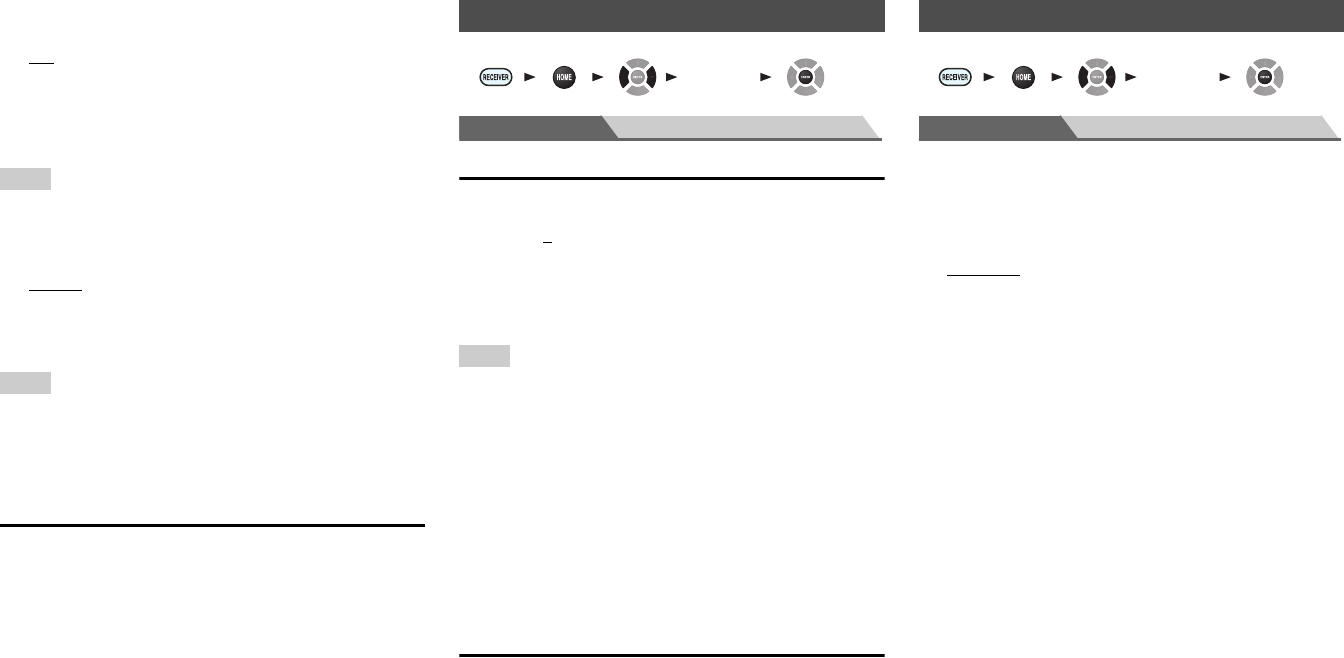
Advanced Operations
En-63
■ Network Standby
`On
`Off
This setting enables or disables control over the network.
When enabled, the NET indicator will be dimly-lit while
the AV receiver is in standby mode. Note that the indicator
may not light under certain conditions (
➔ page 47).
Note
• When set to “On”, the power consumption slightly increases in
standby mode.
■ Update Notice
`Enable
`Disable
When this setting is enabled, you will be notified if a
firmware update via network is available.
Note
• Selecting “Never Remind me” on the notification window will
switch this setting to “Disable” (➔ page 18).
• For details on the update notification, see “If the “Firmware
Update Available” window appears.” (➔ page 18).
Initial Setup
If you skipped the initial setup wizard, for example on
first-time use, you can reaccess it from here.
See “Initial Setup” (➔ page 19).
Main Menu Remote Controller Setup
Remote ID
■ Remote ID
`1, 2, or 3
When several other components are used in the same room,
their remote ID codes may overlap. To differentiate the AV
receiver from other components, you can change its remote
ID from “1”, to “2” or “3”.
Note
• If you do change the AV receiver’s remote ID, be sure to change
the remote controller to the same ID (see below), otherwise, you
won’t be able to control it with the remote controller.
Changing the remote controller’s ID
Remote Mode Setup
See “Looking up for Remote Control Codes”
(➔ page 69).
Main Menu Lock Setup
With this preference, you can protect your settings by
locking the setup menus.
■ Setup
`Locked
`Unlocked
When “Locked” is selected, the setup menus will be
locked and you cannot change any setting.
Remote Controller Setup
1
While holding down RECEIVER, press and hold
down Q SETUP until the remote indicator lights
(about 3 seconds).
2
Use the number buttons to enter ID 1, 2, or 3.
The remote indicator flashes twice.
1234 5
“Setup”
Lock Setup
1234 5
“Setup”


















