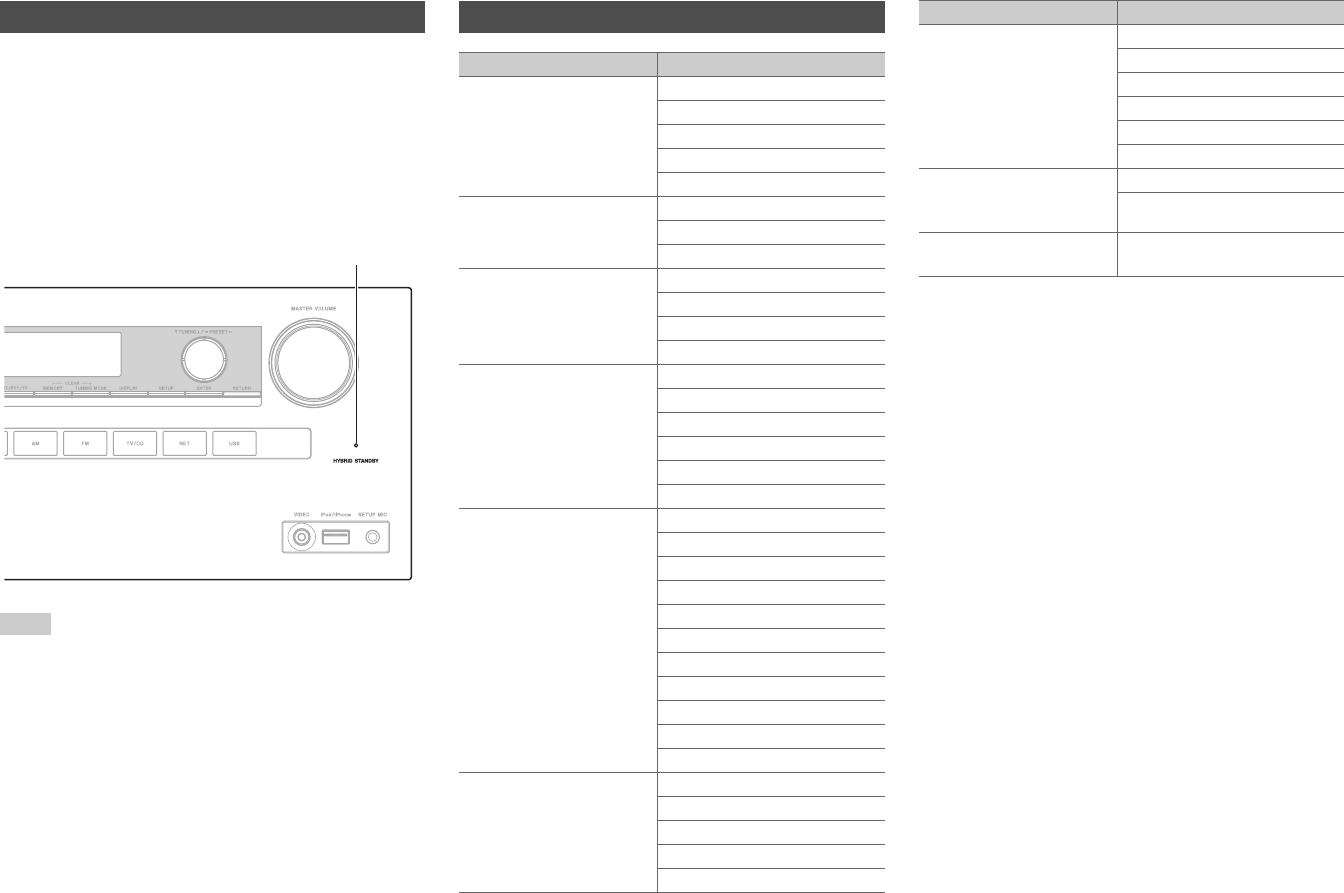
Advanced Operations
En-47
By way of optimized circuitry, this function reduces power
consumption when the AV receiver is in standby mode.
The HYBRID STANDBY indicator will light in either of
the following conditions:
–“HDMI Through” is enabled (the HDMI indicator is
off).
–“Network Standby” is enabled (the NET indicator is
off).
Note
• If Zones are turned on, the HYBRID STANDBY indicator won’t
light.
About the HYBRID STANDBY Indicator
HYBRID STANDBY
Setup Menu Items
Main menu item Sub menu item
Input/Output Assign
(➔ page 48)
Monitor Out
HDMI Input
Component Video Input
Composite Video Input
Digital Audio Input
Speaker Setup
(➔ page 50)
Speaker Configuration
Speaker Distance
Level Calibration
Audio Adjust
(➔ page 51)
Multiplex/Mono
Dolby
DTS
Theater-Dimensional
Source Setup
(➔ page 53)
Audyssey
IntelliVolume
A/V Sync
Name Edit
Picture Adjust
Audio Selector
Listening Mode Preset
(➔ page 57)
BD/DVD
CBL/SAT
GAME
PC
AUX
TUNER
TV/CD
NET
USB
EXTRA1
EXTRA2
Miscellaneous
(➔ page 58)
Volume Setup
OSD Setup
12V Trigger A Setup
12V Trigger B Setup
12V Trigger C Setup
Hardware Setup
(➔ page 60)
Multi Zone
Tuner
HDMI
Auto Standby
Network
Initial Setup
Remote Controller
Setup
(➔ page 63)
Remote ID
Remote Mode Setup
Lock Setup
(➔ page 63)
Setup
Main menu item Sub menu item


















