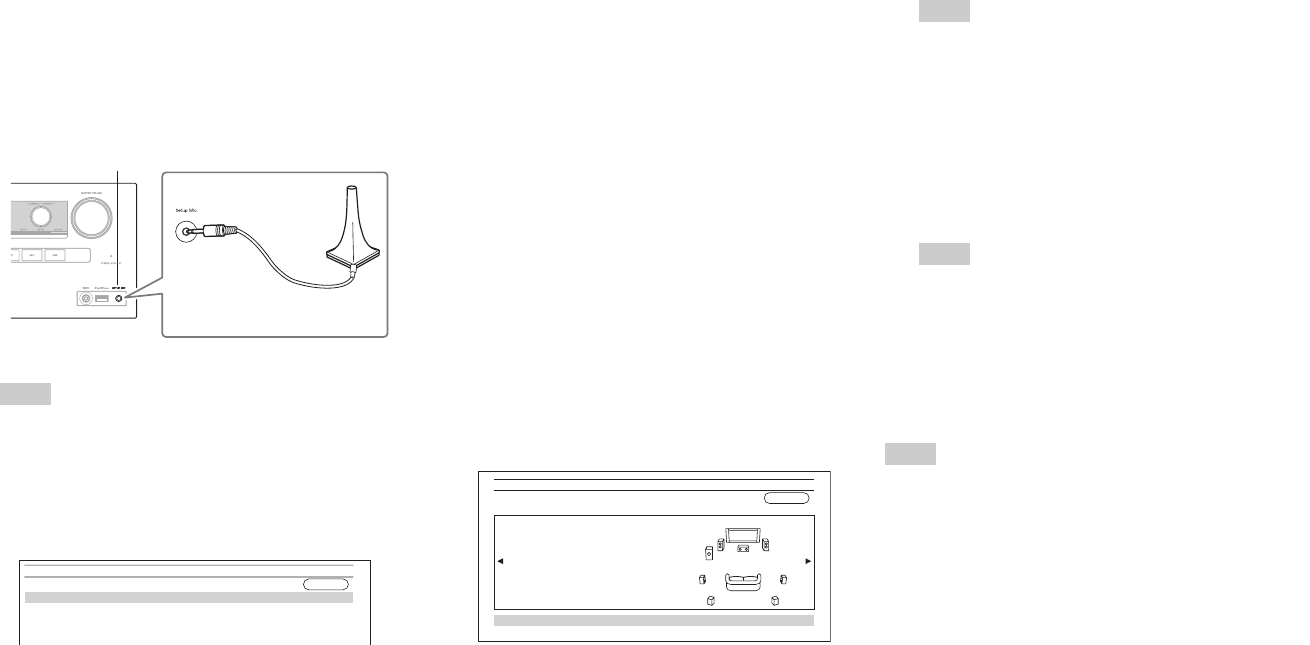
Turning On & Basic Operations
En-33
Note
• You can cancel Audyssey 2EQ Room Correction and Speaker
Setup at any point in this procedure simply by disconnecting the
setup microphone.
• Do not connect or disconnect any speakers during Audyssey 2EQ
Room Correction and Speaker Setup.
• If the AV receiver is muted, it will be unmuted automatically
when Audyssey 2EQ Room Correction and Speaker Setup starts.
• Changes to the room after Audyssey 2EQ Room Correction and
Speaker Setup requires you run Audyssey 2EQ Room Correction
and Speaker Setup again, as room EQ characteristics may have
changed.
1
Turn on the AV receiver and the connected TV.
On the TV, select the input to which the AV receiver
is connected.
2
Set the speaker setup microphone at the Main
Listening Position , and connect it to the SETUP
MIC jack.
The speaker setting menu appears.
Note
• The on-screen menus appear only on a TV that is connected
to HDMI OUT. If your TV is connected to other video
outputs, use the AV receiver’s display when changing
settings.
3
When you’ve finished making the settings, press
ENTER.
Perform the “Speaker Setup” according to your
speaker configuration:
– Surround Back/Front High (➔ page 50)
4
Use / to select “Audyssey Quick Start” or
“Audyssey 2EQ Full Calibration”, and then press
ENTER.
Speaker setup microphone
SETUP MIC jack
2EQ: Auto Setup
AUDYSSEY
Surround Back/Front High Surround Back
5
Press ENTER.
Audyssey 2EQ
®
Room Correction and Speaker Setup
starts.
Test tones are played through each speaker as
Audyssey 2EQ Room Correction and Speaker Setup
runs. This process takes a few minutes. Please refrain
from talking during measurements and do not stand
between speakers and the microphone.
Do not disconnect the speaker setup microphone
during Audyssey 2EQ Room Correction and Speaker
Setup, unless you want to cancel the setup.
If you select “Audyssey Quick Start”, you will go to
step 8.
6
Place the speaker setup microphone at the next
position, and then press ENTER.
Audyssey 2EQ performs more measurements. This
takes a few minutes.
7
When prompted, repeat step 6.
8
Use / to select an option, and then press ENTER.
The options are:
`Save:
Save the calculated settings and exit
Audyssey 2EQ Room Correction and Speaker
Setup.
`Cancel:
Cancel Audyssey 2EQ Room Correction and
Speaker Setup.
Save
Cancel
AUDYSSEY
2EQ: Auto Setup
-- Review Speaker Configuration --
Subwoofer
Front
Center
Surround
Front High
Surround Back
Surround Back Ch
Yes
100Hz
40Hz
100Hz
None
120Hz
2ch
Tip
• You can view the calculated settings for the speaker
configuration, speaker distances, and speaker levels by
using / .
9
Use / to select a target, and use / to change
the setting.
After the results of Audyssey 2EQ have been saved,
the menu will display the “Audyssey” (➔ page 53),
“Dynamic EQ” (➔ page 53), “Dynamic Volume”
(➔ page 54) settings.
Note
• When “Audyssey Quick Start” has been used for
measurement, “Audyssey” cannot be selected.
• These settings are applied to all input selectors.
10
Press ENTER.
11
Disconnect the speaker setup microphone.


















