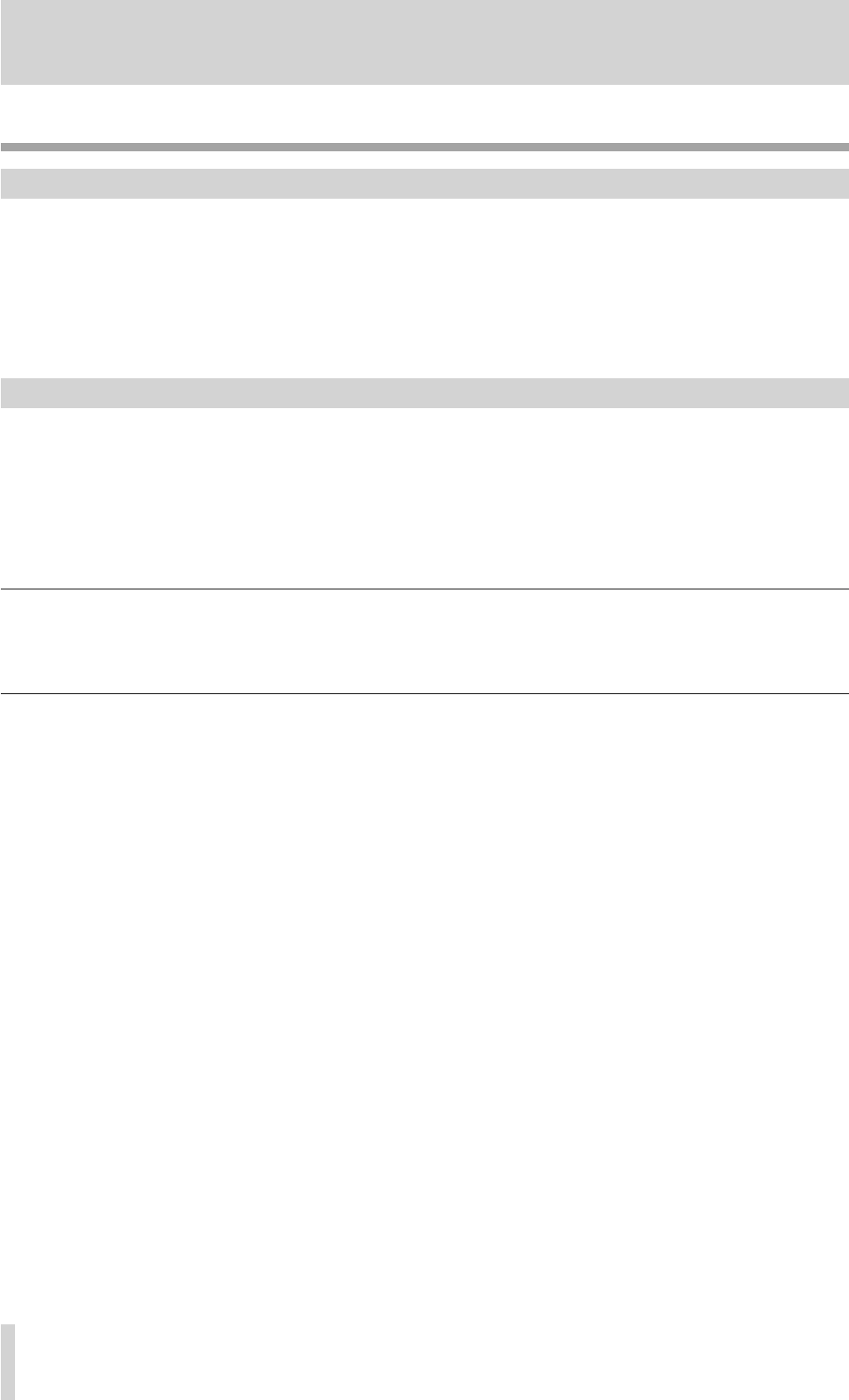
6
TASCAM BB-1000CD
Playback
Listening to a disc
When playing back a disc, insert it and press the CD key.
You can use the unit when...
listening to a commercially available audio CD.
•
listening to a disc on which you recorded
•
.
« page 19 “Playing back a disc (commercially available audio CD)”
page 36 “Playback”
Listening to les on an SD card
When playing back an audio file on an SD card, insert it and press the SD key.
You can use the unit when...
playing back an SD card containing WAV files and MP3 files.
•
playing back an SD card on which you recorded.
•
« page 30 “Inserting an SD card”
page 36 “Playback”
What types of files can this unit play back?
MP3 files and WAV files on an SD card can be played back.
« page 36 “Playable file format”
To select files to play back on an SD card
The unit plays only files in a folder which contains the currently playing file when you are using an SD card. You can select a
folder to playback on an SD card on the
BROWSE screen.
« page 48 “Browsing an SD card”
What you can do with the unit


















