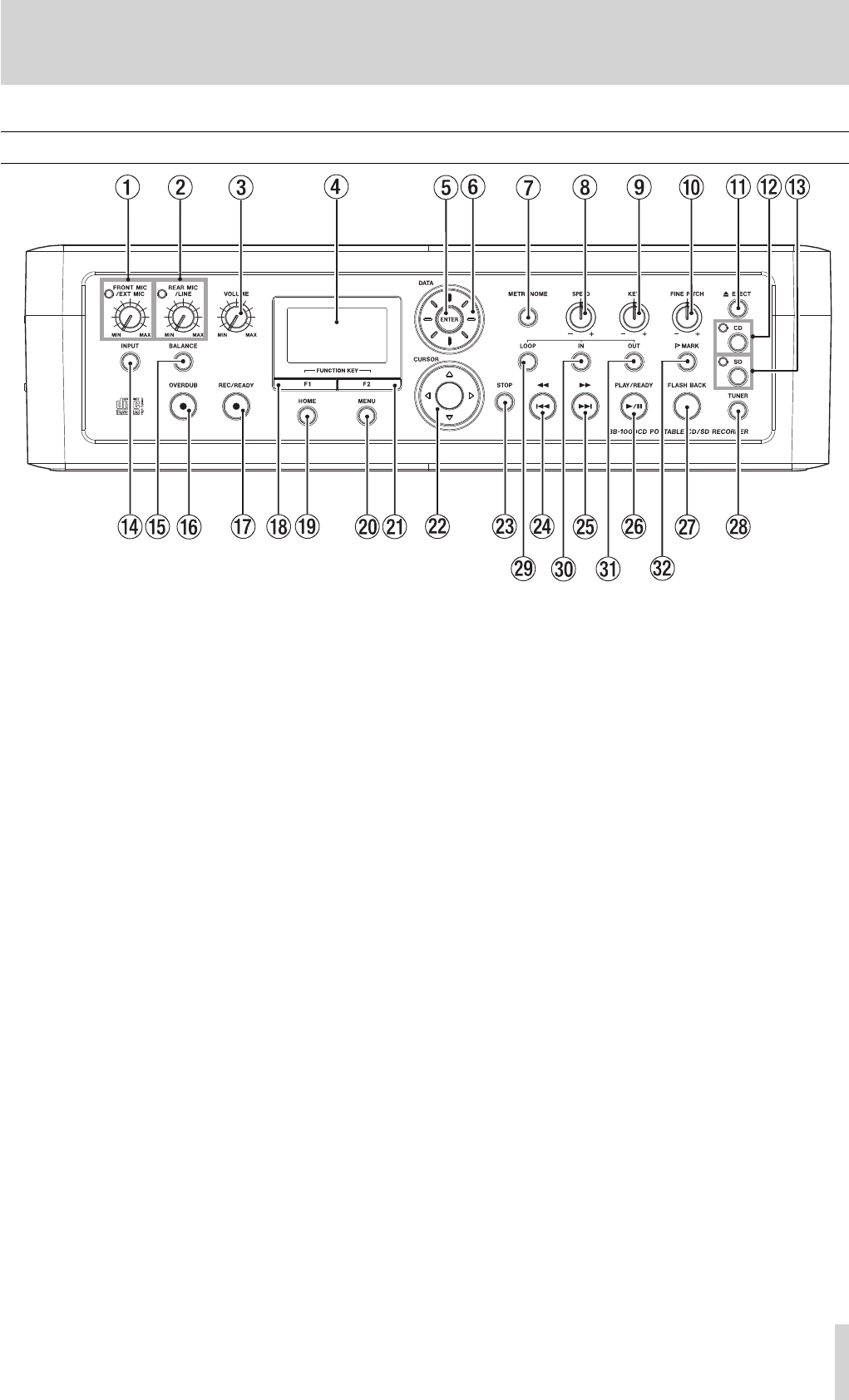
TASCAM BB-1000CD
23
3–Part Names and Functions
1 FRONT MIC/EXT MIC knob/Excessive input indicator
Use this knob to adjust the input level of the front built-
in microphones (
FRONT MIC) or external microphones.
The indicator on the upper left lights when the input
level is too high.
2 REAR MIC/LINE knob/Excessive input indicator
Use this knob to adjust the input level of the rear built-
in microphones (
REAR MIC) or the signal from the
LINE IN terminal.
The indicator on the upper left lights when the input
level is too high.
3 VOLUME knob
Use this knob to adjust the speaker volume and the
output level of headphones and lineout signals.
4 Display
This shows various information such as the selected
media, recording/playback signal level, data transfer
status, setting menus, etc.
5 ENTER key
Use this key to confirm the selection during operations
on the setting screen.
6 DATA wheel
When a setting screen is open, use the wheel to change
the setting of the selected item.
When the Home screen is open, use the wheel to adjust
the file playback position.
7 METRONOME key
Press this key to use the metronome function
(
METRONOME screen.)
When the
METRONOME screen is displayed, press this
key to return to the Home screen.
8 SPEED knob
Use this knob to adjust playback speed.
9 KEY knob
Use this knob to adjust the playback pitch of playback.
0 FINE PITCH knob
Use this knob for fine adjustment of playback pitch.
q ø EJECT key
Press this key to eject a disc.
w CD key/CD indicator
When the Home screen is displayed, press this key to
change the recording/playback media to CD.
The indicator lights when CD is selected.
e SD key/SD indicator
When the Home screen is displayed, press this key to
change the recording/playback media to SD card.
The indicator lights when SD card is selected.
r INPUT key
Press this key to open the Input Setting (INPUT) screen.
When the
INPUT screen is displayed, press this key to
return to the Home screen.
t BALANCE key
Press this key to open the Input Balance Setting
(
BALANCE) screen.
When the
BALANCE screen is displayed, press this key
to return to the Home screen.
Top panel


















