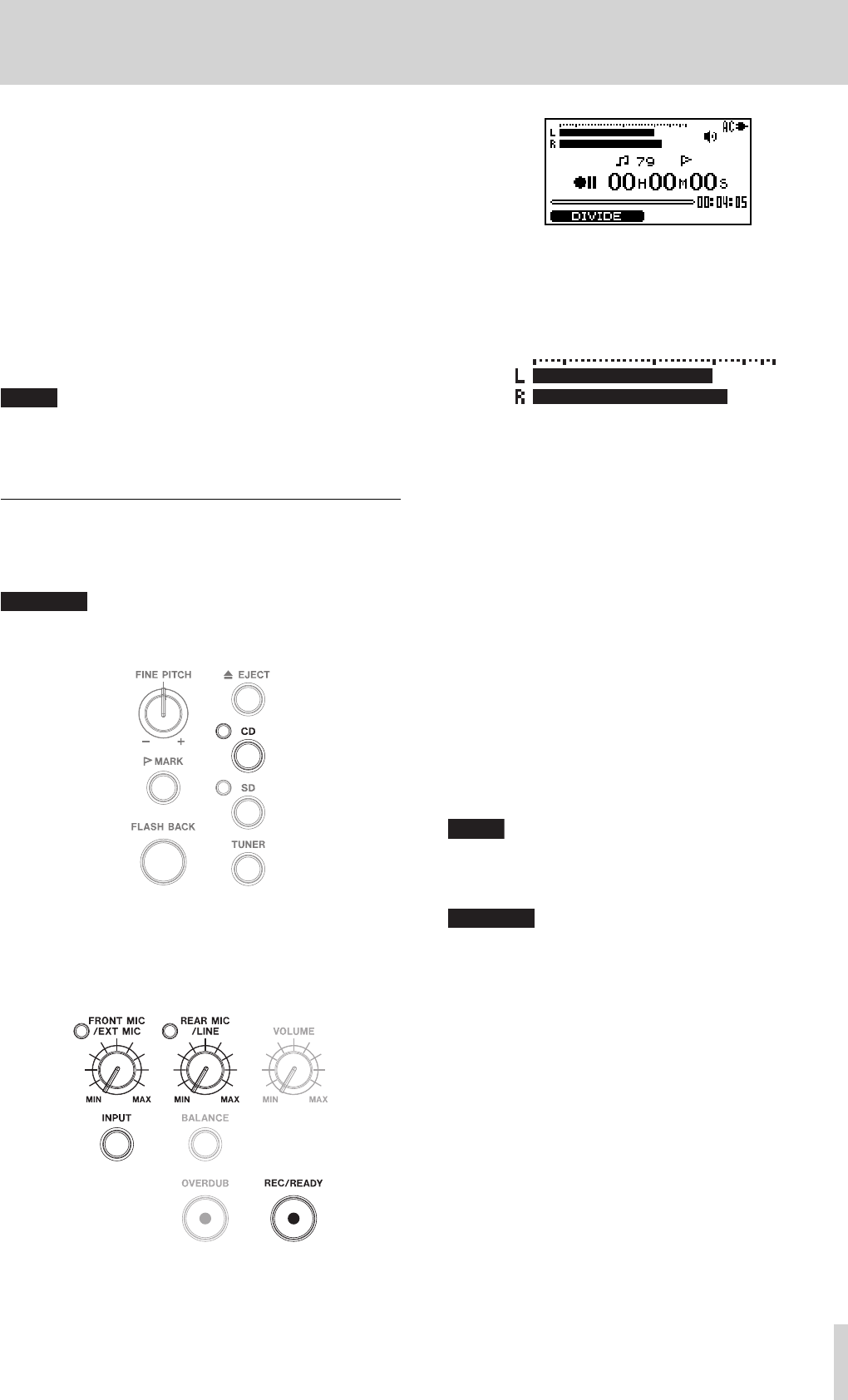
TASCAM BB-1000CD
21
3. Press the REC/READY [
º
] key to start recording.
The
REC/READY [º] key lights during recording.
4. Recording stops when pressing the
STOP key during
recording or recording-on-standby. The REC/READY
[
º] key goes off.
• Pressing the
REC/READY [º] key during recording
returns the unit on standby for recording. The
REC/
READY
key flashes during recording-on-standby.
Recording on a new track starts as you press the
REC/READY [º] key again. The REC/READY [º] key
lights steadily.
NOTE
You can play the last recorded fi le if you press the PLAY/READY
[¥/π] key directly after stopping recording by pressing the STOP
key.
Recording on a disc
Before recording, load a CD-R or CD-RW into the unit and
press the
CD key to change the recording media to CD.
CAUTION
You cannot record on a disc when using the unit with battery
power. Supply the power through the AC adapter.
1. Press the REC/READY [
º
] key.
The unit becomes on standby for recording. The
Record screen appears and
REC/READY [º] key
flashes.
2–Quick start guide
2. Check the level meter and adjust the input level by
turning the
FRONT MIC/EXT MIC knob and the REAR
MIC/LINE
knob.
The input level is indicated on the L/R meter.
The indicators upper left of the knobs light when the
input is too loud. Set the input level a little less than
that makes the indicators lit at inputting maximum
volume.
3. Press the REC/READY [
º
] key to start recording.
The
REC/READY [º] key lights during recording.
4. Recording stops when pressing the
STOP key during
recording or recording-on-standby. The REC/READY
[
º] key goes off.
• Pressing the
REC/READY [º] key during recording
returns the unit on standby for recording. The
REC/
READY
key flashes during recording-on-standby.
Recording on a new track starts as you press the
REC/READY [º] key again. The REC/READY [º] key
lights steadily.
NOTE
You can play the last recorded track if you press the PLAY/READY
[¥/π] key directly after stopping recording by pressing the STOP
key.
CAUTION
To playback a disc recorded on the unit on another device, you need
to fi nalize it.


















