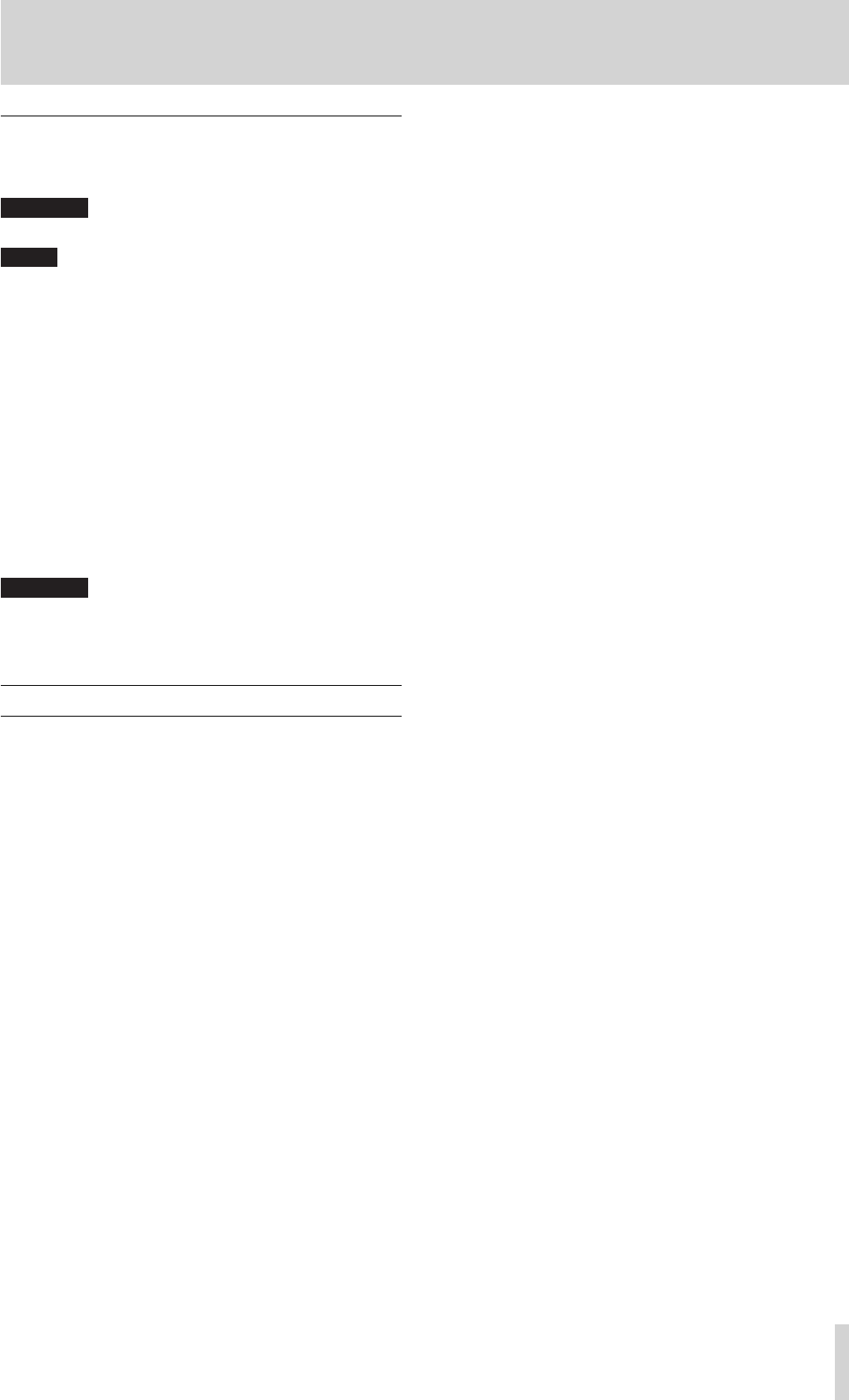
TASCAM BB-1000CD
31
Ejecting a disc
Press the øEJECT key.
The disc is ejected halfway. Draw it out by holding its edge.
CAUTION
You cannot eject a disc when the unit is turned off .
NOTE
A fi nalization confi rmation message appears when ejecting a disc
not fi nalized yet.
Ejecting a disc forcibly
You can eject a disc forcibly by using the hole for force
eject when the ø
key does not work because of
malfunction of the disc drive.
To eject a disc forcibly, Turn off the unit and follow the
procedure below.
1. Prepare a long pin such as a stretched paper clip.
2. Insert the pin into the hole for force eject and push it
in several times.
3. Pull the disc out by hand when it is pushed halfway
out.
CAUTION
DO NOT eject a disc forcibly by using the hole for force eject when
the unit is turned on.
Selecting the recording/playback media
Select a recording/playback media (disc or SD card) before
you start using the unit.
Press the
CD key or the SD key on the unit while the Home
screen is displayed and playback is stopped to select it.
The recording/playback media is changed and the indicator
of the selected media lights up.
4–Preparation


















